After working with consignment stores and consignment hardware for the last 7 years, I saw store after store spend way too much money on computers. Not only that, at the end of the day, what they purchased wasn’t even compatible with their setup!
A few years back when Vista came out, a *new variable came into play – 64-bit operating systems. I won’t get too nerdy here, but it’s worth discussing. 64-bit isn’t new, it’s just never been prevalent. To put things into perspective, most versions of Windows are 32-bit. Ages ago (e.g. Windows 95, DOS, etc.), operating systems were 16-bit. Notice the trend?
64-bit allows the operating system to address more Memory. Overall, a 64-bit operating system has the potential to outperform a 32-bit operating system by a mile. Not everything is 64-bit capable or compatible though, particularly drivers (the little programs that make your printers and other hardware devices function).
Because newer versions of Windows need more Memory, 64-bit versions are showing up everywhere. This was VERY true when Vista came out because it was a Memory hog. Retail stores were stuffing computers with tons of Memory (e.g. 8 GB) just so Vista would run! As an experiment, I walked into the store filled with blue shirts and browsed the computer department. When a blue shirt approached me, I asked him the following:
“I use a specialized program for my consignment business and want to know if it will work with a 64-bit version of Windows.” He looked at me and said, “yeah, it should work.” First of all, I had an advantage – I knew to ask about 64-bit. Most people don’t though. Not that it helped though, as he just pulled his answer out of you know where. This is reason #1 why you should NOT shop at a retail store when purchasing business systems.
So that’s our first question:
Is every piece of hardware and software I use for my business 64-bit compatible?
Your software vendor may or may not be able to answer these questions for you. Even if you purchased your hardware from them, this sort of information typically isn’t covered in your support plan. Wouldn’t it be great if there was a company out there that could help? Oh, wait – that’s what The Computer Peeps are for! =)
In addition to being 64-bit compatible, not everything works with Windows 7. It looks like all of the consignment software vendors are compatible with Windows 7, but it’s those little drivers for your printers. Many of the major manufacturers (e.g. Zebra) still don’t have an official driver for Vista or Windows 7!!!
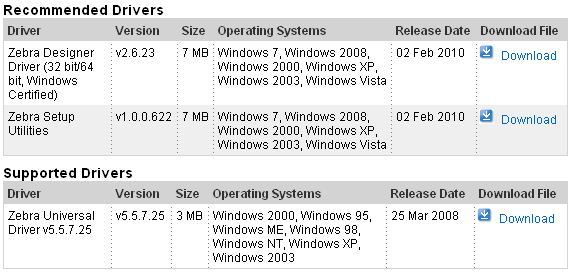
*Don’t confuse the ZDesigner driver with the actual printer driver for your LP2844/2824!!!
Since compatibility is the buzzword of the day, we need to discuss ports. Your printers, bar code scanners, etc. connect to your computer via specific types of cables. On the end of the cable and on your computer, are ports. There are different types of ports. If you purchased your hardware greater than 5 years ago, it’s possible said device might not work with a new computer. For example, older bar code scanners use a Y adapter to share a PS-2 keyboard port. Newer computers don’t always come with PS-2 ports, since most devices connect via USB.
There are adapters/converters out there, but this can add an additional layer of complexity to your setup. Many times, adapters/converters just don’t work – or don’t work as desired. If at all possible, it’s always best to avoid converters and connect devices to the port they were intended to connect to.
Older receipt printers can use serial ports to connect to a PC. While some PCs come with a serial port, not all of them do. Again, there are converters, but they don’t always function as desired. Don’t spend tons of money and time trying to get an old printer working with a new system. You can save quite a bit of money purchasing a newer, compatible printer. Donate the old one to another store, or sell it on eBay!
So that’s our next question:
Does the computer I’m about to purchase have all the ports I need to connect the devices I own?
Ok, so we’ve discussed 64-bit and ports. Now we need to discuss how much Memory your computer should have, what type of processor, etc. These are relative questions though, as one setup my require more Memory than another. Memory is like your desk. If you have a tiny desk, you can only work on so many things at once. If you want to work on more stuff, you have to move some of the items off of your desk. If you have a bigger desk though, you can spread out your work in front of you and work on many things at once. With today’s prices, you can’t NOT afford to have a decent amount of Memory. 3 GB of RAM will cover many situations, but it might not be enough for every setup. It’s the least-expensive upgrade, so if you’re ready to buy a new computer, it’s not a bad idea to get at least 4 GB of RAM.
How do I figure out how much Memory I need?
Good question! We can help you select the best system to suit your needs. Things such as:
– What is the daily sales volume (in # of transactions)?
– How many computers will be running consignment software?
– Do I plan on adding more computers in the next 1-3 years?
– How much data am I bringing with me from my existing computer?
The Computer Peeps can build the right system for you. A professional, business-class system that will “just work” right out of the box. No pre-installed “bloatware” or junk software.
Can I use a laptop?
This doesn’t have an absolute “yes” or “no” answer. Can any of the consignment software packages run on a laptop? Sure! Will most of the printers one would use work with a laptop? Sure! Can I ride my bike from Orlando to Los Angeles? Yes! Would I want to? No. =(
I’m using a laptop right now and I run all of the consignment software programs on it. The difference is, I’m not using my laptop 8 hours a day to enter consignors, enter items, ring up sales, etc. While laptops are very powerful these days and rival many desktops, the little hard drive inside is the first place I have to point out. When you run consignment software, you’re storing data in a database. Whether you’re entering new information or looking up existing information, you’re accessing the database. This means the hard drive is constantly reading and writing. While many of today’s laptops are very powerful and fast, we just can’t recommend a laptop for use with any of the consignment software packages.
If you would like to use a laptop in your back office or if you MUST have a laptop, The Computer Peeps can configure a Dell laptop to suit your needs.
Another reason laptops aren’t the best solution is, you might not be able to run your consignment software when you take the laptop home with you. If you have a more than one computer in your store, networked together, all of the computers connect to one database (a client>server setup). This means only one of the computers actually has the database on it. The other computers must connect to that computer in order to add consignors, add items, etc. If your laptop is one of the computers other than the main computer/server, when you get home and try to launch the consignment software, it won’t run. =(
If you want to work from home, you don’t need a laptop. If your store has an Internet connection and you have Internet access at home, you can remote-in and work from home! I’ll discuss that in a separate Note. =)
As you can see, there is a LOT to consider when selecting/purchasing a new computer. It can be overwhelming at the very least. The Computer Peeps LOVE doing this sort of stuff! We know all the little details and just know how to get the job done right. We’re not hear to charge you tons of money to get your business on the right track. We know what it feels like when everything is working perfectly, without glitches. We want YOU to have that experience and it shouldn’t have to cost an arm and a leg. View our Consignment Point of Sale Hardware page for details on how we can help!

