Something not many are aware of are Microsoft PowerToys for Windows. What are PowerToys? Basically, they’re little handy tools or add-ons that probably should’ve been in Windows to begin with.
One of the handiest PowerToys is the ImageResizer. Once installed, it adds a handy Resize Pictures option on your right-click menu …
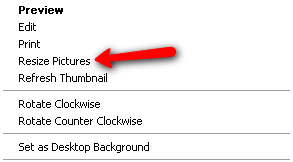
Now you can right-click any image and resize it! You’re provided with a few of the standard image sizes to pick from …
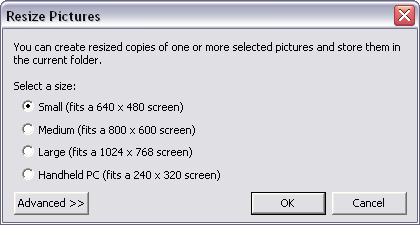
If you click Advanced, you can specify the exact-size you need …
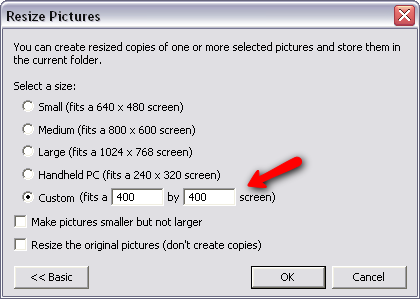
Once resized, you’ll have a new copy of your image (it even adds Small, Medium or Large to your image name, depending on which size you selected!)…

It looks like Microsoft has yet to release this freebee for Windows 7, but a clone of the utility has been made and is available for free download.

