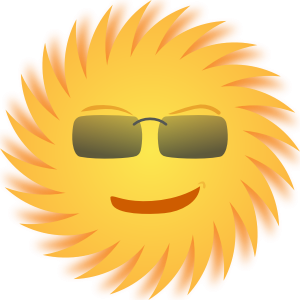 It’s technically still Spring, but step outside down here in Florida and you’ll think differently. And it’s only getting hotter!
It’s technically still Spring, but step outside down here in Florida and you’ll think differently. And it’s only getting hotter!
While humans might like a little time in the sunshine, computers do NOT like heat. Heat is the enemy of a computer. All too often, computer owners let days turn into months and eventually, a perfectly fine hard drive crashes and burns – along with your important data.
Don’t let a small issue turn into a very costly catastrophe. Here are a few quick tips to help extend the life of your computer(s):
- Make sure your computers aren’t hidden away in a cabinet or locked up in such a way that airflow is impeded. Specifically, most computers have an intake and exhaust system on the front and back of the computer. Cool air is drawn in (and over the sensitive components inside the computer case) and hot air is blown out.
- We all know dust can build up when you’re working with a lot of clothing or furniture. Check the fans/vents on the front and rear of your computer for dust clogs. An inexpensive can of compressed air will keep the dust bunnies away.
- Inspect fans to make sure they’re actually working. Over time, components fail. Fans (due to problems such as dust build-up) can be one of the first components to fail. You can usually tell when a fan is running or not just by listening. If your computer has gotten a lot quieter all of a sudden, take a few minutes to look and listen. Most computer cases have little vents through which you can see if a fan is spinning or not. There are also other fans inside you might not be able to see – e.g. the one that’s cooling your CPU (processor). Removing the side panel on a computer case is very simple to do, but there are some precautions that should be taken. e.g. be sensitive to static electricity (especially if you’re in a colder area of the country), power the system off before removing the side panel, etc. If this doesn’t seem like a dead-simple task to you, do not attempt to remove your computer’s side/access panel. The Computer Peeps can assist you over the phone, to ensure you’re taking all the right precautions. It’s not like building a rocket, but there are a few tiny pitfalls that can lead to severe issues.
Summer is right around the corner, but your computers would prefer it be Winter all year long (save the static electricity). Keep them cool and you can prevent serious issues, such as hard drive failures.


GREAT advice as usual.
I had the great opportunity to have my computer built to my specs and I added two fans that are
controlled in the front of the computer by the DVD/CD players. Handy dandy on warmer days when I’ve not yet turned on the air.
I use season changes as my prompt for cleaning the dust bunnies out of the computer – much like the time change is the prompt for changing the batteries in ones smoke detectors.