
This is something we hear on a daily basis here at The Computer Peeps. A client will call in stating their system is running slowly. We’ll ask where the system was purchased, who recommended the system, etc. Once we remote-in and take a look, the reason behind the “slowness” becomes clear – the computer is overloaded with bloatware. Sometimes, the system can be so fundamentally altered that it will never be the same as a clean installation of Windows.
To put things into perspective, we’d like to share an example of a “brand new system” that “should be just fine.” We recently worked with Traci @ Sweet Pea Moms. She was kind enough to let us share this story, in hopes that other consignment store owners could avoid this issue. Traci is a great client and she is just opening her new store. She’s on our Monthly Support Plan and wanted us to take a look at her systems. She started out with one computer, which is running just fine. She wanted to add a second computer (a new HP laptop from home) to the mix, having us network it to the existing computer’s Consignment Success database.
When running in a network environment, slowness issues can come up for a number of reasons, including WiFi, an under spec’d server, security software, etc. In this case though the new computer itself was slow, not even bringing the consignment software into the mix. I’d like to show a side-by-side of the Performance statistics of her first computer vs. her second computer.
See if anything jumps out at you:
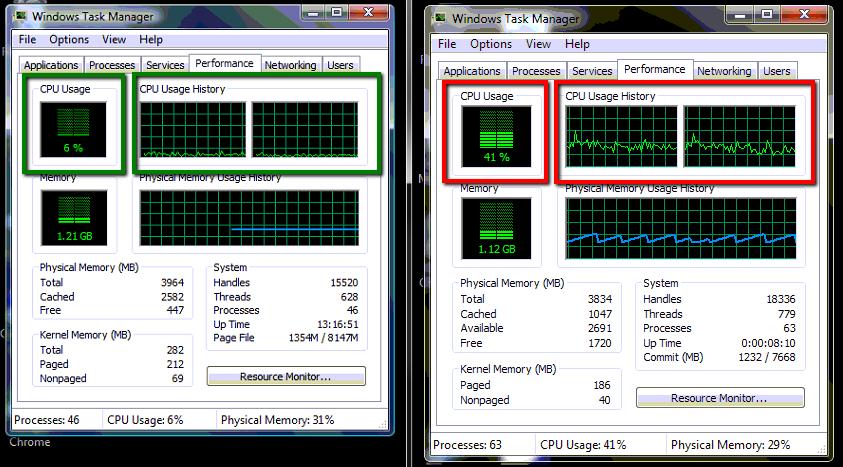
Notice anything? See how the computer on the left shows its CPU Usage at about 6%, while the computer on the right shows its usage all the way up at 41%? Look at the CPU Usage History too. Notice how the history for the system on the right shows a crazy, staggered line constantly above 30%, whereas the one on the left has been pretty “relaxed.” What could be the cause of all this background activity? HP’s in particular come with quite a bit of HP software pre-installed.
Here’s a look at just the games that were pre-installed on this system:

Now, most of the games aren’t running all the time, but this is just one example of how much stuff can be pre-installed on a computer. The applications that were running in the background on Sweet Pea Mom’s system were the myriad HP utilities that came pre-installed. The sad thing is, removing each and every one of those utilities still isn’t enough to get this system clean again.
So that’s a brand new computer, right out of the box, yet it’s clearly not suitable to run professional software. Let’s compare that to a computer that’s running a LOT of stuff right now – my computer. I’m running a bunch of applications, antivirus and even VMWare, which is software that allows me to run virtual computers within my computer. I am literally running multiple computers on my one computer.
Here’s how the Performance statistics look on my system:

I have 100 Processes running and my system is still nowhere near the level of usage that the bad computer above is running at. Is it starting to sink in yet? The reality is, simply because you “just bought” the computer, does NOT mean it’s the right computer to run database applications.
Why is a brand new computer showing such a high amount of CPU usage?
Great question! When you purchase a consumer-oriented computer, these systems are geared toward home-users. Manufacturers such as HP, Toshiba and Samsung will pre-load their systems with applications they think their users want. This ranges from multi-media/entertainment software, to support software to security and system tools. Even further, manufacturers can fundamentally alter the operating system (Windows). This is something users of Android phones will see, depending on which device they purchase. HTC, Motorola and Samsung add their own “layer” on top of Android, which can provide some snazzy graphics and neat apps, but also slow down the device to a crawl.
Consignment software programs utilize databases to store data – data being your consignors, items, sales, payout history, et al. Everything from altered files, to running Processes can interfere with and impede your consignment software. Database applications require stable, properly configured, clean systems in order to reliably access and update a database. A database application that is interfered with can lead to undesirable results such as slowness, errors and even corruption.
 There’s a reason we sell business-class Dell computers. We do this because we KNOW that 9 times out of 10, the computer you purchase from a big-box store or even directly from the manufacturer, simply will not be good enough to run your consignment software.
There’s a reason we sell business-class Dell computers. We do this because we KNOW that 9 times out of 10, the computer you purchase from a big-box store or even directly from the manufacturer, simply will not be good enough to run your consignment software.
There are so many factors that comprise a computer system, from the hardware to the operating system to the additional applications that will be installed. A computer is “greater than the sum of its parts” and just because it has a fast CPU or a lot of RAM, does not mean it will be fast and reliable. Each component works in concert and if each component isn’t working in harmony with the others, it’s only going to make your system uncooperative. This leads to an increase in your total cost of ownership (TCO). The couple of hundreds of dollars saved when you purchased your system are negated by the fact that you’ll either have to invest in a few hours of time to reformat your computer and install a clean copy of Windows; that or the system will need to be re-purposed and ultimately replaced with a business-class system.
Everyone loves a deal and everyone’s trying to save every dollar they can. We understand new consignment or resale stores that are just starting out, are on a budget and are trying to spend their money wisely. Knowing you are going to be spending money on a system, I think the most cost-effective thing to do is to spend your money in the right place – i.e. on a strong computer to run your consignment software and hardware. Save your money by purchasing a refurbished tag printer, not by purchasing a door-buster deal from a big-box store. How’s the old saying go? Measure twice, cut once. It’s better to put the right system in place at the get go, than to wrestle a system until its inevitable replacement by a second, better-suited system.

