
Liberty’s new Send Mail “feature” does not work unless you install and/or configure additional software. This means when you click the new Send Mail button, you will not be able to send email until you configure additional software – e.g. Outlook Express, Outlook, Thunderbird, Window Live Mail, etc.
For years, Liberty has had the ability to send emails on its own, utilizing its own built-in code and libraries. In fact, many of you will remember the paid upgrade from Liberty 2002 to Liberty4 Consignment, which introduced email functionality. So why has the email functionality that has been in Liberty for years, been left out of this new “feature”?
In Liberty’s recent 4.0 update, there is a new button that is supposed to let you email a consignor:
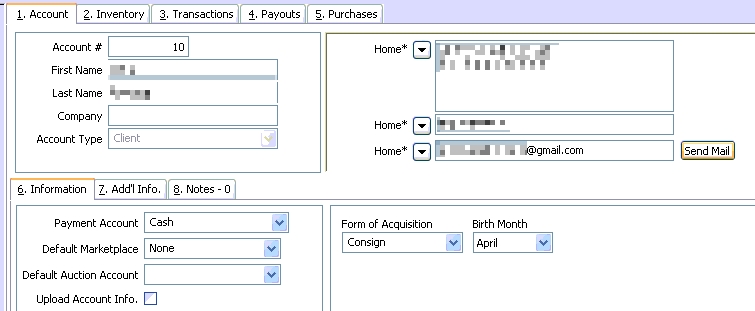
The only problem is, it doesn’t work unless you install and/or configure 3rd party software – e.g. Outlook Express…
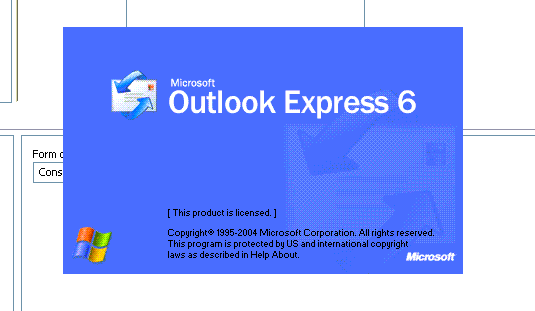
When a program such as Liberty goes to send email, it can do so in one of a few ways. It can take the “easy” way out (which makes it easy for the software, but difficult for the user) and not add any email functionality at all. This is done by asking Windows to send email through whichever 3rd party software is currently installed and configured as the Default Email Program. The other option, is to put in a little more work ahead of time so that your users don’t have to run into issues come time to use said feature. The latter is what Liberty4 Consignment 4.0b utilizes. They’ve simply given you a shortcut to launch email software, which you may or may not have on your computer.
Why though? Liberty already has built-in code which allows it to send emails. Your SMTP Settings are entered under Tools > eCommerce Options > Email Settings:
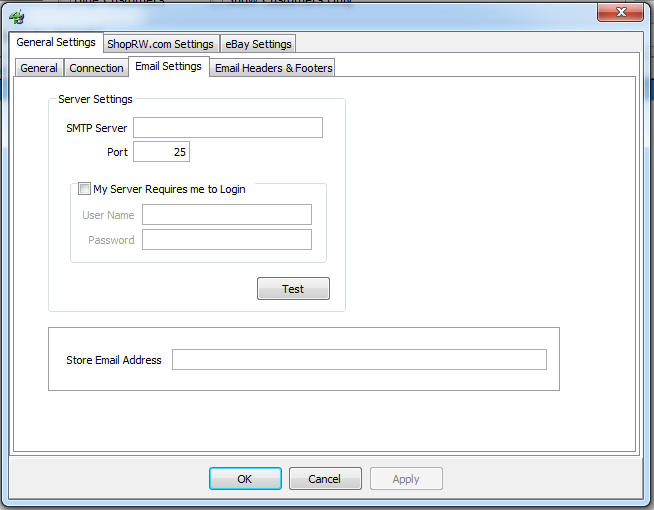
These settings tie-in to other portions of Liberty which can send emails – e.g. the Event Manager, the Word Processor (wordmail), etc.
So why isn’t that functionality being used here? Why does Liberty now require its users to install + configure 3rd party software just to send an email? This just makes it difficult on you vs. having the software do the work for you.
Do you know what default email client is on your computer? Do you even have a default email client on your computer? Liberty requires you to know the answers to those questions. Many people do NOT have default email clients on their computer, because they check their email in their web browser – e.g. Gmail, Yahoo!, MSN, AOL, etc.
We actually recommend not using an email client on your computer, because it creates a dependency and a support issue for you, which translates into a cost. Programs such as Outlook, Outlook Express, Thunderbird, etc. have to be installed and/or configured. Ok, which settings go where? What if you move to a different computer? Are you going to download and install software on that computer now? What happens when that system crashes? Are you telling me you can’t use email until you get your computer setup and then get your email software reinstalled? What about backups? Have you been backing-up your email files? See where this is going?
Liberty already has multiple areas where it can send emails and it’s been able to do so since 2004. Why in this new paid upgrade, does it not utilize the features it already has? Why put the workload on the person attempting to use the feature? That’s exactly what this is doing – it’s making the user do the work, not the software.
In ConsignPro, when you click the Send Email Note button in a consignor’s account…
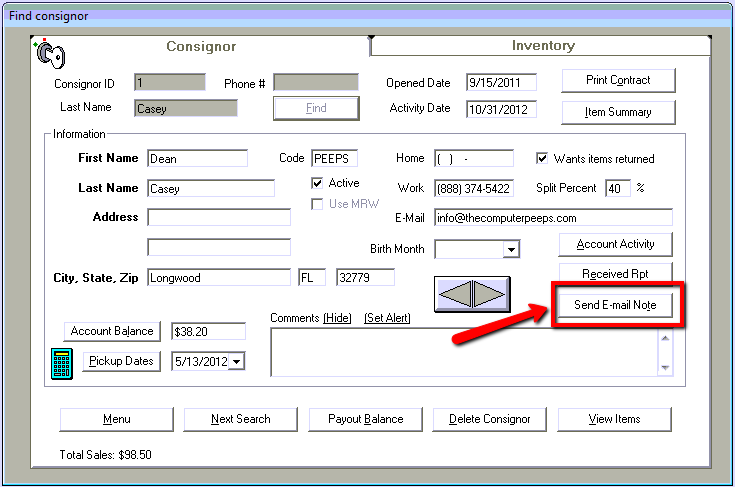
It launches its own email screen, so you can send the email right from within ConsignPro, without having to use 3rd party email software on your computer…
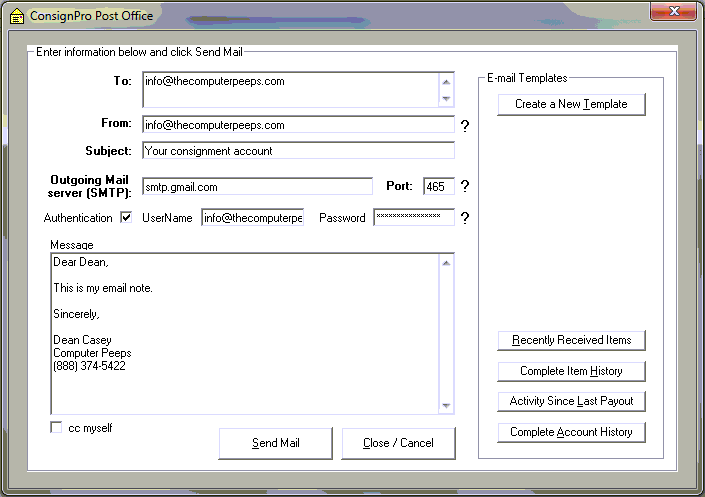
The reason I point this out is because it creates a support issue for Liberty users. When Anita Johnson @ Upscale Fashions, Inc. asked me to configure Outlook Express so that Liberty could send emails, I was quite surprised. The button there now is the “quick way” to get that feature in there, but it puts all the work on you, the user. What do stores do if they want to use this feature? Do they have to call their tech? Why can’t Liberty just send the email on its own?
For the benefit of the end users, I really think Liberty should handle sending emails without relying on the Windows default email client.
Feel free to add your comments below!


I do think the email should be taken care of within Liberty. However, I have never been able to use the email feature because for some reason, and maybe it is ONLY with MY provider/host, they the server requires something that Liberty has not done. I believe it required some sort of check for new mail before it would send mail, so, since Liberty only sent, it would never work. So, for myself, this option will actually work for me as it will now be, so I would be fine this way.
I agree. The burden is being placed on the user and now the user requires the technical ability to configure their default email client; and to maintain/backup their default email client.
Liberty is one of the most popular and widely-used consignment programs in the industry. The method they utilized for the existing Send Mail feature, in my opinion, is a shortcut and it avoids putting in the work now, to benefit the USER in the long-run. If they have two options, one is easy on development, but difficult on you. The other is more difficult on development, but easier on you.
I feel store owners who have paid for the “best consignment software” (cough) deserve better. We’re already getting the support calls for “Liberty won’t send email until I configure Outlook Express!”
Maybe they just added this now as a place-holder and in their next release, they’ll add a similar feature as ConsignPro. I think Liberty users deserve it and there’s no reason to take the easy way out and push the burden onto the users.
A problem Liberty AND ConsignPro face, is neither of them are compatible with secure (SSL/TLS) connections. For users of Gmail, Google Apps, Liberty and ConsignPro are incompatible. This is a matter of them adding support for SSL/TLS. Is that something that takes months? No. Would it benefit users of both of these consignment programs? Yes. Why haven’t they added secure email connections? ¯\_(ツ)_/¯
It looks like your website is hosted @ http://www.marketrends.net/. Some servers require you connect/authenticate at least once before sending an email. The server configuration should permit SMTP connections though, as long as they are authenticated.
I highly recommend utilizing Google Apps for email infrastructure. Of course, both Liberty and ConsignPro still do not support SSL/TLS, so stores who are enjoying the benefits of Google Apps, cannot utilize email with Liberty or ConsignPro.
we are currently using Outlook 365 with desktop Outlook – would this work with Liberty?
It sounds like you have Microsoft Outlook installed on your desktop computer. If that’s the case, then Liberty should work with this. When you click the ‘Send Mail’ button on the Account Detail screen, it should launch a new email window for you.
If you have a second or third computer running Liberty, each would have to have its own license/installation for Microsoft Office and then Outlook would have to be configured.
Let us know if you have any additional questions!