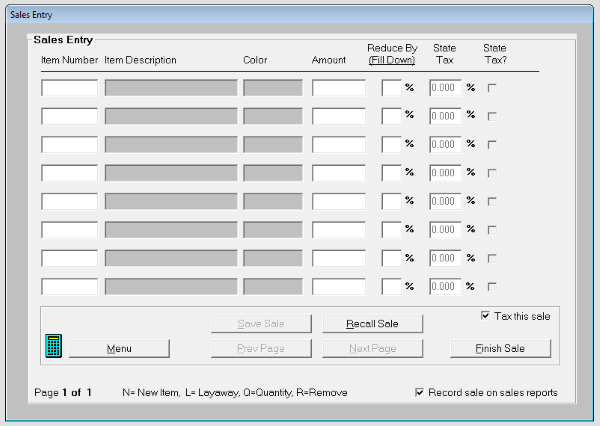
One of the most common calls we get regarding ConsignPro consignment software, is “I’m stuck and can only make sales!” Fortunately, this is a relatively easy fix and it’s not the end of the world, but it is important to note a few things.
#1 – Why does this happen to ConsignPro?
#2 – Is the computer’s configuration, environment, security, backups, etc. interfering with ConsignPro?
Let’s talk fundamentals for a second. Each of the consignment programs store their information in a database. Not all of the consignment software vendors utilize the same database. For ConsignPro, it utilizes a Microsoft Access database. There are some benefits to this:
It’s easy to deploy to new computers.
- It has a small foot print on your computer.
- It is an easy way to give a program a powerful database back-end.
A Microsoft Access database though, is a fundamental type of database – i.e. it’s a flat-file database without a database management system. Some drawbacks to this are:
- The program ‘touches’ the data file itself and is responsible for interacting with it + controlling what data gets stored in the database.
- The database can ‘crash’ or have bad data written to it, preventing the program from running properly.
For ConsignPro, when it crashes or isn’t closed gracefully, it can cause values to be written to the database, which stop you from using other portions of the program.
Also, ConsignPro will let you lock yourself out of the software. 😀 You can set your own user account to have no privileges and it will let you save these changes.
There are typically two ways to fix this:
- Log in as another user account with ‘Owner’ access
or
- Go directly in to the database to adjust the incorrectly-set values.
The latter of which, is something you should only try if you’re familiar with working with MS Access databases, are extremely comfortable with file management, and of course, have a backup of your database.
Ultimately, what’s happening is the user in question, is getting all of their access disabled and the option to only make sales, enabled. You can see the difference below, between a user who has full admin access (in green) vs. a user who can only make sales (in red):
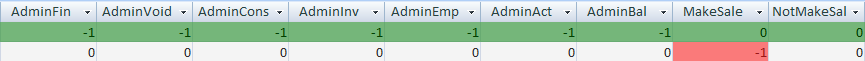
This is no different than doing this intentionally – e.g. to set certain employees so they can only ring-up sales at POS. All of the values in the screenshot above, have a corresponding control in ConsignPro > Employees:
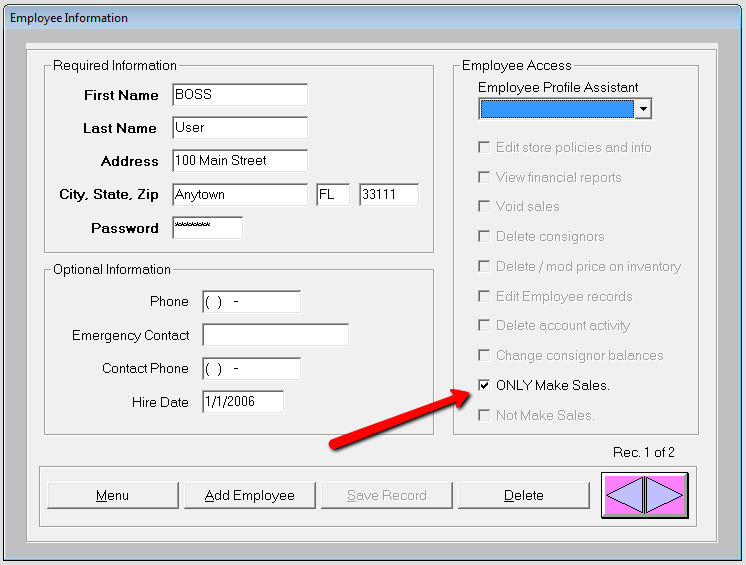
The bug is in how ConsignPro does or does not ‘gracefully’ release the table it’s currently working with. If your employee account in ConsignPro is the only one that exists — i.e. you’re the only admin — you’ve effectively just locked yourself out of the program.
We wanted store owners to know this issue isn’t the “end of the world” though and it’s usually a quick fix. While this is ultimately a bug and fundamental of working with flat database files, if you’re experiencing this issue over and over again, there’s likely another issue at play – e.g. slower/under spec’d computer, incompatible antivirus, real-time backup software such as Carbonite, etc.
The Computer Peeps can fix this for you. We wrote our own software to fix this ConsignPro issue:
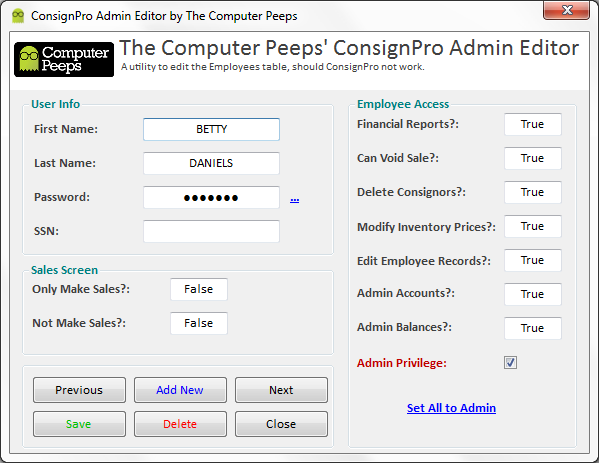
We can also do a check of your system and make any recommendations regarding changes to antivirus software and backup software, which are two of the most common reasons ConsignPro experiences ‘outside interference’. The goal being, to prevent/minimize this issue.
The best chance you can give your consignment software, is to run it on capable hardware, with a clean installation of Windows, no unnecessary programs installed, and compatible antivirus + backup configuration. By doing this, you give your specialized consignment software the best chance of running smoothly.

