
After seeing a lot of great Instagram posts, as well as a lot of posts that need…some attention 🙂 — I wanted to share some of the Instagram tips I share with my customers on a daily basis.
Say Something!
Don’t just post a pic or pics and be done with it. A blank Instagram post says, well…nothing! Here’s an example of what not to do (sorry in advance if you’re this store!!! I’m not store shaming, just trying to help!)
Great pic, but dead air in the description!
Format Your Posts
Ok, so you’re going to start saying something — don’t let it be just a run-on sentence or a cloud of words. Instagram is a visual medium, so you want to take a moment to better-structure your post — just like you would if you were writing an essay.
Some pointers:
- Open with a brief or catchy tagline/first sentence.
- Instead of just ‘hitting Enter’ on your keyboard for a single line return, use special characters, like •••••••••• to create line-breaks. It really helps make your posts more readable.
- Use emojis! Again, IG is a visual medium, so don’t be afraid to tack-on emojis — especially when they’re relevant to your post (e.g. during new Seasons, for unique types of items, etc.)
Pam @ Worthy Girl is the one that always comes to mind, when I’m trying to help stores *see* better ways to format their posts. Notice how she breaks up each paragraph with a . instead of just a line-break?
And notice in this post, how she breaks things up visually with stars (Converse!) and then how she has her hashtags grouped a bit lower, then at the very bottom, a really visual/catchy ‘Call To Action’ to call and how to pay:

And Marianne @ Best Friend’s Consignment has really come a long way in the last year and is killing it out there on the ‘Gram:
Use Your #Hashtags!
Don’t sleep on these. You can have up to 30 hashtags and you should have both a cluster of ones you use every time — e.g. #consignment #resale #consignmentshop #resaleshop and so on — as well as ones that are specific to your post — e.g. #LV #louisvuitton #springoutfit, etc.
And keep those hashtags in a note or in something like Google Keep on your phone! This makes it so you can just copy/paste your cluster of hashtags vs. typing them out every time.
And take some time to try and find hashtags unique to your town, county, state, and region. You’ll find all sorts of #centerville and #springtx hashtags that bring a relevant set of customers to your feed!
Tag Products
This one is only available if you’re using Shopify or WooCommerce *and* if you’ve connected either of them to your Facebook/Instagram *and* if you’ve been approved by Instagram to do so…but it’s worth it. Selling online is NOT easy and most consignment/resale stores are unsuccessful at it. One of the main reasons being, just because you have an online store, doesn’t mean anyone’s going to shop there! You have to WORK to get people to go to your website and shop and one of the best ways to narrow that gap, is if they can simply *tap* to buy products. This cuts out all of the steps @ trying to find your website, typing it, clicking it, scrolling, etc.
Plus, by tagging products, you’re putting together a ‘curated’ list of items for them to buy — one less thing to think about or worry about!
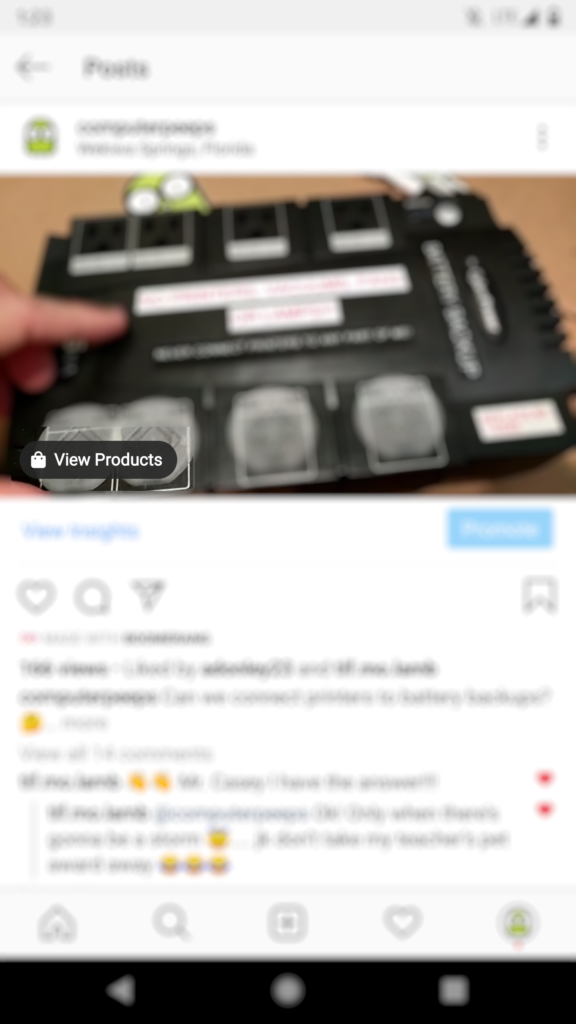
Be Consistent!
One of the biggest problems I see is, stores will post once or twice and then stop. Then they might not post again for weeks, then a flurry of posts, then nothing. You need to find a rhythm that works for you. Snap pics throughout your day, so you’ve *collected* things to share, and then when you have time to do so, post them up!
For stores, I’d say at least once per day, but don’t go crazy — you don’t want to annoy your followers with 20 posts in a single day. You might also find that posting in the morning is better for you, or sometimes it’s the evening — just *try* and you’ll start to find what works best for you!



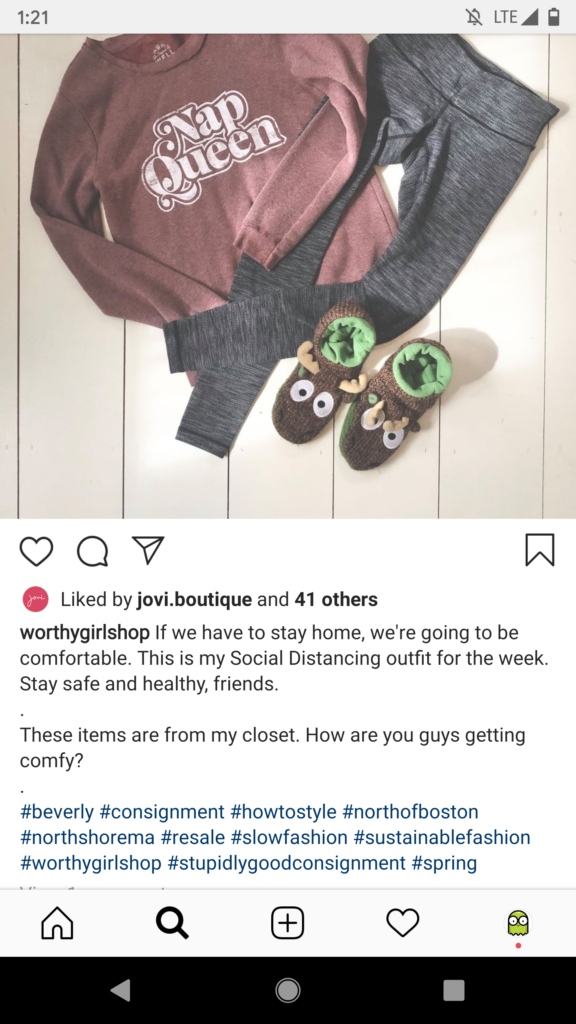

Thanks for the shout out and all your advice Dean! You make us better business owners!
My pleasure, Marianne! You’re doing so great out there and I’m so happy to work with you! And Zack! And Jacob!!!
Thanks for the mention Dean ❤️
My pleasure, Pam!!! Ya’ll are always one of the first stores that I refer other store owners to, when it comes to inspiration and how to *do* Instagram. 🙂