X-Charge does not automatically parse dollar amounts/currency, so it has to be pre-parsed and given to it sans-comma.
This issue was reported by Tiffany @ Closet Revival!
| Release Notes for Peeps v2.21 | ||||||||||||||||||||||
| _____________________________________________________________________________ | ||||||||||||||||||||||
| ★ | = Highlighted Feature! | |||||||||||||||||||||
| 4380 | POS Refund -- Large Amounts (> $1,000.00) Cut-off Cents @ Top-right of Screen | Cosmetic | False | |||||||||||||||||||
| Fixed! | ||||||||||||||||||||||
| Submitted On: 9/1/2023 | Fixed On: 9/1/2023 | Submitted By: Dean | Fixed By: Dean | |||||||||||||||||||
| _____________________________________________________________________________ | ||||||||||||||||||||||
| 4377 | Invalid Amount Error When Processing a Refund With X-Charge In Play | Bug | False | |||||||||||||||||||
| Resolved an 'Invalid Amount' error that would appear when processing a Refund to credit card and X-Charge is in-use *and* the amount contained a comma. :) e.g. $1,500.00 X-Charge does not automatically parse dollar amounts/currency, so it has to be pre-parsed and given to it sans-comma. This issue was reported by Tiffany @ Closet Revival! |
||||||||||||||||||||||
| Submitted On: 8/30/2023 | Fixed On: 9/1/2023 | Submitted By: Dean | Fixed By: Dean | |||||||||||||||||||
| _____________________________________________________________________________ | ||||||||||||||||||||||
| 4328 | Search Inventory by User | Enhancement | False | |||||||||||||||||||
| You can now search from the Search Inventory screen by User! This is helpful for doing quick searches by who entered the item. | ||||||||||||||||||||||
| Submitted On: 8/5/2023 | Fixed On: 8/8/2023 | Submitted By: Dean | Fixed By: Dean | |||||||||||||||||||
| _____________________________________________________________________________ | ||||||||||||||||||||||
| 4319 | ★ | Memorial Log Entries for Wally on 7/8 | Enhancement | True | ||||||||||||||||||
| I have added official System Log entries to Peeps for Wally's memorial. Each time Peeps' Software is opened on 7/8, RIP Wally will be written to the System Log in Peeps. | ||||||||||||||||||||||
| Submitted On: 7/31/2023 | Fixed On: 8/8/2023 | Submitted By: Dean | Fixed By: Dean | |||||||||||||||||||
| _____________________________________________________________________________ | ||||||||||||||||||||||
| 4318 | ★ | 7/8/23 -- Wally's Memorial/Remembrance | Enhancement | True | ||||||||||||
The v2.21 update for Peeps is dedicated to Wally. I owe my life and more to Wally. RIP, my sweet little bear. |
||||||||||||||||
| Submitted On: 7/31/2023 | Fixed On: 8/8/2023 | Submitted By: Dean | Fixed By: Dean | |||||||||||||
| _____________________________________________________________________________ | ||||||||||||||||
| 4317 | ★ | Peeps2Go -- Introducing Peeps2Go Pricing Neighborhood! | Enhancement | True | ||||||||||||
| I am proud to announce the arrival of the Peeps2Go Pricing Neighborhood! Stores can now become 'neighbors' and invite other store owners to use their pricing lookup! This allows stores to connect *directly* with one another -- no middle man -- and have current, real pricing data from stores they know and trust! Then, both during the Add Inventory process or any time outside of there, you can look-up prices in your neighbors' inventory! To manage your Peeps2Go Pricing Neighborhood, head to Settings > Peeps2Go. Stores can send an 'Invite' to other stores via email, which provides that store with the information they need to plug-in at their store. Once they've been added as a Neighbor, you can click the Peeps2Go icon next to the Price during the Add Inventory process and look-up prices from any of your Neighbors! Stores can deactivate Neighbors they've previously invited at any time, so you have full control over who you allow to be your pricing Neighbor. The goal here was simple -- there hasn't been a valid, proper attempt at bringing true pricing data directly to storeowners, without a bunch of crap in the middle. Your Peeps2Go Pricing Neighborhood works without any form of subscription -- it's yours. :)  |
||||||||||||||||
| Submitted On: 7/31/2023 | Fixed On: 9/12/2023 | Submitted By: Dean | Fixed By: Dean | |||||||||||||
| _____________________________________________________________________________ | ||||||||||||||||
| 4316 | Peeps2Go -- Add Address (Optional) to In-Store Kiosk Account Sign-up | Enhancement | False | |||||||||||||
| 'Address' has been added to the account sign-up/add account routine in Peeps2Go! You'll now see the Addr1, Addr2, City, State, and ZIP fields available to select. For stores who do not want to require the address fields, this can be switched of @ Server Info. > Settings right from within Peeps2Go itself. :) This was requested by Cassandra @ Quality Shoppe and Michelle @ Give Back Boutique! |
||||||||||||||||
| Submitted On: 7/29/2023 | Fixed On: 9/23/2023 | Submitted By: Dean | Fixed By: Dean | |||||||||||||
| _____________________________________________________________________________ | ||||||||||||||||
| 4260 | Money Still Owed Prompt After 5-Minute Old Sale Alert | Bug | False | |||||||||||
| Resolved an issue that appeared if the "5-Minute Old Sale" alert popped-up at the *exact* moment a sale was about to be Completed -- i.e. it didn't update the 'Total Due', so Peeps would prompt that money was still owed, despite their already being a visible list of sufficient payments. Clicking 'Remove Payment' would reactivate the 'Complete Sale' button. This issue should be resolved now! This was discovered by Lori @ NU2U! |
||||||||||||||
| Submitted On: 6/22/2023 | Fixed On: 7/31/2023 | Submitted By: Dean | Fixed By: Dean | |||||||||||
| _____________________________________________________________________________ | ||||||||||||||
| 4225 | Add OpenEdge View Link to Peeps | Enhancement | False | |||||||||||
| I've added a direct-link to the OpenEdgeView online portal to the Reports > X-Charge screen! This provides a quick and easy way to get to the online ledger of your store's credit card transactions. |
||||||||||||||
| Submitted On: 5/18/2023 | Fixed On: 5/19/2023 | Submitted By: Dean | Fixed By: Dean | |||||||||||
| _____________________________________________________________________________ | ||||||||||||||
| 4221 | Ability to Set/Customize the High Price Alert When Entering Inventory | Feature Request | False | |||||||||||
| You can now customize the alert seen when pricing inventory and an item's price is too high! The default alert level is $1,000.00, but you can customize this right from the Add Inventory screen by clicking the 'Settings' icon at the top. This applies to both adding new inventory, as well as updating the price of an existing item. This was requested by Kathy @ Ottoman Society! |
||||||||||||||
| Submitted On: 5/15/2023 | Fixed On: 5/19/2023 | Submitted By: Dean | Fixed By: Dean | |||||||||||
| _____________________________________________________________________________ | ||||||||||||||
| 4199 | Peeps2Go Add Inventory -- Display List of Current Items Entered Thus Far (Like in Peeps) | Enhancement | False | |||||||||||||
| You (and consignors, vendors, etc.) can now see a list of the items you've entered when entering from Peeps2Go! Now just like in Peeps, you'll see a list of the items entered into the current Batch. This displays at the bottom of your screen, just like in Peeps. So in addition to the 'quick tip' that now shows the Last Item, you/your vendors have a full list of the items entered in the current Batch as well. This was requested by Ashley @ A2Z Crafts & Antiques! |
||||||||||||||||
| Submitted On: 4/25/2023 | Fixed On: 5/10/2023 | Submitted By: Dean | Fixed By: Dean | |||||||||||||
| _____________________________________________________________________________ | ||||||||||||||||
| 4198 | ★ | Peeps2Go -- Batch Issue When Multiple Vendors Enter Inventory | Bug | True | ||||||||||||
| This issue should be resolved now! This was originally reported by Ashley @ A2Z. :) |
||||||||||||||||
| Submitted On: 4/25/2023 | Fixed On: 9/12/2023 | Submitted By: Dean | Fixed By: Dean | |||||||||||||
| _____________________________________________________________________________ | ||||||||||||||||
| 4193 | Peeps' Emailer -- Updated Sent Summary User Interface | Enhancement | False | |||||||||||||
The Sent Summary window for Peeps' Emailer has been updated! You'll now see a larger, clearer, window displaying your sent details at the end of a bulk email batch.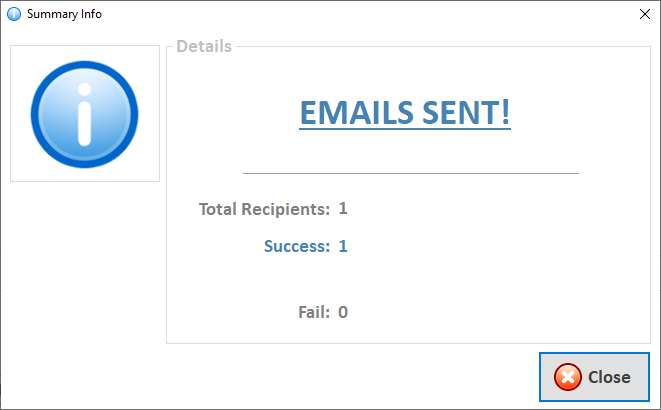 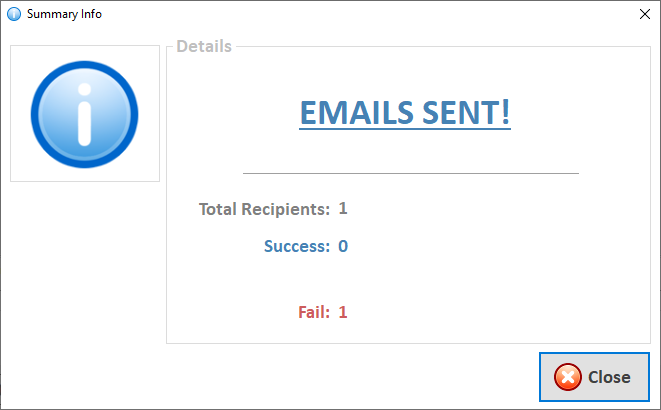 |
||||||||||||||||
| Submitted On: 4/21/2023 | Fixed On: 8/8/2023 | Submitted By: Dean | Fixed By: Dean | |||||||||||||
| _____________________________________________________________________________ | ||||||||||||||||
| 4187 | Include QR Code for OpenEdge Mobile App In Peeps | Enhancement | False | |||||||||||||
| I've added handy QR Codes to download the OpenEdgeView backup CC mobile app for iOS and Android! To access the QR Codes to download the official OpenEdgeView apps, head to Settings > Point of Sale > Credit Cards. |
||||||||||||||||
| Submitted On: 4/19/2023 | Fixed On: 5/19/2023 | Submitted By: Dean | Fixed By: Dean | |||||||||||||
| _____________________________________________________________________________ | ||||||||||||||||
| 4155 | ★ | Peeps' Emailer -- All-new Email Templates! | Enhancement | True | ||||||||||||
| There are a TON of new email templates for you to use in Peeps' Emailer! I have most of the holidays covered (and will continue to add more!), as well as a dozen+ custom colors to match your stores brand/theme! In Peeps' Emailer, just click the Settings button to choose your email template before sending. |
||||||||||||||||
| Submitted On: 4/14/2023 | Fixed On: 8/8/2023 | Submitted By: Dean | Fixed By: Dean | |||||||||||||
| _____________________________________________________________________________ | ||||||||||||||||
| 4153 | Peeps' Emailer -- "By Birthday" Audience | Enhancement | False | |||||||||||||
| There's a new 'By Birthday' audience in Peeps' Emailer! When selected, this lets you filter by accounts' Birthday Month and Date Created. Handy for sending out your bulk birthday emails! |
||||||||||||||||
| Submitted On: 4/14/2023 | Fixed On: 8/8/2023 | Submitted By: Dean | Fixed By: Dean | |||||||||||||
| _____________________________________________________________________________ | ||||||||||||||||
| 4152 | Peeps' Emailer "Start With Sample Message" | Enhancement | False | |||||||||||||
| There's a new feature called 'Start With Sample Message' in Peeps' Emailer! This is on by default and auto-fills the message body with a basic 'template' to get you going. | ||||||||||||||||
| Submitted On: 4/14/2023 | Fixed On: 8/8/2023 | Submitted By: Dean | Fixed By: Dean | |||||||||||||
| _____________________________________________________________________________ | ||||||||||||||||
| 4149 | ★ | Option to Customize the 'Large Payment Amount' Alert Level @ POS | Enhancement | True | ||||||||||||
| You can now customize your store's 'Large Payment Amount' threshold for large payments @ POS. :) By default, Peeps prompts when you're about to process a large payment (to prevent $10,000.00 accidents). That amount has been $500.00 and above, but many stores regularly process payments for $1,000.00 and above or even greater amounts. So now you can customize the 'Large Payment Amount' under Settings > Point of Sale > More. I've also increased the default amount to $1,000.00. |
||||||||||||||||
| Submitted On: 4/13/2023 | Fixed On: 4/13/2023 | Submitted By: Dean | Fixed By: Dean | |||||||||||||
| _____________________________________________________________________________ | ||||||||||||||||
| 4144 | ★ | 'TOPRINT' Option for QuickBooks Payouts IIF Export | Feature Request | True | ||||||||||||
There's a new 'TOPRINT' option for Peeps' QuickBooks check export! By default and up until now, Peeps' has exported the IIF without specifying the 'TOPRINT' column header. QuickBooks then defaults to "To Print" for the entry in your GL Account.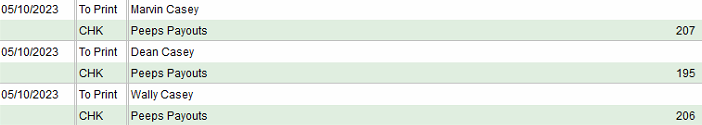 Now, Peeps allows you to set whether or not you want the TOPRINT flag specified (Peeps defaults to NO for this now), allowing your GL Account entries to not go in without an outstanding "To Print" flag on them. https://thecomputerpeeps.com/images/snaps/23/2023-05-10_1123.png With this option off, QuickBooks imports the entries with the Check # in the NUMBER field, which is the recommended and default setting now. This setting will be off by default, so only those who *do* want to enable the "To Print" flag can do so on the QuickBooks screen by clicking the Settings icon at the top-right. This was requested by Patrick @ Twice Trendy Tots! |
||||||||||||||||
| Submitted On: 4/11/2023 | Fixed On: 5/10/2023 | Submitted By: Dean | Fixed By: Dean | |||||||||||||
| _____________________________________________________________________________ | ||||||||||||||||
| 4142 | Start Add Inventory > Click Cost (for Smart Costing) -- Can't Click UI Dropdowns Until... | Bug | False | |||||||||||||
| This issue has been resolved! | ||||||||||||||||
| Submitted On: 4/11/2023 | Fixed On: 4/17/2023 | Submitted By: Dean | Fixed By: Dean | |||||||||||||
| _____________________________________________________________________________ | ||||||||||||||||
| 4141 | ★ | QuickBooks Export -- "Take Me Straight To Email" After Exporting | Enhancement | True | ||||||||||||
| There's a new setting that jumps you straight to emailing your IIF file(s) after export via Peeps' QuickBooks Export! This saves you two+ clicks and takes you straight to the workflow of emailing the file to yourself, your accountant, etc. if that's a process you do with your IIF file each time. To adjust this setting, just click the Settings icon at the top-right of the QuickBooks Export screen. |
||||||||||||||||
| Submitted On: 4/8/2023 | Fixed On: 4/17/2023 | Submitted By: Dean | Fixed By: Dean | |||||||||||||
| _____________________________________________________________________________ | ||||||||||||||||
| 4140 | QuickBooks Export -- Option to Reset Exported Flag for Payouts | Enhancement | False | |||||||||||||
| There's a new feature that allows already-flagged entries to be re-exported. This isn't typically used, but it can come in handy in certain situations (e.g. if you exported but there was an issue with the file, GL Account names, etc.) To reset the export flag on entries, click the Settings icon at the top-right of the QuickBooks Export screen. You'll see a From/Through date selection and a 'Reset' button. You'll be asked to confirm you're certain you want to reset the export flags for the entries in question. |
||||||||||||||||
| Submitted On: 4/8/2023 | Fixed On: 4/17/2023 | Submitted By: Dean | Fixed By: Dean | |||||||||||||
| _____________________________________________________________________________ | ||||||||||||||||
| 4133 | ★ | Point of Sale 'High-Vis' Buttons (Accessibility Feature) | Enhancement | True | ||||||||||||
There's an all-new 'High-Vis' buttons setting for point of sale!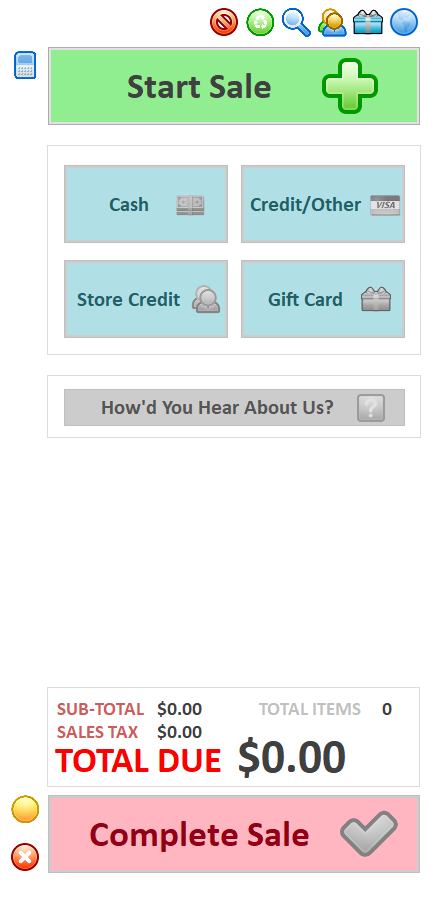 Peeps will automatically prompt you in v2.21 and ask if you'd like to give the new look a try. You can always adjust this setting again @ Settings > Point of Sale > More. |
||||||||||||||||
| Submitted On: 4/7/2023 | Fixed On: 4/17/2023 | Submitted By: Dean | Fixed By: Dean | |||||||||||||
| _____________________________________________________________________________ | ||||||||||||||||
| 4132 | ★ | When Setting 'Store Account', Prompt/Recommend to Configure for 'Store-Owned Inventory' | Enhancement | True | ||||||||||||
Now when setting an account as the 'Store Account', Peeps prompts with a recommendation to also set the account for 'Store-Owned Inventory':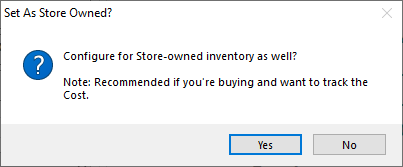 This removes the extra/recommended steps of setting the Split to 'Buy Outright' and disabling the 'BOR $' option that prevents the account from receiving payable amounts for buys. This came up in a Peeps' Software Demo call with Catrina @ Cashmere Cat. :) |
||||||||||||||||
| Submitted On: 4/7/2023 | Fixed On: 4/13/2023 | Submitted By: Dean | Fixed By: Dean | |||||||||||||
| _____________________________________________________________________________ | ||||||||||||||||
| 4131 | Change In Behavior for 'Hold Split' (Preferred Behavior for Buy Outright/Store-Owned) | Enhancement | False | |||||||||||
| The 'Hold Split' option on accounts is now automatically enabled when an account's Split is set as Buy Outright. This ensures the account remains as Buy Outright, even if a Category has a Category-level Split (which the Hold Split function on accounts overrides). Documenting this change and improvement in behavior. |
||||||||||||||
| Submitted On: 4/7/2023 | Fixed On: 4/13/2023 | Submitted By: Dean | Fixed By: Dean | |||||||||||
| _____________________________________________________________________________ | ||||||||||||||
| 4130 | Updated UI for Buy Outright Cost/Buy History & Stats @ Add Inventory | Enhancement | False | |||||||||||
The buy history window on the Add Inventory screen has a new look! |
||||||||||||||
| Submitted On: 4/7/2023 | Fixed On: 4/17/2023 | Submitted By: Dean | Fixed By: Dean | |||||||||||
| _____________________________________________________________________________ | ||||||||||||||
| 4119 | 'Space Rental History' Report | Enhancement | False | |||||||||||
| There's a new 'Space Rental History' report for tracking and reporting on your mall's rental history from vendors. This report breaks-out each account and their respective Rate rental history, providing both a per-account summary/total, as well as a grand total for your mall's rentals. This report is available under Reports > Accounts > Space Rental History. |
||||||||||||||
| Submitted On: 4/4/2023 | Fixed On: 8/22/2023 | Submitted By: Dean | Fixed By: Dean | |||||||||||
| _____________________________________________________________________________ | ||||||||||||||
| 4118 | Account Spaces Report | Enhancement | False | |||||||||||
| There's an all new 'Accounts w/ Spaces' report! This provides a report of your mall's Spaces, grouped by account (vendor). This display's a detail of each account's Spaces, including the name, rate, and dimensions. There is also a footer total for each account, as well as a grand total for all Spaces. |
||||||||||||||
| Submitted On: 4/4/2023 | Fixed On: 8/20/2023 | Submitted By: Dean | Fixed By: Dean | |||||||||||
| _____________________________________________________________________________ | ||||||||||||||
| 4117 | 'Accounts w/ Spaces' Report | Enhancement | False | |||||||||||
| There's an all new 'Accounts w/ Spaces' report to be able to report on any vendor accounts that currenty have Spaces rented to them. This report breaks-out each account and their respective spaces, providing a per-account total/summary of Rate, as well as a grand total/summary of Rate. This report is available under Reports > Accounts > Accounts w/ Spaces. |
||||||||||||||
| Submitted On: 4/4/2023 | Fixed On: 8/22/2023 | Submitted By: Dean | Fixed By: Dean | |||||||||||
| _____________________________________________________________________________ | ||||||||||||||
| 4114 | Hover Effect @ POS Quick Buttons + Account Quick Buttons | Cosmetic | False | |||||||||||
| Documenting the new effect when hovering over the Quick Buttons both @ Point of Sale, as well as within an account. | ||||||||||||||
| Submitted On: 4/4/2023 | Fixed On: 5/10/2023 | Submitted By: Dean | Fixed By: Dean | |||||||||||
| _____________________________________________________________________________ | ||||||||||||||
| 4113 | Add Inventory > After Clicking 'Avg. # Days To Sell', Return Focus to Price | Enhancement | False | |||||||||||
| Documenting this change/improvement in behavior. | ||||||||||||||
| Submitted On: 4/4/2023 | Fixed On: 4/17/2023 | Submitted By: Dean | Fixed By: Dean | |||||||||||
| _____________________________________________________________________________ | ||||||||||||||
| 4108 | New Account Setting -- Show 'Personal Touch' | Enhancement | False | |||||||||||
| There's a new Account Setting that allows you to hide the Personal Touch feature, if your store isn't using it. Just click the Settings icon at the top of the Account Overview screen and un-check the Show Personal Touch option. |
||||||||||||||
| Submitted On: 4/1/2023 | Fixed On: 8/8/2023 | Submitted By: Dean | Fixed By: Dean | |||||||||||
| _____________________________________________________________________________ | ||||||||||||||
| 4105 | Highlight Negative Amounts in Red On Pay Account Screen | Cosmetic | False | |||||||||||
| Documenting this change. | ||||||||||||||
| Submitted On: 3/31/2023 | Fixed On: 4/17/2023 | Submitted By: Dean | Fixed By: Dean | |||||||||||
| _____________________________________________________________________________ | ||||||||||||||
| 4102 | Update 'Move Items' Icons | Cosmetic | False | |||||||||||||
| Documenting this change. | ||||||||||||||||
| Submitted On: 3/30/2023 | Fixed On: 4/17/2023 | Submitted By: Dean | Fixed By: Dean | |||||||||||||
| _____________________________________________________________________________ | ||||||||||||||||
| 4099 | Peeps2Go -- Department/Category POST Changes | Enhancement | False | |||||||||||||
| Documenting back-end changes for item entry. | ||||||||||||||||
| Submitted On: 3/30/2023 | Fixed On: 5/10/2023 | Submitted By: Dean | Fixed By: Dean | |||||||||||||
| _____________________________________________________________________________ | ||||||||||||||||
| 4096 | Updated UI for 'Check #' Prompt @ POS | Enhancement | False | |||||||||||||
| The prompt for Check # @ POS now utilizes its own, custom form and no longer utilizes a basic input box. | ||||||||||||||||
| Submitted On: 3/29/2023 | Fixed On: 5/10/2023 | Submitted By: Dean | Fixed By: Dean | |||||||||||||
| _____________________________________________________________________________ | ||||||||||||||||
| 4092 | ★ | Add a Memorial Log Entry to Peeps for Adele's Dazzle on 3/26 | Enhancement | True | ||||||||||||
| I've added an official System Log entry for Adele's sweet Dazzle. Any time Peeps' Software is opened on 3/26, 'RIP Dazzle' will be written to the System Log. |
||||||||||||||||
| Submitted On: 3/27/2023 | Fixed On: 8/8/2023 | Submitted By: Dean | Fixed By: Dean | |||||||||||||
| _____________________________________________________________________________ | ||||||||||||||||
| 4086 | "Use Big Rows" Feature! | Enhancement | False | |||||||||||||
| There's an all-new Use Big Rows feature! While I've always prided myself in trying to make Peeps user-friendly, I felt the 'rows' on the various 'datagrids' -- e.g. Search Inventory, Search Accounts, etc. -- would be easier to read/easier on the eyes with a 'big' row/more spacing in between. Before: 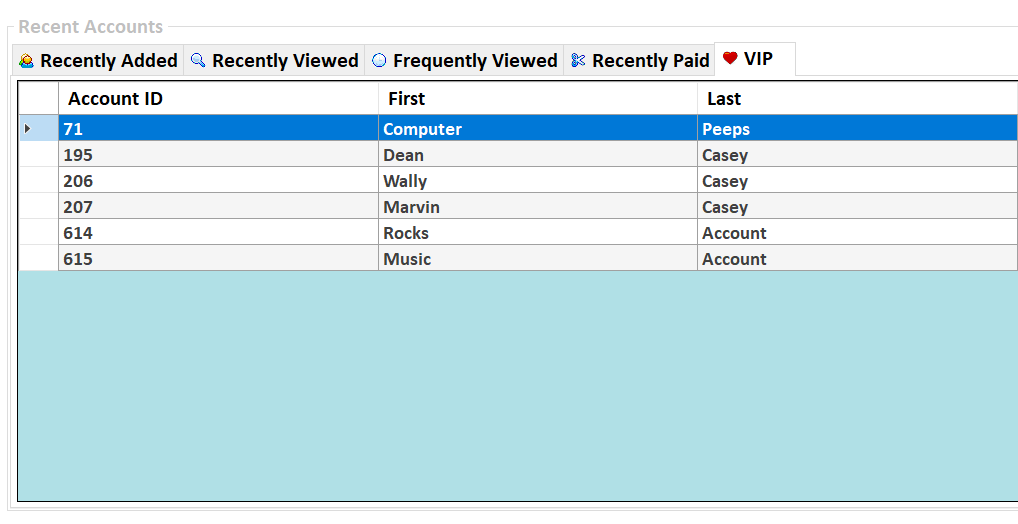 After: 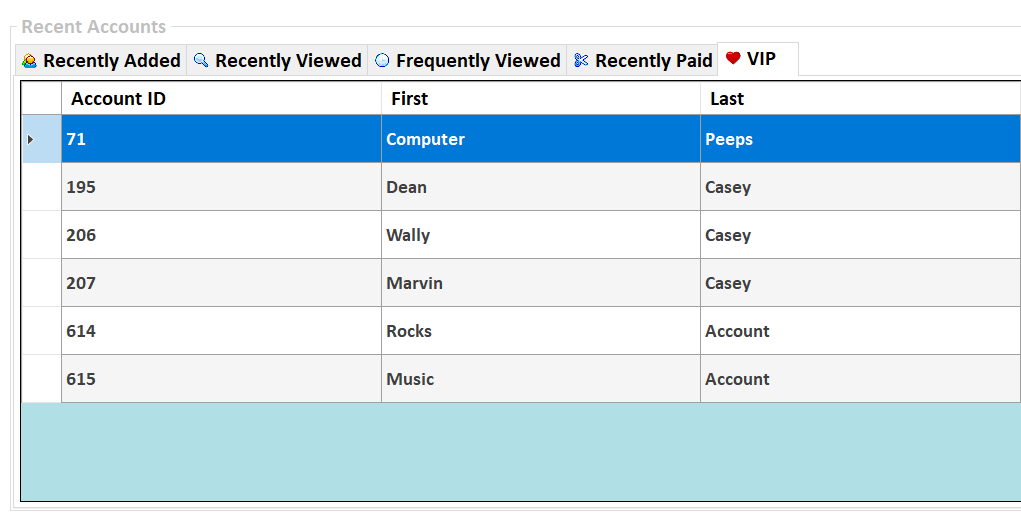 This feature is on by default, but if you'd like to switch back to the standard size rows you can adjust this setting @ Settings > Store > More. |
||||||||||||||||
| Submitted On: 3/24/2023 | Fixed On: 8/8/2023 | Submitted By: Dean | Fixed By: Dean | |||||||||||||
| _____________________________________________________________________________ | ||||||||||||||||
| 4083 | ★ | Introducing the 'Personal Touch' Feature for Accounts :) | Enhancement | True | ||||||||||||
| There's a handy new 'Personal Touch' feature for accounts! While there are Notes and even Priority Notes with alerts, having instant at-a-glance information about the account holder can be helpful in a variety of ways. The goal is to have important, key, unique information that helps you better interact with and help the account holder. Whether it's a note about a recent event in their life -- e.g. the passing of a loved one -- or a preference in how they're addressed -- e.g. nickname vs. full name, pronouns, etc. It's something I've found helpful for me here in our Custy system and I wanted to bring this feature to Peeps. :) You'll see the new 'Personal Touch' box directly to the right of their name and address. This box is 'locked' by default, same as the name, address, etc. so it can't be accidentally cleared/changed. Click the 'Change Account Details' button and this box becomes live just like the name, address, etc. 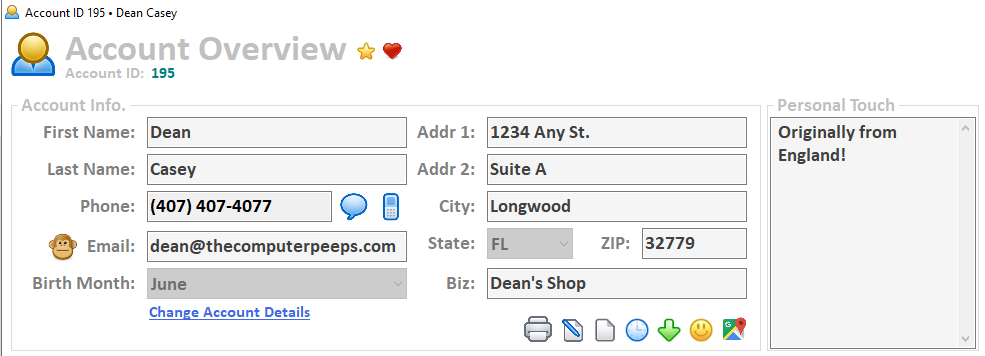 |
||||||||||||||||
| Submitted On: 3/23/2023 | Fixed On: 4/8/2023 | Submitted By: Dean | Fixed By: Dean | |||||||||||||
| _____________________________________________________________________________ | ||||||||||||||||
| 4079 | Updated/Custom UI for Item Alerts @ POS | Enhancement | False | |||||||||||||
| The 'Item Alert' screen that appears at Point of Sale has been updated to a larger display! This should make those important Item Alerts @ POS easier to read. :) 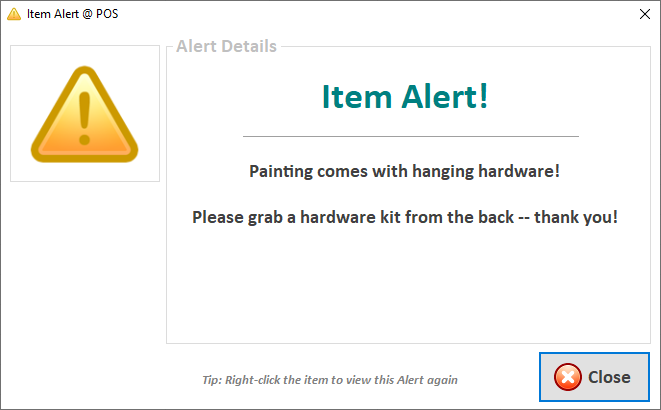
| ||||||||||||||||
| Submitted On: 3/21/2023 | Fixed On: 8/8/2023 | Submitted By: Dean | Fixed By: Dean | |||||||||||||
| _____________________________________________________________________________ | ||||||||||||||||
| 4076 | ★ | Append 'Day' or 'Night' to Peeps' Automatic Backup | Enhancement | True | ||||||||||||
| Peeps' Automatic Backup now appends _DAY and _NIGHT, respectively, to each of the automatic database backups performed each day. This provides even more redundancy for backup files, providing not only a per-day file, but also a per-day_DAY and per-day_NIGHT backup. This prevents the 'night' backup from overwriting the 'day' backup from earlier in the day, if there was a catastrophic issue in between. |
||||||||||||||||
| Submitted On: 3/18/2023 | Fixed On: 4/17/2023 | Submitted By: Dean | Fixed By: Dean | |||||||||||||
| _____________________________________________________________________________ | ||||||||||||||||
| 4056 | 'Drops' Tab On View Account -- Show Status of Drop (Completed/Incomplet) In Green/Red | Enhancement | False | |||||||||||||
| Drops now highlight in red or green within an account, based on whether the status is Completed or Incomplete. | ||||||||||||||||
| Submitted On: 3/17/2023 | Fixed On: 5/10/2023 | Submitted By: Dean | Fixed By: Dean | |||||||||||||
| _____________________________________________________________________________ | ||||||||||||||||
| 4046 | View Account UI Change | Cosmetic | False | |||||||||||||
| The main form background and panels now display with a white background vs. the default grey (a.k.a. 'Control') color. This has a better fit (IMHO) on Windows 10/11. |
||||||||||||||||
| Submitted On: 3/15/2023 | Fixed On: 4/17/2023 | Submitted By: Dean | Fixed By: Dean | |||||||||||||
| _____________________________________________________________________________ | ||||||||||||||||
| 4041 | Add ToolTips to 'Only Pay With Store Credit' and 'Include In Check-run' Options | Cosmetic | False | |||||||||||||
| Tooltips (hover info.) have been added to both of these options on the 'More' tab within an account. | ||||||||||||||||
| Submitted On: 3/15/2023 | Fixed On: 8/8/2023 | Submitted By: Dean | Fixed By: Dean | |||||||||||||
| _____________________________________________________________________________ | ||||||||||||||||
| 4036 | Add Gmail 'AppPassword' Hint to Password Field on Email Settings | Enhancement | False | |||||||||||||
| The Email Settings screen now shows an on-screen 'tip' for Gmail/Google users. Since Gmail no longer uses your actual password for SMTP settings, there's an 'AppPassword' hint here alerting to Gmail's AppPassword requirements. | ||||||||||||||||
| Submitted On: 3/14/2023 | Fixed On: 8/8/2023 | Submitted By: Dean | Fixed By: Dean | |||||||||||||
| _____________________________________________________________________________ | ||||||||||||||||
| 4027 | 'report_items_retail' Not Included in v2.20 Update Installer | Bug | False | |||||||||||||
| This report has been included in this v2.21 maintenance release. | ||||||||||||||||
| Submitted On: 3/13/2023 | Fixed On: 4/17/2023 | Submitted By: Dean | Fixed By: Dean | |||||||||||||
| _____________________________________________________________________________ | ||||||||||||||||
| 4026 | Payout Advance Not Disposed If Accessed Via Pay Account Screen, Then Canceled | Bug | False | |||||||||||||
| Resolved an issue that resulted in the 'Payout Advance' screen not disposing IF it was accessed via the new shortcut button on the Pay Account screen, but then cancelled and accessed again via More > Payout Advance. | ||||||||||||||||
| Submitted On: 3/13/2023 | Fixed On: 3/13/2023 | Submitted By: Dean | Fixed By: Dean | |||||||||||||
| _____________________________________________________________________________ | ||||||||||||||||
| 4016 | ★ | Add View Signature Button to Main 'Account Info' Section | Enhancement | True | ||||||||||||
The 'View Signature' button has been added to the main account Quick Buttons for easy access to their contract signature on-file!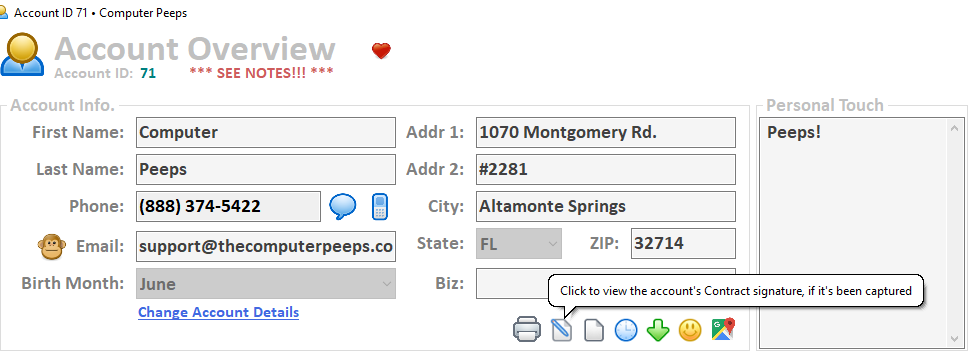 |
||||||||||||||||
| Submitted On: 3/10/2023 | Fixed On: 5/10/2023 | Submitted By: Dean | Fixed By: Dean | |||||||||||||
| _____________________________________________________________________________ | ||||||||||||||||
| 4008 | Gift Card Amount and Gift Card Search UI Updates | Cosmetic | False | |||||||||||||
| Both the 'Gift Card Amount' screen, as well as the 'Gift Card Search' screen have larger fonts for their fields, respectively. These were previously 14 pt font and are now 28 pt. | ||||||||||||||||
| Submitted On: 3/8/2023 | Fixed On: 3/8/2023 | Submitted By: Dean | Fixed By: Dean | |||||||||||||
| _____________________________________________________________________________ | ||||||||||||||||
| 4002 | New Till Settings! | Enhancement | False | |||||||||||||
| There are a few new and handy Till Settings in this release! • Print Totals Without Displaying Them First -- If checked, the Till Totals will simply print straight to the printer without displaying the totals first. • Warn If Till Was Already Adjusted 'Today' -- By default, Peeps will alert if the Till has already been adjusted 'today'. This option allows you to disable this prompt. To adjust your Till Settings, just click the Till button and click Till Settings! |
||||||||||||||||
| Submitted On: 3/8/2023 | Fixed On: 3/8/2023 | Submitted By: Dean | Fixed By: Dean | |||||||||||||
| _____________________________________________________________________________ | ||||||||||||||||
| 3994 | ★ | Smart Pricing -- Round Up/Down When Using Average Price for Current Price | Enhancement | True | ||||||||||||
| There's a handy new feature for your average prices fetched with Peeps' Smart Pricing! Now you can tell Peeps to round-up or round-down when you click to use 'Avg. Price As Price' (or when using the new automatic Avg. Price As Price feature!), the Price will automatically be rounded for you! This looks cleaner for your prices/what shows on the price tag + with the option to round-up (which is the default setting), your item prices are automatically set to the average price this item has sold for 'and then some'. |
||||||||||||||||
| Submitted On: 3/7/2023 | Fixed On: 3/7/2023 | Submitted By: Dean | Fixed By: Dean | |||||||||||||
| _____________________________________________________________________________ | ||||||||||||||||
| 3989 | 'Quick Amounts' When Issuing Gift Cards | Enhancement | False | |||||||||||||
| There are new 'Quick Amounts' buttons on the Gift Cards amount screen! This lets you quickly click/tap for $25, $50, or $100 amounts. | ||||||||||||||||
| Submitted On: 3/6/2023 | Fixed On: 3/8/2023 | Submitted By: Dean | Fixed By: Dean | |||||||||||||
| _____________________________________________________________________________ | ||||||||||||||||
| 3972 | QB Export -- Update Tooltip + Info. Icon for GL Account Help Info. | Enhancement | False | |||||||||||||
| Updated Tooltips for GL Account info. icons. | ||||||||||||||||
| Submitted On: 3/2/2023 | Fixed On: 4/8/2023 | Submitted By: Dean | Fixed By: Dean | |||||||||||||
| _____________________________________________________________________________ | ||||||||||||||||
| 3969 | 'Take Me To Shopify API Section' | Enhancement | False | |||||||||||||
| There's a handy new button for your Shopify settings that takes you directly to the 'Develop Apps' section in Shopify! Basically, a one-click shortcut to take new stores directly to the API Key creation page in Shopify. :) If your API Key has already been set, this button will not show. |
||||||||||||||||
| Submitted On: 3/1/2023 | Fixed On: 3/9/2023 | Submitted By: Dean | Fixed By: Dean | |||||||||||||
| _____________________________________________________________________________ | ||||||||||||||||
| 3967 | ★ | Per-Coupon PINs (for Manager/Owner Approvals and Overrides) | Enhancement | True | ||||||||||||
| You can now set a PIN for your POS Coupons! This is great for Coupons such as 'Employee Discount' -- e.g. so only an authorized manager/owner can apply the discount. To set a PIN for a Coupon, head to Settings > Point of Sales > Coupons and edit the Coupon in question. Once a PIN is set, Peeps will automatically prompt for a PIN when this Coupon is used at Point of Sale! 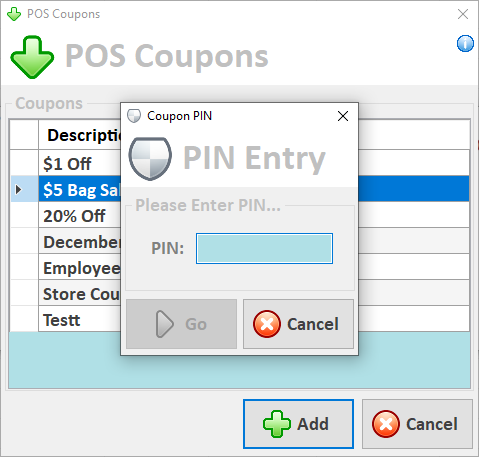 |
||||||||||||||||
| Submitted On: 3/1/2023 | Fixed On: 3/27/2023 | Submitted By: Dean | Fixed By: Dean | |||||||||||||
| _____________________________________________________________________________ | ||||||||||||||||
| 3964 | Peeps2Go -- Converted Items Button | Enhancement | False | |||||||||||||
| There's a new 'Converted Items' button in Peeps2Go for adding pics! By default, when entering a Barcode ID in the app, Peeps2Go is looking for items created by Peeps. Now, just like how you can scan your converted barcodes into Peeps, you can also enter your converted barcodes into Peeps2Go for adding pics! |
||||||||||||||||
| Submitted On: 2/28/2023 | Fixed On: 3/9/2023 | Submitted By: Dean | Fixed By: Dean | |||||||||||||
| _____________________________________________________________________________ | ||||||||||||||||
| 3963 | Peeps2Go - Scan/Enter Converted Barcodes to Add Pics | Enhancement | False | |||||||||||
| There's a new 'Converted Items' button in Peeps2Go (Bug ID 3964) for adding pics to converted items! Now, just like how you can scan converted barcodes into Peeps, you can also enter your converted barcodes into Peeps2Go for adding pics! This was requested by Echo Boutique. :) |
||||||||||||||
| Submitted On: 2/28/2023 | Fixed On: 3/9/2023 | Submitted By: Dean | Fixed By: Dean | |||||||||||
| _____________________________________________________________________________ | ||||||||||||||
| 3962 | Fancier 'Gift Card Lookup' Pop-up for Gift Card Info./Totals | Enhancement | False | |||||||||||
| The Gift Card Info. popup has been redesigned! With more and more stores using Peeps' Software, I'm seeing more areas where the default 'MsgBox' is better replaced with a custom screen that is larger, more user-friendly, and communicates clearer info. to you -- especially when it's a 'heat of the moment' situation such as checking a gift card's balance. As of Peeps v2.21 instead of displaying a small message with the gift card #, totals, dates, etc. you now get a custom screen designed to be large and easy to digest gift card info. from quickly! 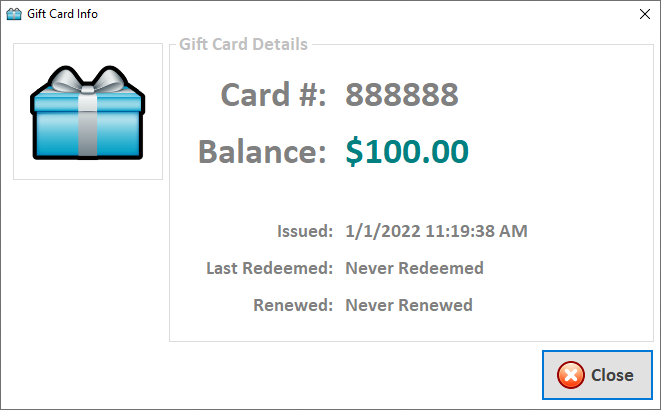 There is a close button you can click or tap, but you can also hit Enter or the Spacebar on your keyboard to quickly dismiss this window. |
||||||||||||||
| Submitted On: 2/28/2023 | Fixed On: 3/1/2023 | Submitted By: Dean | Fixed By: Dean | |||||||||||
| _____________________________________________________________________________ | ||||||||||||||
| 3961 | Add 'Hint' on Gift Card Amount Screen for 'Card # Assigned At End of Sale!' | Enhancement | False | |||||||||||
| There's an on-screen hint on the Gift Card Amount screen that lets new users know the Card # will be entered at the moment the sale is completed. :) | ||||||||||||||
| Submitted On: 2/28/2023 | Fixed On: 3/8/2023 | Submitted By: Dean | Fixed By: Dean | |||||||||||
| _____________________________________________________________________________ | ||||||||||||||
| 3950 | Update Tooltip for Shopify Store URL | Cosmetic | False | |||||||||||
| Updated 'Store URL' tooltip with an example of Shopify's store URLs (e.g. my-shop-name.shopify.com) and a hint to not include the 'http'. | ||||||||||||||
| Submitted On: 2/24/2023 | Fixed On: 3/9/2023 | Submitted By: Dean | Fixed By: Dean | |||||||||||
| _____________________________________________________________________________ | ||||||||||||||
| 3949 | QuickBooks Export -- SPL Record Changes (Tab) | Bug | False | |||||||||||
| Resolved an issue with the QuickBooks Export .IIF file. Redundant 'Tabs' were being added to the SPL line, resulting in a failed import into QuickBooks. | ||||||||||||||
| Submitted On: 2/24/2023 | Fixed On: 3/7/2023 | Submitted By: Dean | Fixed By: Dean | |||||||||||
| _____________________________________________________________________________ | ||||||||||||||
| 3945 | Allow 'Required' Till Count To Be Closed, Closing the Entire App (vs. Forcing A Till Count) | Enhancement | False | |||||||||||
| You can now allow 'Required' Till Counts to be cancelled. Previously and with the 'Required' option enabled for either/both End of Day and/or Start of Day, the employee could not proceed unless the Till was counted. This meant you couldn't close the program without adjusting the Till (as intended). In some situations though you might want to cancel, which means exiting the program completely. This option is off by default but can be enabled from the Till > Till Settings screen. |
||||||||||||||
| Submitted On: 2/23/2023 | Fixed On: 3/8/2023 | Submitted By: Dean | Fixed By: Dean | |||||||||||
| _____________________________________________________________________________ | ||||||||||||||
| 3937 | Add Tooltip To Image Thumbnail on Web Inventory | Enhancement | False | |||||||||||
| Added a tooltip to the image thumbnail (hints the image can be clicked to view larger/edit). | ||||||||||||||
| Submitted On: 2/22/2023 | Fixed On: 8/8/2023 | Submitted By: Dean | Fixed By: Dean | |||||||||||
| _____________________________________________________________________________ | ||||||||||||||
| 3936 | Move 'Last Synced' Above Item Image on Web Inventory | Cosmetic | False | |||||||||||
| Moved for better visibility. Also changed font color from Grey to Teal. | ||||||||||||||
| Submitted On: 2/22/2023 | Fixed On: 3/9/2023 | Submitted By: Dean | Fixed By: Dean | |||||||||||
| _____________________________________________________________________________ | ||||||||||||||
| 3933 | ★ | Add Support for Kenco 2" Round Labels for QuickSlips | Enhancement | True | ||||||||||||
QuickSlips are here and with that are the round labels to match!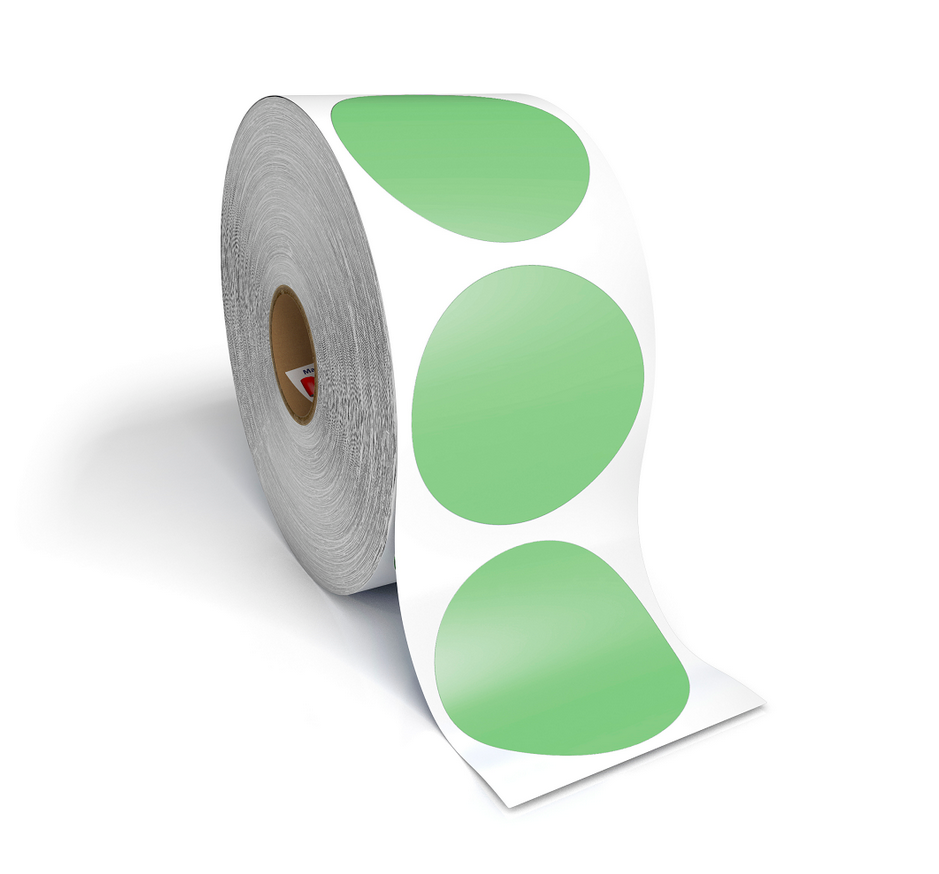 These can be purchased directly from Kenco at: https://www.kencolabel.com/ |
||||||||||||||||
| Submitted On: 2/22/2023 | Fixed On: 8/8/2023 | Submitted By: Dean | Fixed By: Dean | |||||||||||||
| _____________________________________________________________________________ | ||||||||||||||||
| 3931 | Add Tooltip text for [NP] for Shopify Image Required Option | Enhancement | False | |||||||||||||
| There's a new tooltip that explains how Peeps can automatically hide your 'No Picture' items from your Shopify Collections so website visitors don't see them, but they're still available to be used in 'Lives'. :) | ||||||||||||||||
| Submitted On: 2/22/2023 | Fixed On: 3/9/2023 | Submitted By: Dean | Fixed By: Dean | |||||||||||||
| _____________________________________________________________________________ | ||||||||||||||||
| 3930 | ★ | Show Account Split on Welcome Email | Enhancement | True | ||||||||||||
| There are new 'Merges' you can utilize for your Welcome Email! I've added the following Merges you can use to automatically fill-in account info. when your Welcome Email is sent. <FirstName> <LastName> <Email> <Phone> <Split> <Store> <User> Previously, 'FirstName' would be automatically filled after 'Hello' and then the rest of your Welcome Email. Now, the entire email body is part of the Welcome Email so you can choose your greeting, whether or not to include their full name, and more! These work for both Add Account as well as Add Account @ POS. These also work when adding accounts from Peeps2Go or from your MiniPeep Touch Kiosk! |
||||||||||||||||
| Submitted On: 2/21/2023 | Fixed On: 3/9/2023 | Submitted By: Dean | Fixed By: Dean | |||||||||||||
| _____________________________________________________________________________ | ||||||||||||||||
| 3929 | Add 'Split' As An Email Merge Field | Enhancement | False | |||||||||||
| You can now merge the account's Split name for email templates! The 'Insert Merge' dropdown now has a new <Split> merge field. This will automatically set this to the account's unique Split name in email correspondence. |
||||||||||||||
| Submitted On: 2/21/2023 | Fixed On: 8/4/2023 | Submitted By: Dean | Fixed By: Dean | |||||||||||
| _____________________________________________________________________________ | ||||||||||||||
| 3917 | POS Payment Totals -- Better Display of Cash, Cash Payouts and Totals Less Cash Payouts | Feature Request | False | |||||||||||
| The POS Payment Totals report summaries for 'Cash' have been updated for a more uniform and informative display. | ||||||||||||||
| Submitted On: 2/17/2023 | Fixed On: 8/8/2023 | Submitted By: Dean | Fixed By: Dean | |||||||||||
| _____________________________________________________________________________ | ||||||||||||||
| 3914 | Peeps' Emailer -- Background Color Options for Message Body Text Field While Composing | Enhancement | False | |||||||||||
| You can now choose whether or not to keep the 'powder blue' background for the Peeps' Emailer message body, or switch to plain white. To edit your preference, just click the Settings button at the bottom of Peeps' Emailer! |
||||||||||||||
| Submitted On: 2/16/2023 | Fixed On: 8/8/2023 | Submitted By: Dean | Fixed By: Dean | |||||||||||
| _____________________________________________________________________________ | ||||||||||||||
| 3912 | Update Appointments Access Level | Enhancement | False | |||||||||||
| There's a new Access Level that prevents staff from updating Appointments. This covers making changes to the appointment, as well as marking the appointment as Missed or Completed. This new Access Level is named 'Appointments (Update)' and it can be found @ Settings > Users/Security. |
||||||||||||||
| Submitted On: 2/16/2023 | Fixed On: 8/8/2023 | Submitted By: Dean | Fixed By: Dean | |||||||||||
| _____________________________________________________________________________ | ||||||||||||||
| 3911 | Add Appointments Access Level | Enhancement | False | |||||||||||
| There's a new Access Level that prevents staff from adding Appointments. This new Access Level is named 'Appointments (Add)' and it can be found @ Settings > Users/Security. |
||||||||||||||
| Submitted On: 2/16/2023 | Fixed On: 8/8/2023 | Submitted By: Dean | Fixed By: Dean | |||||||||||
| _____________________________________________________________________________ | ||||||||||||||
| 3910 | Peeps2Go -- Display 'No Name' for Appointments for Non-Account Holders | Enhancement | False | |||||||||||
| Peeps2Go now displays '(no account)' as the name for Appointments that are not associated with an account. This provides a way to *tap* this button/link to view additional details about the Appointment. This was requested by Kiersten @ MLR! 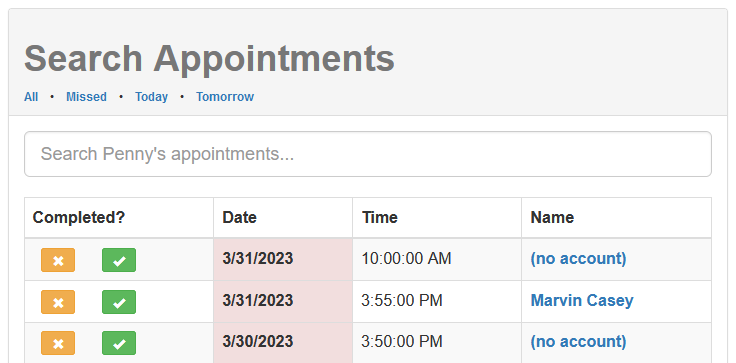 |
||||||||||||||
| Submitted On: 2/16/2023 | Fixed On: 8/8/2023 | Submitted By: Dean | Fixed By: Dean | |||||||||||
| _____________________________________________________________________________ | ||||||||||||||
| 3908 | Item-on-the-Fly @ POS -- Does Not Default to Account's Split Upon Selection | Bug | False | |||||||||||
| When adding items on-the-fly @ POS, the account's Split now properly sets when their account has been selected. This issue was reported by Diane @ Luca! |
||||||||||||||
| Submitted On: 2/16/2023 | Fixed On: 4/4/2023 | Submitted By: Dean | Fixed By: Dean | |||||||||||
| _____________________________________________________________________________ | ||||||||||||||
| 3904 | 'Error Log' Alert When Opening Drawer/No Sale Via Keyboard Shortcut | Bug | False | |||||||||||
| This issue should be resolved now! | ||||||||||||||
| Submitted On: 2/16/2023 | Fixed On: 8/26/2023 | Submitted By: Dean | Fixed By: Dean | |||||||||||
| _____________________________________________________________________________ | ||||||||||||||
| 3898 | One Pixel Space at the Bottom of Peeps on Windows 10/11 | Cosmetic | False | |||||||||||
| This is caused by the FormBorderStyle option for Windows Forms. If set to 'Fixed 3D', there will be a single one pixel 'line' visible between the bottom of the form and the Taskbar -- only on Windows 10 and above. As of v2.21 Peeps now utilizes the 'Sizable' FormBorderStyle, but with a MinimumSize set (1446, 867) to ensure the form cannot be 'sized down to invisible'. :) |
||||||||||||||
| Submitted On: 2/15/2023 | Fixed On: 2/23/2023 | Submitted By: Dean | Fixed By: Dean | |||||||||||
| _____________________________________________________________________________ | ||||||||||||||
| 3893 | Core Totals Window -- Fix Tabs/Spacing Between Text and Totals | Cosmetic | False | |||||||||||
| Fixed an alignment issue with the mini 'Core Totals' window. | ||||||||||||||
| Submitted On: 2/13/2023 | Fixed On: 3/9/2023 | Submitted By: Dean | Fixed By: Dean | |||||||||||
| _____________________________________________________________________________ | ||||||||||||||
| 3876 | Cash Drawer Button on Till Count | Feature Request | False | |||||||||||
| There's a new 'Open Drawer' button on the Till screen! This allows the drawer to be accessed *while* performing a Till Count, as opposed to after. There is also a Setting for this available under Till > Settings that allows stores to hide the Open Drawer button, if they desire. This performs a 'No Sale' function, same as clicking the 'Open Drawer/No Sale' button @ POS so that each drawer opening is tracked in Peeps. This was requested by Echo Boutique! |
||||||||||||||
| Submitted On: 2/10/2023 | Fixed On: 2/23/2023 | Submitted By: Dean | Fixed By: Dean | |||||||||||
| _____________________________________________________________________________ | ||||||||||||||
| 3845 | 5-Minute Old Sale Pop-up -- Default to OFF | Enhancement | False | |||||||||||
| The 5-Minute Old Sale Alert pop-up now defaults to 'Off'. The 5-Minute Old Sale Email still defaults to 'On'. | ||||||||||||||
| Submitted On: 1/30/2023 | Fixed On: 3/9/2023 | Submitted By: Dean | Fixed By: Dean | |||||||||||
| _____________________________________________________________________________ | ||||||||||||||
| 3842 | Peeps' Updater Overwrites Check Signature Upon Install | Bug | False | |||||||||||
| The most-recent updater would overwrite the check signature image used when printing checks. This issue has been resolved! |
||||||||||||||
| Submitted On: 1/30/2023 | Fixed On: 3/9/2023 | Submitted By: Dean | Fixed By: Dean | |||||||||||
| _____________________________________________________________________________ | ||||||||||||||
| 3827 | Search Inventory > With Alerts > Ambiguous Column Alert | Bug | False | |||||||||||
| This issue has been resolved! | ||||||||||||||
| Submitted On: 1/23/2023 | Fixed On: 3/10/2023 | Submitted By: Dean | Fixed By: Dean | |||||||||||
| _____________________________________________________________________________ | ||||||||||||||
| 3823 | Till Totals Receipt -- Total Font Isn't Arial | Cosmetic | False | |||||||||||
| Updated to Arial font. | ||||||||||||||
| Submitted On: 1/18/2023 | Fixed On: 3/8/2023 | Submitted By: Dean | Fixed By: Dean | |||||||||||
| _____________________________________________________________________________ | ||||||||||||||
| 3814 | ★ | "Hard Stop" @ Point of Sale if Item Not Found (MsgBox Gets Dismissed with Enter/Next Scan) | Enhancement | True | ||||||||||||
| There's an all-new "Hard-Stop" feature for point of sale! This new option requires employees/staff to click to confirm they've seen the Item Not Found/Item Not Available alert, if it comes up. This is to prevent the scanner 'hitting Enter for you' and dismissing the alert, which an employee/staff member might not see and thus, would let an item go out the door that hadn't been scanned-in to the sale. With the all-new redesign of the Item Not Found/Item Not Available alerts, when the "Hard-Stop" feature is enabled and a scanned item isn't found/isn't available, the alert window cannot be closed and the 'Close' button is disabled. The 'Click Here to Confirm' checkbox has to be clicked in order to proceed and continue scanning items. To enable this new feature, head to Settings > Point of Sale > More and check the 'Hard-Stop @ Item Unavailable' option. This is a per-station setting. This was requested by Breona @ Twice Trendy Tots! 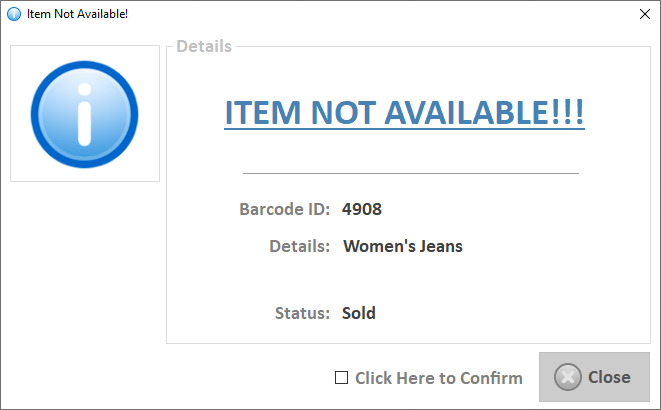  |
||||||||||||||||
| Submitted On: 1/13/2023 | Fixed On: 4/8/2023 | Submitted By: Dean | Fixed By: Dean | |||||||||||||
| _____________________________________________________________________________ | ||||||||||||||||
| 3812 | Additional Email Address Validation Checks | Enhancement | False | |||||||||||||
| I've added an additional layer of email validation when adding/updating accounts in Peeps. The .NET email validation would allow email addresses such as [email protected]' to go through. Email addresses are now checked via REGEX as well. | ||||||||||||||||
| Submitted On: 1/12/2023 | Fixed On: 3/18/2023 | Submitted By: Dean | Fixed By: Dean | |||||||||||||
| _____________________________________________________________________________ | ||||||||||||||||
| 3794 | ★ | Memorial Log Entries for Marvin on 12/18 | Enhancement | True | ||||||||||||
| I've added a memorial log entry to the System Log on 12/18, in honor of Marvin's passing. :) | ||||||||||||||||
| Submitted On: 12/20/2022 | Fixed On: 3/10/2023 | Submitted By: Dean | Fixed By: Dean | |||||||||||||
| _____________________________________________________________________________ | ||||||||||||||||
| 3788 | Peeps2Go -- # of Copies During Add Inventory | Enhancement | False | |||||||||||||
| You/consignors/vendors can now specify the '# of Copies' when entering inventory via Peeps2Go! | ||||||||||||||||
| Submitted On: 12/16/2022 | Fixed On: 9/12/2023 | Submitted By: Dean | Fixed By: Dean | |||||||||||||
| _____________________________________________________________________________ | ||||||||||||||||
| 3756 | Email Addresses WITHOUT .com Can Be Added | Enhancement | False | |||||||||||||
| See Bug ID 3812 | ||||||||||||||||
| Submitted On: 11/30/2022 | Fixed On: 3/18/2023 | Submitted By: Dean | Fixed By: Dean | |||||||||||||
| _____________________________________________________________________________ | ||||||||||||||||
| 3725 | 'Start In Till Counts' Field Focus Option Not Working | Bug | False | |||||||||||||
| Resolved the issue where even though your 'Start In Till Counts' field was enabled, the cursor still wouldn't focus to that field when the Till screen opened. | ||||||||||||||||
| Submitted On: 11/18/2022 | Fixed On: 3/7/2023 | Submitted By: Dean | Fixed By: Dean | |||||||||||||
| _____________________________________________________________________________ | ||||||||||||||||
| 3344 | ★ | POS Discount End Date | Enhancement | True | ||||||||||||
| You can now set an 'End Date' for the automatic POS Discount! This is great for stores running a sale for a day or for a weekend -- Peeps will automatically shut-off the discount for you on the End Date. This setting can be controlled @ Settings > Point of Sale. Note: The End Date goes until midnight, so the sale is THROUGH the end of the day on the End Date you specify. |
||||||||||||||||
| Submitted On: 7/2/2022 | Fixed On: 7/12/2023 | Submitted By: Dean | Fixed By: Dean | |||||||||||||
| _____________________________________________________________________________ | ||||||||||||||||
| 3309 | Show Till Total Nice and Large on the Till Screen | Cosmetic | False | |||||||||||||
| The Till Total dollar amount is MUCH larger now! It's been increased from 14 pt font to 28 pt font, making it easier to see while you're going back and forth between the screen and the cash drawer, bills, and coins. | ||||||||||||||||
| Submitted On: 6/17/2022 | Fixed On: 3/8/2023 | Submitted By: Dean | Fixed By: Dean | |||||||||||||
| _____________________________________________________________________________ | ||||||||||||||||
| 3293 | ★ | Introducing 'Spaces' for Malls -- Support for Multiple Booths/Spaces/Rental Fees Per Account | Feature Request | True | ||||||||||||
| I am proud to announce the release of our new 'Spaces' system for malls! Our malls were asking for a way to track the various booths, spots, spaces, etc. they rent to vendors. While you could previously add a Rate to the account in Peeps and that would be what they were debited, malls let us know they rent more than one space to a vendor, each at different rates. Enter -- Peeps' Spaces. :) Spaces lets you create your mall's unique spaces, specifying the following: • Space Name -- The name you'll refer to this Space as. • Space Description -- A brief description of the Space. • Space Rate -- The default amount a vendor would be debited for this Space. • Space Dimensions -- Provides LxWxH fields to better describe the Space. • Space Photo -- Drag and drop or add a pic of your space via Peeps2Go. • Space Floorplan -- Drag and drop or add a pic of your space's floorplan via Peeps2Go Spaces can also be made inactive, as well as unavailable. By default, once a Space has been assigned to a vendor's account, Peeps marks that Space as unavailable, so it cannot be rented to another vendor or to the same vendor twice. When adding a Space to a vendor's account, there is also an option to 'Debit Rate from account right now', which lets you debit that vendor's account at the moment the Space is added to their account. This will also be receiving a 'pro-rate amount' option shortly. And lastly, the new Spaces system comes with automatic debiting of Space rental against vendor accounts each month. :) Once configured, Peeps will automatically debit each vendor's account for you each month, for each Space they have on their account, at the Rate of each Space, respectively. :) |
||||||||||||||||
| Submitted On: 6/13/2022 | Fixed On: 8/22/2023 | Submitted By: Dean | Fixed By: Dean | |||||||||||||
| _____________________________________________________________________________ | ||||||||||||||||
| 3091 | Option to Set Per-item Price Prompt @ POS | Enhancement | False | |||||||||||
| You can now specify a list of items to be included in the 'Prompt for Price' option @ POS! Up until now, once enabled each item scanned-in to POS will display a small window that allows you to adjust the price on the fly (with the current price already filled). For some stores, they only want this to happen for specific items (Barcode IDs) so there's a new option that lets you do just that! Next to the 'Prompt for Price' setting (Settings > Point of Sale), there's a new 'Items' button. This allows you to scan/type specific items to put 'on the list'. Once added, only the items on this list will trigger the 'Prompt for Price'. There are also buttons allowing you to remove a selected item, or to clear the list completely. Note: This is a per-workstation setting. |
||||||||||||||
| Submitted On: 3/9/2022 | Fixed On: 3/8/2023 | Submitted By: Dean | Fixed By: Dean | |||||||||||
| _____________________________________________________________________________ | ||||||||||||||
| 3047 | Add 'Last Reboot' to Help Tab | Enhancement | False | |||||||||||
| I've added the system's Last Reboot date/time/day to the Help tab! The Computer Peeps automatically reboot our customers' systems multiple times per week, but sometimes a reboot is required and it's nice to know/see if one has already been done. :) |
||||||||||||||
| Submitted On: 2/11/2022 | Fixed On: 6/20/2023 | Submitted By: Dean | Fixed By: Dean | |||||||||||
| _____________________________________________________________________________ | ||||||||||||||
| 3030 | Store Identifier -- Required as of v2.21, Auto-Check Support Status on Help Tab | Enhancement | False | |||||||||||
| Your store's unique Identifier is required as of Peeps v2.21. Peeps will automatically prompt for and verify your Store Identifier for you. |
||||||||||||||
| Submitted On: 2/8/2022 | Fixed On: 6/24/2023 | Submitted By: Dean | Fixed By: Dean | |||||||||||
| _____________________________________________________________________________ | ||||||||||||||
| 2624 | QuickBooks Export -- Move Load to Background Worker | Enhancement | False | |||||||||||||
| The loading of the QuickBooks Export > Payouts screen has been moved to a separate Thread to prevent a long pause before the screen displays (for stores that have not exported yet/have a large amount of payouts to export). Payouts no longer load upon screen launch and there is now a 'Refresh' button as well. The loading of these payouts is done in a separate Thread so it's fast and snappy. |
||||||||||||||||
| Submitted On: 2/8/2021 | Fixed On: 4/8/2023 | Submitted By: Dean | Fixed By: Dean | |||||||||||||
| _____________________________________________________________________________ | ||||||||||||||||
| 2575 | ★ | Bag Sale/Rack Sale Coupon -- "Entire Sale is $5.00" | Enhancement | True | ||||||||||||
| I'm proud to announce an all new 'Bag Sale' Coupon Type in Peeps! Many stores of ours run sales where the entire sale should come to "$5.00 for everything," for example. The new Bag Sale Coupon does just that! This allows stores to set an amount for the Coupon and that amount, will be what the customer pays. When the Coupon is selected at Point of Sale, Peeps automatically calculates what the Coupon amount should be on-the-fly, to bring the sale "down to $5.00 total." |
||||||||||||||||
| Submitted On: 1/8/2021 | Fixed On: 3/23/2023 | Submitted By: Dean | Fixed By: Dean | |||||||||||||
| _____________________________________________________________________________ | ||||||||||||||||
| 2492 | Show 'Orders From' and 'Days From' on Web Orders & Web Inventory + Last Sync | Enhancement | False | |||||||||||||
| Peeps now shows the 'Days Back' it's syncing for Web Inventory and Web Orders, right on those screens! By default, Peeps syncs items from the last 60 days and orders from the last 30 days. If you have older inventory you want to sync with Shopify, that 'Days Back' needs to be increased to include older items. Having this displayed in the StatusStrip area of each of these screens, respectively, hopefully helps provide clearer insight as to which items and orders will sync! |
||||||||||||||||
| Submitted On: 11/3/2020 | Fixed On: 3/9/2023 | Submitted By: Dean | Fixed By: Dean | |||||||||||||
| _____________________________________________________________________________ | ||||||||||||||||
| 2403 | ★ | Option to Use 'Dollar Amount' for Coin Counts During Till Adjustment | Enhancement | True | ||||||||||||
| There's a handy new feature on the Till screen! There are now 'Dollar Amount' buttons that allow you to type the dollar amount of the coins you have vs. typing the actual number of coins! e.g. Typing $2.00 for Nickels enters 40 nickels for that coin count. There's a convenient button next to each Coin field *AND* there's a handy keyboard shortcut too! Just hit the 'D' key while in the Coin you're counting and you can enter the dollar amount instead of the number of coins! There's also a setting (under Till Settings at the top-right) that allows you to hide these buttons, if you choose to do so. 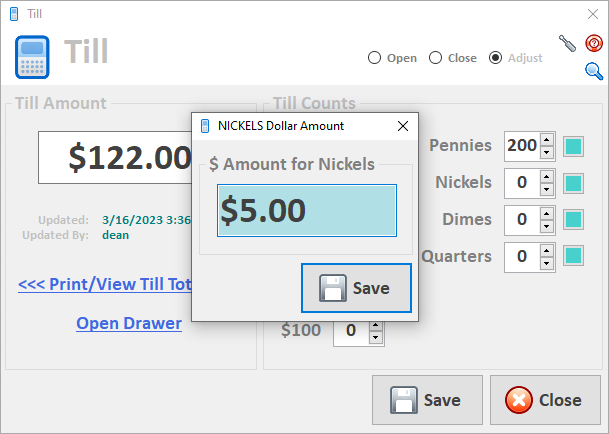 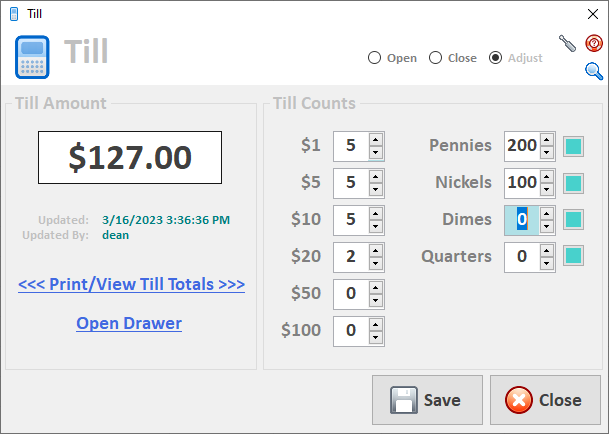 |
||||||||||||||||
| Submitted On: 8/31/2020 | Fixed On: 3/24/2023 | Submitted By: Dean | Fixed By: Dean | |||||||||||||
| _____________________________________________________________________________ | ||||||||||||||||
| 2317 | ★ | EdgeExpress Integration for OpenEdge | Enhancement | True | ||||||||||||
| EdgeExpress credit card processing integration has been added! EdgeExpress is the successor to X-Charge. This is in a beta/pre-release capacity currently. |
||||||||||||||||
| Submitted On: 7/6/2020 | Fixed On: 9/12/2023 | Submitted By: Dean | Fixed By: Dean | |||||||||||||
| _____________________________________________________________________________ | ||||||||||||||||
| 2311 | X-Charge Reports Tab | Enhancement | False | |||||||||||||
| I'm proud to announce an all-new X-Charge credit card processing Reports tab in Peeps! You can now access your store's full X-Charge credit card report system directly from Peeps' Software! :) For stores utilizing Peeps' X-Charge credit card processing integration, you'll see a new 'X-Charge' tab on the Reports screen. This is super-handy, since you never have to leave Peeps and go looking for information and can't find logins, need to reset passwords, etc. Now it's all just bundled into Peeps! |
||||||||||||||||
| Submitted On: 6/30/2020 | Fixed On: 3/18/2023 | Submitted By: Dean | Fixed By: Dean | |||||||||||||
| _____________________________________________________________________________ | ||||||||||||||||
| 2245 | Do Not Take Pops-Up When Closing Mid-Item-Entry | Enhancement | False | |||||||||||||
| The 'Do Not Take!' pop-up has been replaced with a large, red notice that appears on the Add Inventory screen. | ||||||||||||||||
| Submitted On: 5/22/2020 | Fixed On: 3/10/2023 | Submitted By: Dean | Fixed By: Dean | |||||||||||||
| _____________________________________________________________________________ | ||||||||||||||||
| 1921 | ★ | Auto-Pricing -- Automatically Set Price to Avg. Price from Smart Pricing | Enhancement | True | ||||||||||||
| There's an awesome new feature that practically prices your inventory for you! Introducing the new 'Avg. Price As Price' feature for Peeps' Smart Pricing! When Smart Pricing automatically fetches your High/Avg./Low selling price of the item you're entering, now Peeps can automatically set the Price for you! And with the new Round Up/Down feature for Avg. Prices (Bug ID 3994), you can automatically price your items at the average price they sell for 'and then some', rounding-up (or down) to the nearest dollar! To enable this feature (it is off by default), click the Settings icon at the top of your Add Inventory screen and check the box for 'Avg. Price As Price'. |
||||||||||||||||
| Submitted On: 11/13/2019 | Fixed On: 3/7/2023 | Submitted By: Dean | Fixed By: Dean | |||||||||||||
| _____________________________________________________________________________ | ||||||||||||||||
| 1740 | Option to Set ALL Splits To Same Pickup & Expire Days | Enhancement | False | |||||||||||||
| There are two new sets of buttons for the 'Terms' section of Splits & Terms -- i.e. your Pickup Days and Store Property (Expire) Days. You can now quickly set one Split or Splits to 'Never Expire', as well as set one Split or all Splits to 'Standard Expire'. 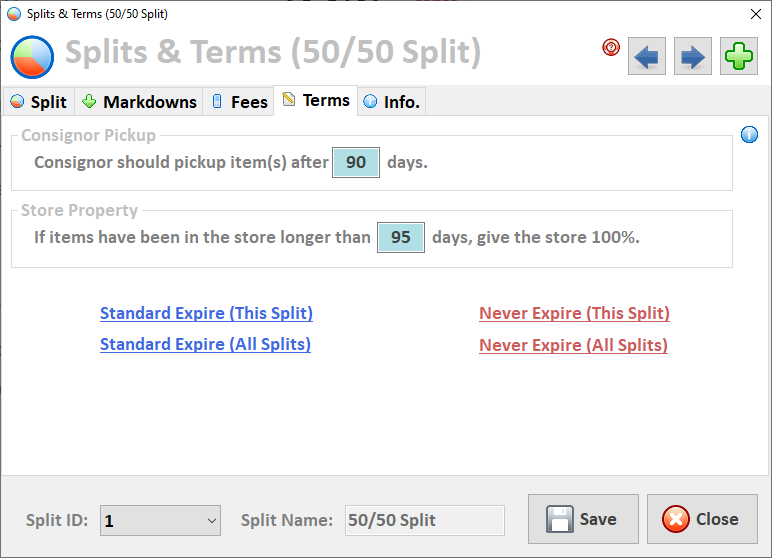 |
||||||||||||||||
| Submitted On: 7/5/2019 | Fixed On: 5/11/2023 | Submitted By: Dean | Fixed By: Dean | |||||||||||||
| _____________________________________________________________________________ | ||||||||||||||||
| 1558 | ★ | Drop n Go Options -- View Drop n Go + Mark As Completed | Enhancement | True | ||||||||||||
| You can now mark Drops as 'Completed'! After adding a drop, you can now come back to update it once you've gone through the inventory that came in in the Drop. To edit a Drop, just double-click (from either the Search Drops screen, or from the Drops tab on an account). If the Drop is currently Incomplete, you'll see a big button available to 'Mark As Completed'. |
||||||||||||||||
| Submitted On: 2/20/2019 | Fixed On: 3/16/2023 | Submitted By: Dean | Fixed By: Dean | |||||||||||||
| _____________________________________________________________________________ | ||||||||||||||||
| 1475 | ★ | 'Round-up' Feature @ Point of Sale | Enhancement | True | ||||||||||||
| I'm proud to announce the all-new 'Round-up' for charity feature @ Point of Sale! Stores had asked for a way to easily round-up for charity and now it's here! If enabled, you'll see a green 'up' arrow next to the list of items @ POS. When clicked (and if there are any items currently in the sale), Peeps will automatically insert your selected charity as a line item in the rounded amount. If the round-up has already been used in the sale, Peeps will ask if you'd like to use it again (which automatically rounds-up by $1). You'll also get a red on-screen reminder the instant you scan your first item into a sale, reminding you/staff to ask the customer if they'd like to round-up for charity. To enable this feature, just head to Settings > Point of Sale > POS Misc. Items and select the POS Misc. Item you'd like to use for your charity's round-up. This also provides report for your charity's POS Misc. Item so you can verify how much you've collected @ POS. |
||||||||||||||||
| Submitted On: 1/31/2019 | Fixed On: 5/8/2023 | Submitted By: Dean | Fixed By: Dean | |||||||||||||
| _____________________________________________________________________________ | ||||||||||||||||
| 1305 | Move QuickBooks GL Account Names to Database vs. Settings File | Enhancement | False | |||||||||||||
| The QuickBooks GL Account Names for the Payouts Export are now stored centrally in the database vs. in the local settings file (i.e. per computer). | ||||||||||||||||
| Submitted On: 10/16/2018 | Fixed On: 4/8/2023 | Submitted By: Dean | Fixed By: Dean | |||||||||||||
| _____________________________________________________________________________ | ||||||||||||||||
| 1047 | ★ | Automatic Low Quantity Alert Email for Retail Inventory! | Enhancement | True | |||||||||||||||||||||
| There's an awesome new 'Low Quantity Reminder' system for stores selling Retail Inventory! So in addition to the notice when working with Retail Inventory in Peeps, you can now enable an automatic reminder so you can proactively re-order inventory that's running low on stock. This automatic email goes out each morning with a spreadsheet attached of the items/account info. so you can easily manage items with a Low Quantity. |
|||||||||||||||||||||||||
| Submitted On: 6/4/2018 | Fixed On: 3/16/2023 | Submitted By: Dean | Fixed By: Dean | ||||||||||||||||||||||
| _____________________________________________________________________________ | |||||||||||||||||||||||||
| 1006 | ★ | 'Can Combine' Coupon Option Per-Coupon | Enhancement | True | |||||||||||||||||||||
| There's an awesome new 'Can Combine' feature for Coupons! This allows you to set a per-Coupon flag that indicates whether this Coupon can be combined with others or not. Peeps will check BOTH at the moment you attempt to use a Coupon, as well as if a Coupon is already in the sale and cannot be combined with others. 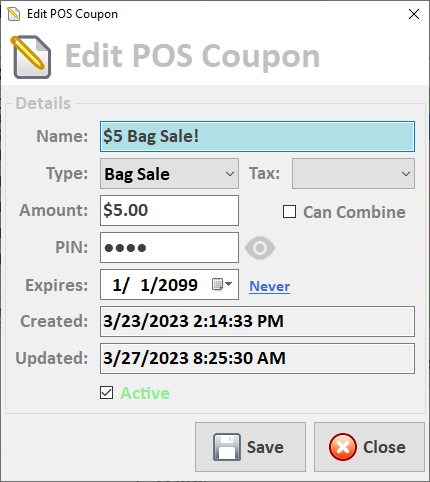 |
|||||||||||||||||||||||||
| Submitted On: 5/24/2018 | Fixed On: 3/27/2023 | Submitted By: Dean | Fixed By: Dean | ||||||||||||||||||||||
| _____________________________________________________________________________ | |||||||||||||||||||||||||
| 816 | ★ | Automatically Debit Vendor Fees for Space Rental | Enhancement | True | |||||||||||||||||||||
| It's here! Peeps' Automatic Fee system is here, allowing malls to enable an automatic monthly (or otherwise) debit of Space rental fees against vendor accounts. Once enabled, Peeps' Automatic Fee system will email you when it starts, including a summary of accounts about to be processed. Each vendor receives their own email for each Space they're renting/being debited for. And lastly, once completed, Peeps' Automatic Fee system sends you a summary of accounts processed, the total amount debited, and even attaches a spreadsheet of the accounts/space info/rental amount. This email supports its own HTML template and logo, so store branding is cohesive. This is officially available in Peeps v2.21! |
|||||||||||||||||||||||||
| Submitted On: 1/12/2018 | Fixed On: 9/11/2023 | Submitted By: Dean | Fixed By: Dean | ||||||||||||||||||||||
| _____________________________________________________________________________ | |||||||||||||||||||||||||
| Total: 109 | Enhancements: 79 | Bugs: 12 | Cosmetic: 13 | Feature Requests: 5 | |||||||||||||||||||||
| Generated: 9/26/2023 8:08:55 AM | |||||||||||||||||||||||||