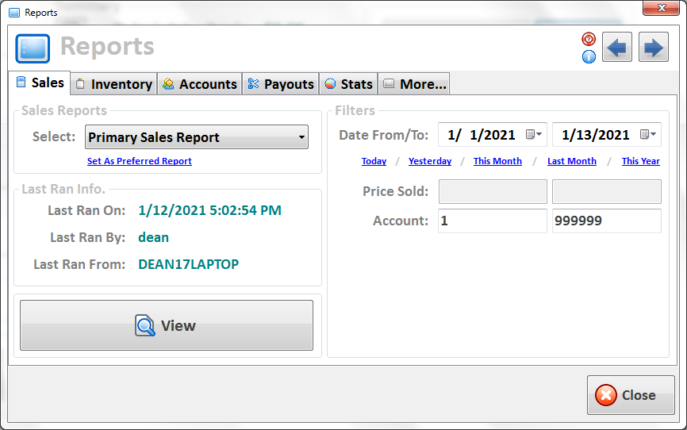
A really handy feature in Peeps’ Software for consignment and resale stores, is the ability to save a report.
Why would I want to save a report?
Great question! You know how you typically either preview a report or print it? What if you want to print it, but don’t want to waste paper? That’s when saving a report comes in handy and this is all built-in to Peeps’ Software!
Some of the formats you can save reports in:
- PDF — Great for viewing later or sharing with someone (e.g. your accountant).
- XLS — Save a report to Excel and Peeps’ Software automatically handles the ‘formatting’ so it’s in a truly columnar format you can sort/manipulate in Excel!
How do I save a report?
It’s simple! When previewing a report, click the Save button at the top:
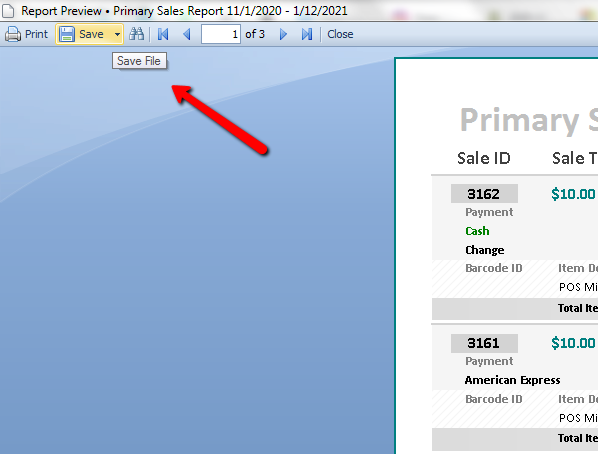
You then have myriad formats you can utilize, including Adobe Acrobat, Excel, .CSV, and more:
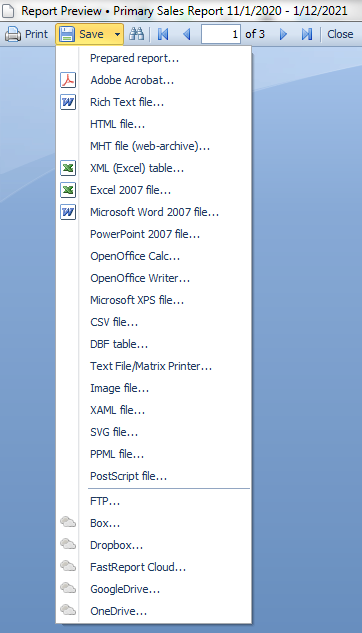
This is one of the handy little features you find doesn’t exist in other consignment software systems on the market!
Call Computer Peeps today @ (888) 374-5422 to schedule your demo of Peeps’ Software!

