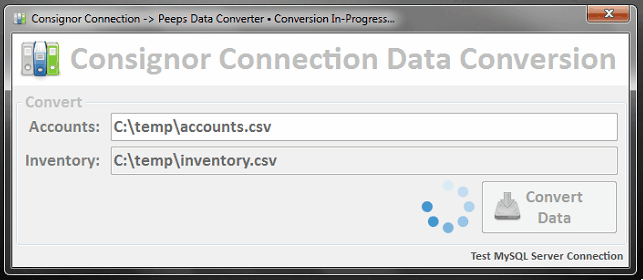Converting from Consignor Connection (or Resale Connection) to Peeps’ Software. We’re proud to be the only consignment or resale software on the market, that has an official conversion for stores switching from Consignor/Resale Connection.
Consignor Connection and Resale Connection are the same system, under the surface. The programs themselves are tailored toward either consignment, or buy outright, respectively. This unique difference — i.e. that a buy outright/resale store is NOT the same as consignment — is something we truly get and know all of the ‘pressure points’ of.
Peeps’ Consignor Connection Data Conversion
Peeps’ Consignor Connection Data Conversion converts your accounts and available inventory over to Peeps’ Software:
Why Do Stores Convert from Consignor Connection?
The most-common reason is, Consignor Connection/Resale Connection is no longer in development. Resalebay closed operations years ago, so they are no longer open for business and the software is no longer available. I’ve worked with John — the owner and developer — directly over the years.
Additional reasons stores look to convert off of Consignor Connection/Resale Connection:
- The program’s user interface is outdated.
- The program does not do well in a networked environment — i.e. when you’re running it on two or more computers.
- Program crashes/data corruption.
What About Resale Connection?
Fundamentally, the data and programs are pretty much identical – literally, the account data file is named CONSIGNS.TPS for both Consignor Connection and Resale Connection. More importantly, we truly get pure resale stores and how they differ from consignment; and how the other consignment software systems on the market really do leave a lot of gaps when it comes to resale/buy outright.
Some key details we hit:
- Peeps’ Software has built-in auto-cost/buying based on either percentage, or your buying history.
- One-click/tap Cost/Buy History, showing your Average/High/Low/Last Cost for items based on both Category, as well as Brand/Designer.
- Automatically cut your payout to the customer, the moment you’ve finished entering their items/printing tags.
- Opening/closing Cash Till with complete bill and coin count.
- Set specific tag printers to specific Categories — e.g. print thermal hang-tags for clothing, thermal butterfly labels for jewelry, automatically, in the same batch.
We’ve converted a LOT of stores using Resale Connection and we’ve truly listened to every bit of feedback — a store that’s ran Resale Connection for years, has a specific set of expectations and we address those with Peeps’ Software. No other consignment software does this and we’ve seen it first-hand.
What Data Do You Convert from Consignor Connection to Peeps’ Consignment Software?
This isn’t our first rodeo. We are extremely well-versed in both the technical aspects of handling/converting data, as well the logistics of how your store goes from one system to another. We convert all of your pertinent data, including:
- Consignor/Buyer Accounts — Name, Address, Phone #, Email, etc.
- Available Inventory — The item’s barcode ID, ‘Type’ (Category), Description (Brand/Size/Color), Price, Split, Store Fee/Item Fee, Cost, etc.
You can scan your existing Consignor Connection tags in to Peeps’ Software too, so no re-tagging!
How Does the Conversion Process Work?
First and foremost, converting from any consignment or resale software is a serious decision, not to be taken lightly. We have converted thousands of stores over the years, to/from every consignment software system on the market. We’ve seen the issues stores run into, trying to convert on Sunday and open on Monday. We’ve learned a LOT from our experience and we are the only consignment software provider on the market that has direct experience working with every single consignment software program on the market.
Consignment software vendors are eager to sell you their software, but they’re no so eager to guide you through every portion of the process and ensure you are 100% ready to convert, come time to do so. The stores that have tried this and have encountered issues, call The Computer Peeps to get things back on track. So it’s a process we take very seriously and we know every portion of the process, to help ensure you and your employees experience a smooth transition.
- First, we install Peeps’ Software on at least one computer at your store, so you can have it at your fingertips to start kickin’ the tires.
- Next, after at least one to two weeks of working with Peeps’ Consignment Software, we install Peeps on your other stations and make sure employees start seriously entering accounts, items, ringing-up sales, etc. This is the most important part — i.e. everyone getting true, one-on-one time with the software, going through each of the core processes they handle on a daily basis.
- Last, we do at least one test conversion, so you can see your Consignor Connection/Resale Connection data in Peeps’ Consignment Software and practice before the big day!
Do You Provide Support and Training?
Yes. We know both Consignor Connection and Resale Connection inside and out. We know every portion of, “This is how you did it in Consignor Connection, this is how you do it in Peeps!” We’ve been helping storeowners with both programs for 10+ years and we know how to make the transition as seamless as possible for you.
You’ll receive 60 days of Peeps’ Software Support and you’ll have a full 60 day trial, so you can truly, truly run Peeps’ Software in your store, before purchasing. We’re not interested in simply selling our software — we’re interested in solving your store’s issues and making the tasks you do day in and day out, easier.
Do You Have A Consignor Login System So Consignors Can Check Their Accounts?
Yes we do! Peeps’ Consignor Login service is included at no additional charge, for stores on Peeps’ Support. We also include a full 30 day trial of this service when you convert to Peeps!