One of the primary reasons a consignment or resale store uses consignment software, is to print price tags. Once inventory has been entered into a consignment software program, you can then print tags. Price tags include everything from the item description, to the price and even a bar code!
Each of the programs we’ll discuss support the direct thermal “2-across” tags. Here is an image, courtesy of Forms Plus, Inc…

Let’s take a closer look at each of the “basic” tag styles from some of the consignment software programs on the market…
Consignment Success
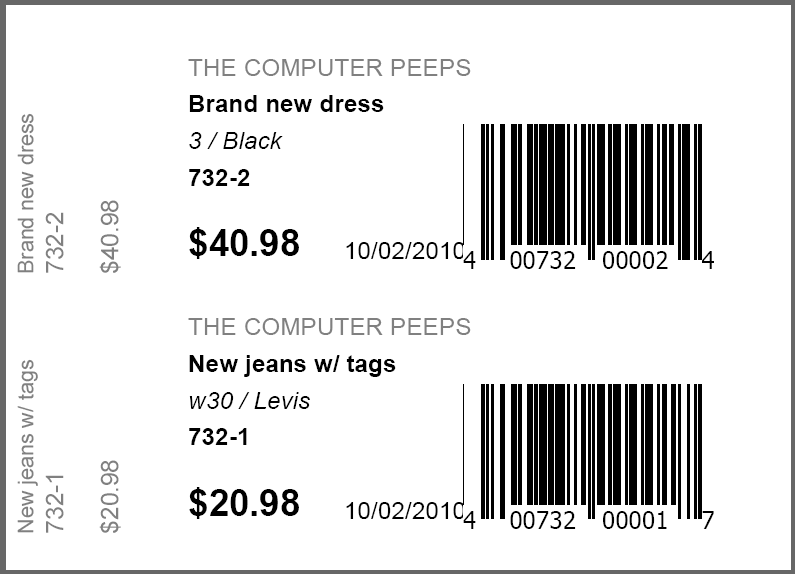
ConsignPro
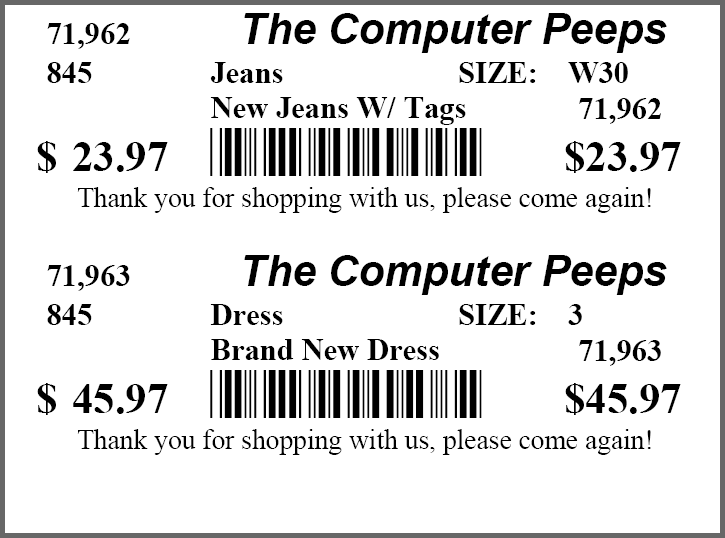
Liberty
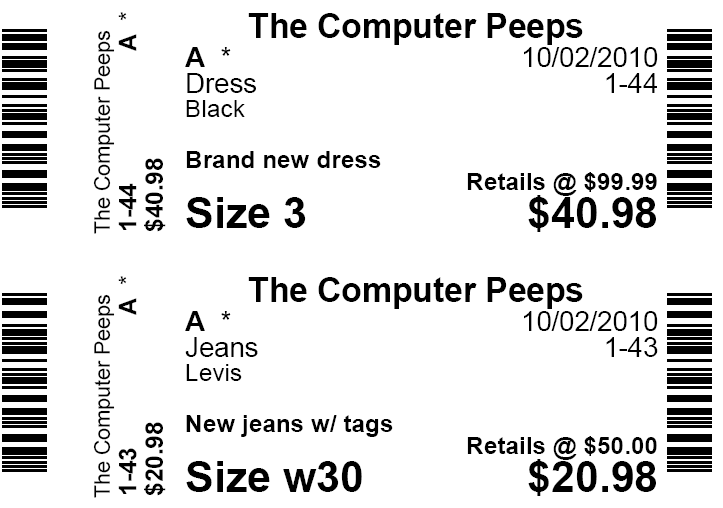
There are myriad other formats, but the 2-across direct thermal tag is the most common in the consignment industry. We’ll add additional tag styles from other programs very soon, along with actual images of tags printed with a Zebra LP2844 tag printer!
As always, let us know if you have any questions!


ConsignPro says that they have tons of different tag styles. Where are they? How does one access them?
In ConsignPro, there is a list of the styles that are compatible with ConsignPro itself…
ConsignPro supports the common tag formats, such as the 2-across direct-thermal tag. In that list, you’ll see 2622, Tags, Liberty Style (2-part) and Zebra Tags, Liberty style, barcode. Those are essentially the same tag, but an option for different types of printers – e.g. LP2844 vs. LP2824. Here is a sample of both of those tags…
and
Each of the consignment programs essentially support one or more of the following tags:
– 2-across Thermal
– 1-across Thermal
– Jewelry S
– Jewelry R
There are also labels formatted for a plain-paper printer, mailing labels, etc. The main tag that is the de facto style for all of the programs, is the 2-across format.
I hope this helps!