Facebook has added new privacy options that we recommend enabling. The first is a feature called Profile Review. This lets users preview posts other users tag them in. Since rogue Facebook applications can tag users in posts, this is a great way to prevent bogus posts from spreading. The second option is called Tag Review. Follow the instructions below to ensure both are enabled.
To enable Profile Review, click Account > Privacy Settings:
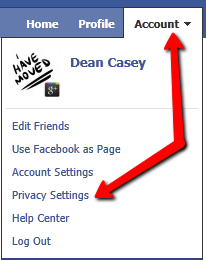
Click the Edit Settings link to the right of How Tags Work:
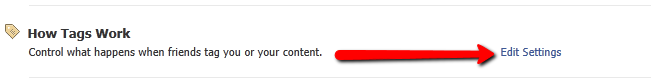
Your Profile Review option will show as Off. Click it to turn this option On:
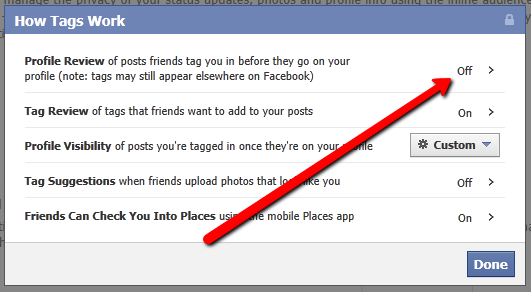
Now click the Turn On Profile Review button:
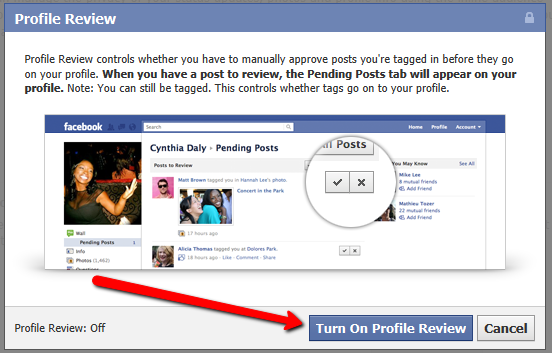
When you’re finished, you should see that Profile Review is now On:
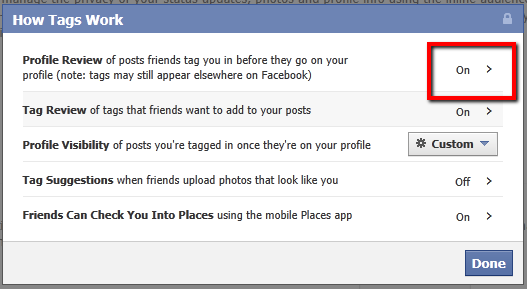
Your Tag Review option just under Profile Review should now be on as well. This lets you review any tags a friend might add to your posts, such as pictures you have uploaded.

