 r/consign is a community created by The Computer Peeps, so consignment and resale store owners could share ideas and discuss topics. We chose reddit as the sharing forum, due to its ease of use and discussion-friendly interface.
r/consign is a community created by The Computer Peeps, so consignment and resale store owners could share ideas and discuss topics. We chose reddit as the sharing forum, due to its ease of use and discussion-friendly interface.
r/consign is free to use and based on feedback from the consignment industry, we will keep the community a private forum.
The benefits of the r/consign sharing forum are:
[checklist]
- Easy to follow “front page” highlights new and important topics
- Post a new topic or link to share with the r/consign community
- You do not have to provide an email address to register for r/consign
- You do not have to use your real name, so you can feel free to discuss topics without associating your personal information or store information
- Upvote or downvote topics, which helps important topics rise to the top
- Comments/replies are in an easy-to-follow structure. Remember how Kate’s Too Good To Be Threw sharing forum worked? r/consign has a very similar interface and is very easy to follow.
[/checklist]
Ok, so now that you know what r/consign is, now we’re going to show you how to share and discuss on r/consign! The r/consign front page can be found by visiting the following URL:
[info_box style=”success”]http://www.reddit.com/r/consign/[/info_box]
When you arrive at the r/consign front page, you’ll see a list of topics that have been shared:
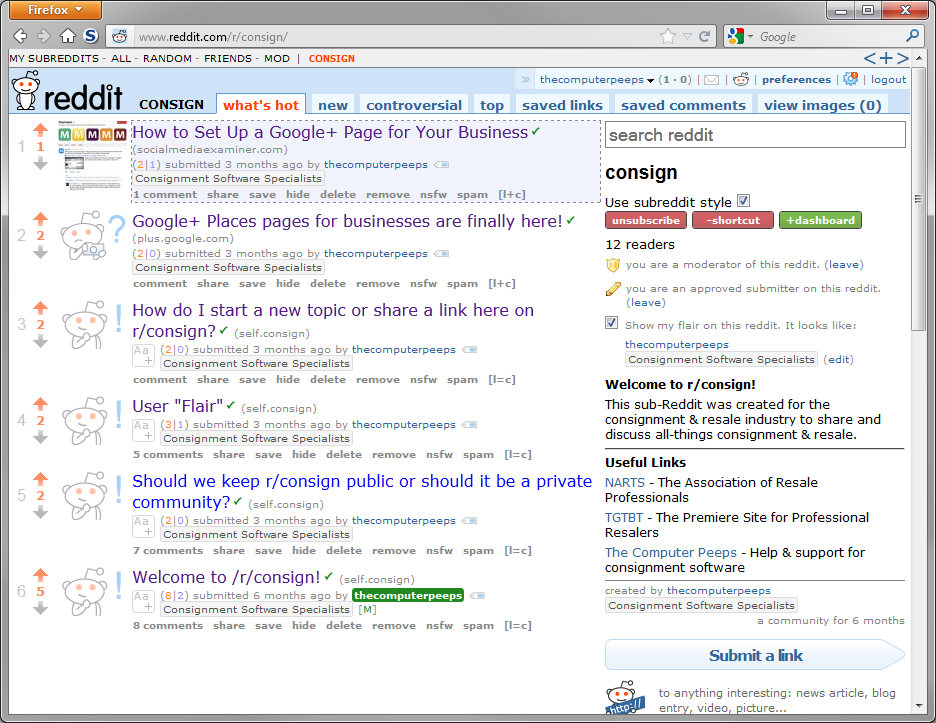
The front page shows topics that have been posted by users of r/consign. You’ll notice little arrows to the left of each post, as well as each comment. The voting system makes r/consign a great way to share and communicate information, since important responses can be upvoted “to the top,” while other responses can be left alone or even downvoted. This voting system stimulates conversation and it helps filter out important information.
[hr]
[info_box style=”help”]How do I post a new topic or link to r/consign?[/info_box]
[hr]
On the right-hand side of the page (or Side Bar), click the Submit a Link button:
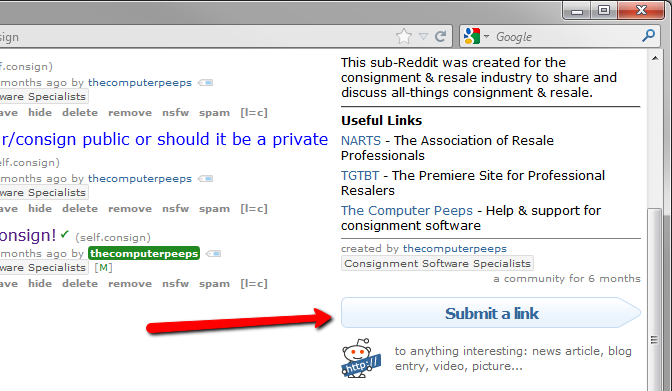
You can submit either a Link (e.g. if you want to link to a Note on your Facebook page, your own website, an article on Kate’s How To Consign site, etc.) or a Text post (e.g. if you have a question for other store owners or if you want to share an experience with other store owners):

[hr]
[info_box style=”help”]How do I comment or reply to a post on r/consign?[/info_box]
[hr]
The Comments portion of a post lets you Reply to any post or any person’s comments. The great thing about r/consign is, you can reply directly to a specific person, as opposed to Facebook where it’s just a long line of comments:
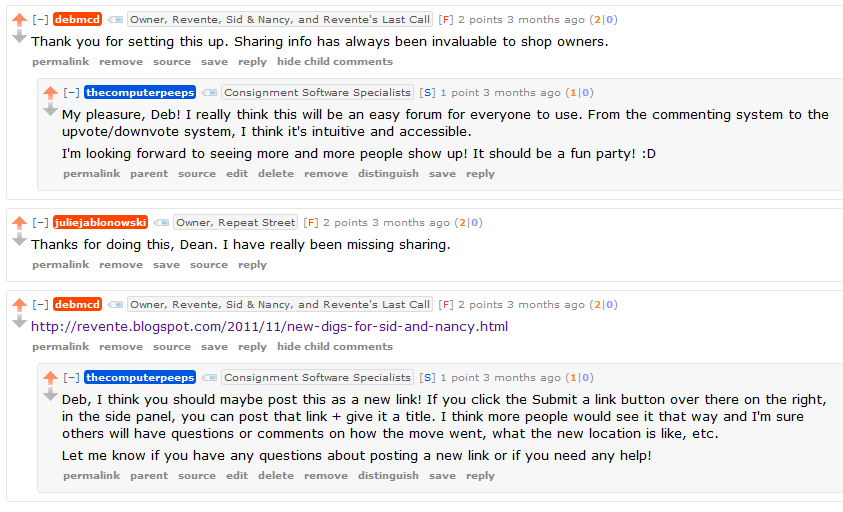
Join r/consign today! We’ll be posting more topics to r/consign and we think store owners will find it to be a much easier to use system for sharing; a system that’s also private and not linked to any of your personal or business accounts online.
If you have any questions about how to use r/consign, just let post a comment below!


Thanks Dean, this looks like a great site. I’ve never heard of reddit before. It’s always great to learn new things!
Pingback: r/consign: A new way to share! | Consignment Shop Software
Reddit is a fantastic resource for news, personal interests, hobbies, community discussions, etc. The best thing to do is to ‘Unsubscribe’ from some of the sub-reddits and only subscribe to the ones you like. For example, I subscribe to sub-reddits such as r/consign, r/beer, r/sysadmin, etc.
Looking forward to seeing more store owners over on r/consign!