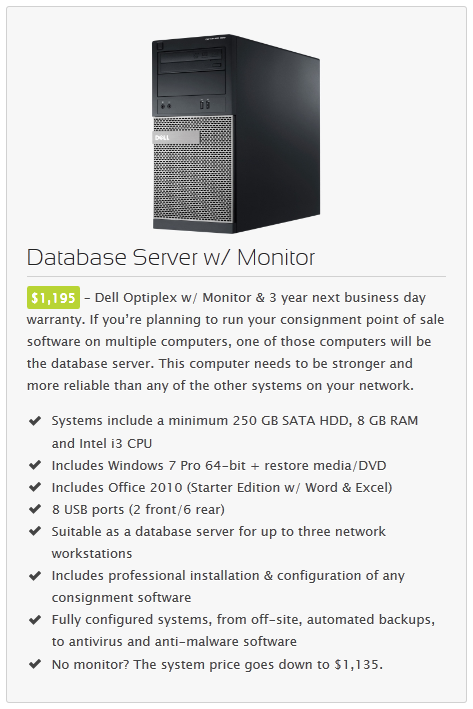Putting the right computers in place is key for keeping your consignment software running properly. I was working with a client recently and during our discussion of replacing his systems, he suggested that he could just build the computers himself. A fellow gear-head!
I’m all for people getting their hands dirty – there’s nothing wrong with DIY. There is a time and place for it though and unless system administration is your specialty, it’s best to leave your system build + maintenance to a professional.
Building computers is fun and it’s a satisfying feeling to put everything together and boot it up for the first time. How often do you build computers though? Often enough to know what an external build is? I’m sure you’re comfy with adjusting settings in the system BIOS. Dual-channel RAM, you know all about that.
I thought about it though and I wanted to put into perspective exactly what it costs to build a properly spec’d system. We’ll use NewEgg for our parts, as they’re the most popular website for PC building enthusiasts. We’ll use the system from the build we were discussing with our client, which was to address database performance issues in a multi-user environment. Because performance issues were the key element we were looking to address, we’ll use the i3 processor and a Solid State Drive (SSD).
Here’s a parts list:
- [$139.99] Asus motherboard
- [$159.99] Intel i3 CPU @ 3.3 Ghz
- [$47.98] 8 GB Kingston RAM
- [$49.99] Power supply
- [$119.99] Case
- [$199.99] SSD
- [$89.99] HDD
- [$120.00] 19″ display
- [$139.99] Windows 7 Professionl 64-bit (OEM)
- [$19.99] DVD Drive
- [$250.00] 3-4 hours build time + OS install/system config time
.
Grand Total = $1,337.90
And that system doesn’t include a 3 year next business day on-site hardware replacement warranty. I didn’t mention additional expenses/costs/labor either, such as thermal compound, a CPU cooler, SATA cables, SSD 2.5″-3.5″ bracket, consignment software installation + configuration, printer installation + configuration, antivirus, backups, etc. Between the warranty, additional labor, and your actual time, there’s an additional $200-$300 in cost. You’re looking at about $1,500.00 for a system you had to build and troubleshoot yourself.
Let’s compare that to a Peeps’ system which arrives fully configured, ready to run, right out of the box:
Add to that system a $200.00 SSD drive and our fully configured example system comes to $1,395.00! Don’t forget, our systems arrive ready to go and they have a 3-year next business day, on-site hardware replacement warranty.
So when’s the last time you built a computer? Looking forward to that all-nighter, trying to get the thing just to POST? It’s like our kitchen faucet which needs replaced. What at first looked like a basic job, quickly turned into a “we could flood our kitchen” situation. We don’t recommend the bog-box stores either, as off the shelf systems are just going to lead to issues like this.
You have to learn when to stand back and let a professional step in. If you’re serious about your consignment or resale business, then don’t try to slap things together yourself. You have your consignors’ and customers’ private information to worry about. You have your business’ sales history, consignors’ payouts, and more, to worry about. This isn’t about “getting the cheapest deal” – leave that for shopping. It’s not about wasting money in the wrong areas either, so before you look to your consignment software vendor for a system; before you run into the first big-box store with a door-buster deal; before you spend a week trying to figure out why your DIY system won’t boot, call The Computer Peeps for a quote today! We specialize in configuring systems for consignment and resale stores and we’re proud to have done so for hundreds of stores all across North America.