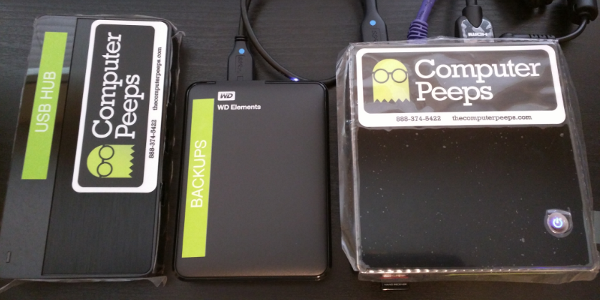
One of the most-common causes of issues with consignment software, is running it on an “unclean” system — e.g. one you’ve had for a few years, an off-the-shelf consumer system pre-bloated with marketing supplements, etc.
You do not need to buy a Dell workstation from a vendor for $1,500 — that’s insane. The price is that high, not because it’s properly configured and not because everything is taken care of for you before and after the sale. Sure, everyone’s gotta make a living, but $1,500, to me, points to an underlying issue — i.e. consumers don’t have all of the information they need to have, in order to make an informed decision. In my professional opinion, the price is that high because vendors can get away with charging such a price, based on store owners getting frustrated and just throwing their hands up and saying, “Just send me a system that works!!!”
So, let’s get down to it. What do you need in order to have a perfect computer for your consignment software?
It’s really easy:
- A clean installation of Windows 7 Professional 64-bit.
- An Intel processor, specifically an i3. (If your DB Server is serving data to more than 5 PCs, skip the i5 and go right to an i7).
- A minimum of 4 GB of RAM, 8 GB if it’s going to be a database server or a manager’s workstation. Specifically, Kingston or Crucial RAM.
- A Solid State Drive (SSD), specifically, Intel SSDs.
- Lots of USB ports — i.e. 10 or more.
- A non-admin account for day-to-day use.
- Proper antivius — e.g. ESET NOD32.
- A secured Web browser — i.e. Either Firefox w/ uBlock Origin and NoScript, or Chrome with uBlock Origin and Ghostery.
It’s that easy, it really is.
Now, how do you get all of these things and make it happen? In my professional experience — which is 13 years in the consignment and resale industry — I recommend only one of the following:
- A Gigabyte Brix system.
- A new Dell business-class system.
I can’t discount the value of Dell’s overnight replacement warranty, although I no longer use Dell, as I found A) it’s not really overnight (usually takes 2 days) and B) unless you request it from Dell, they’ll only bring out a hard drive without Windows on it. This means, they tell you, “Call your tech.” Even if they DO bring one with Windows on it, you’re still left with a computer that has nothing on it — i.e. no consignment software, no drivers, no antivirus, system security, etc. If you have absolutely no help locally, at least having Dell replace the drive gets your computer up and running. You are still responsible for getting your consignment software, printers, etc. up and running though. Also, even if you buy a Dell, we still recommend wiping the drive and installing a clean copy of Windows. We do NOT recommend Lenovo systems – See: Two weeks on, Superfish debacle still causing pain for some Lenovo customers.
With a Gigabyte Brix system, you’re getting a faster system, a smaller system (important for shops with limited counter space), and a more-focused system for your consignment software.
While The Computer Peeps can build one for you, fully configure it, and include an overnight replacement warranty, you still don’t *have* to buy one from us, if you’re capable of doing these things yourself. Or, you can get the parts and then have us configure it for you.
So I see this as one of the following:
- Order all of the parts yourself, build it, and configure it.
- Order a “kit,” which is all of the proper parts, but you still have to configure it.
- Order a “kit” and have The Computer Peeps or your local tech configure it.
- Order a pre-configured, warrantied system from The Computer Peeps.
I want to put the control in store owner’s hands, not the vendors — they make enough money. I’m a realist though and I know not everyone has the time or experience required to build a system — I just want you to know you can and it’s easier than you think, if you’re inclined to do so. 🙂
Dean, just shut-up and tell me which parts to buy!
You got it! K, if you want to do this yourself, here is the parts list:
- Gigabyte Brix Intel i3 -> http://www.amazon.com/dp/B00I05NH9S/
- Crucial 8 GB RAM -> http://www.amazon.com/dp/B006YG8X9Y/ or Kingston 8 GB RAM -> http://www.amazon.com/dp/B00CQ35HBQ/
- Intel SSD -> http://www.amazon.com/dp/B00UL50G6W/
- Windows 7 Professional 64-bit -> http://www.amazon.com/dp/B00H09BOXQ/
- Powered USB Hub -> http://www.amazon.com/dp/B00GGYU46O/
- 19″ Display -> http://www.amazon.com/dp/B00DZT96C6/
- CyberPower Battery Backup for Server PCs -> http://www.amazon.com/dp/B00429N18S/
- CyberPower Battery Backup for Workstation PCs -> http://www.amazon.com/dp/B0030SL08A/
If you’d rather have us ship you all of the parts in a kit so you can assemble it and either configure it yourself or have us configure it from here, we can do that too.
And finally, if you’d just like to have the system perfectly-configured, shipped to your store, and guaranteed with an overnight replacement warranty, then one of our MiniPeeps is the best option.
I just wanted to take away some of the myths about which computer you need and why. It’s important for consumers to have truthful, accurate information, so they can make an informed decision before purchasing. My goal isn’t to sell computers. My goal is to put the best computer in place for consignment and resale store owners, so they know this isn’t “magic” or something they need to spend thousands of dollars on.

