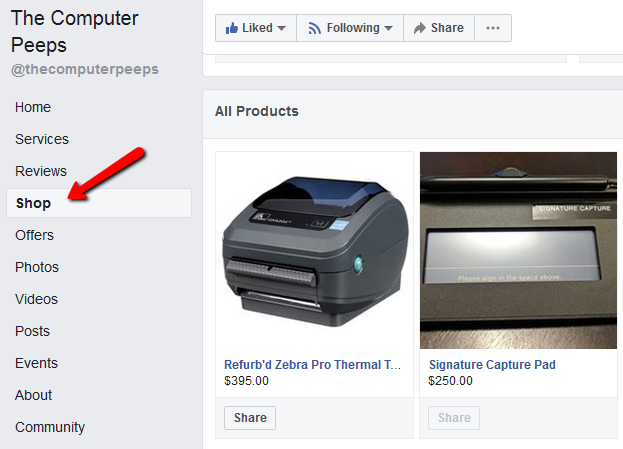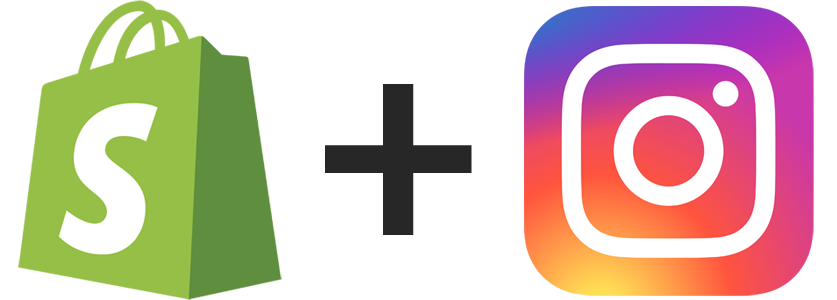
Shopify and Instagram
I wanted to put together an overview of what stores can do to improve their Shopify setup. Specifically, to make it easier for customers to access your Shopify shopping cart.
Connect Instagram & Facebook
This is really important. Without connecting Shopify to Instagram, you’re missing one of the most important connections — this is how you get the Tag Products function in Instagram, so people can just tap on the picture to buy the items.
In your Shopify admin, click the + button next to Sales Channels:
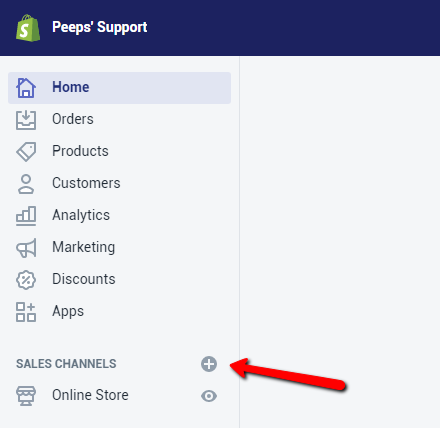
You’ll want to add both the Facebook Shop and the Instagram channels:
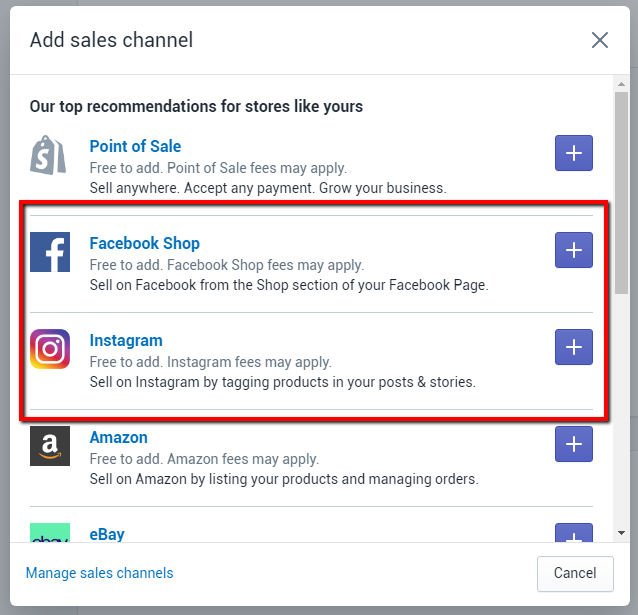
The real goal here, is to get that Tag Products connection on Instagram, but since Instagram is Facebook, you can’t do that without connecting Facebook first:
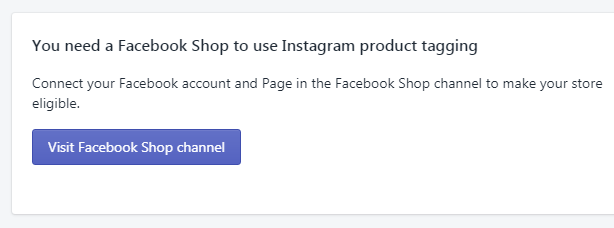
When you connect to Facebook, don’t be worried that it’s going to your ‘personal Facebook’ — that’s how it connects and finds your store’s business page.
Once you’ve connected Facebook and Instagram, you still need to go the Instagram app on your phone and head to Settings > Business > Shopping to ‘request’ the ability to Tag Products:
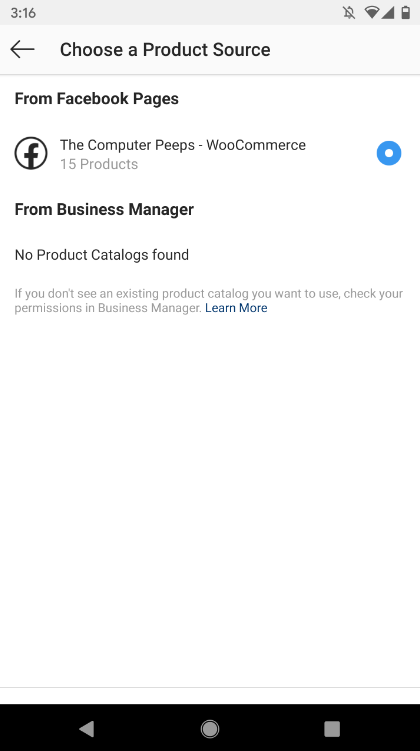
Note: You’ll notice we use WooCommerce, which I’ve written a post about as well.
Over the last few weeks, I’ve been seeing the ‘approval’ from Instagram take longer and longer. I’ve even seen the actual connection from Shopify to Facebook just not work altogether. I have a feeling there’s a bit of a surge right now, so if you run into issues/if it’s taking a while, give it a bit — i.e. it can take days to get approved, if at all.
Once approved, you’ll get a new button in Instagram that allows you to Tag Products you’ve uploaded to Shopify:
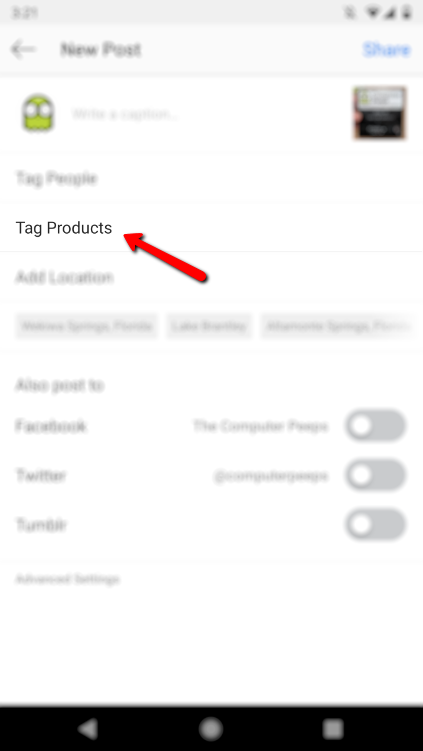
It’s worth doing this, because it’s the *link* you need to easily get customers directly to the item vs. them having to scroll around, go to your Bio, etc. — which usually means they’ll end up bailing-out and moving on.
Another added benefit of doing this, is you’ll get the Shop tab on your Facebook page, so customers can shop straight from Facebook: