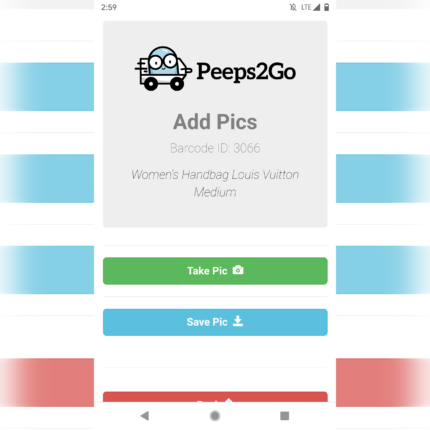
Stores on Peeps’ Software and Peeps2Go can use their iPhone and Android devices to take pics of items!
This saves you from having to take pics and transfer them to your computer via Dropbox, SD card, USB cable, etc.
In Peeps2Go, there’s a new Add Images button. This lets you quickly get to Web Inventory, Recent Inventory, or even a specific Barcode ID!
Pics are automatically attached to your inventory when taken from Peeps2Go. 
- Shopify
- WooCommerce
- Item identification @ POS
So it’s not just for items you’re uploading to your online Shopify or WooCommerce store, it’s a handy way to verify an item when you’re ringing it up @ POS!
How Does It Work?
It’s pretty cool actually! 
So here’s an example of how things would work in your store…
You enter a new item using Peeps’ Software on a computer:
You or an employee grabs their phone or tablet and uses Peeps2Go to select that recently-added item and take pics from their phone or tablet:
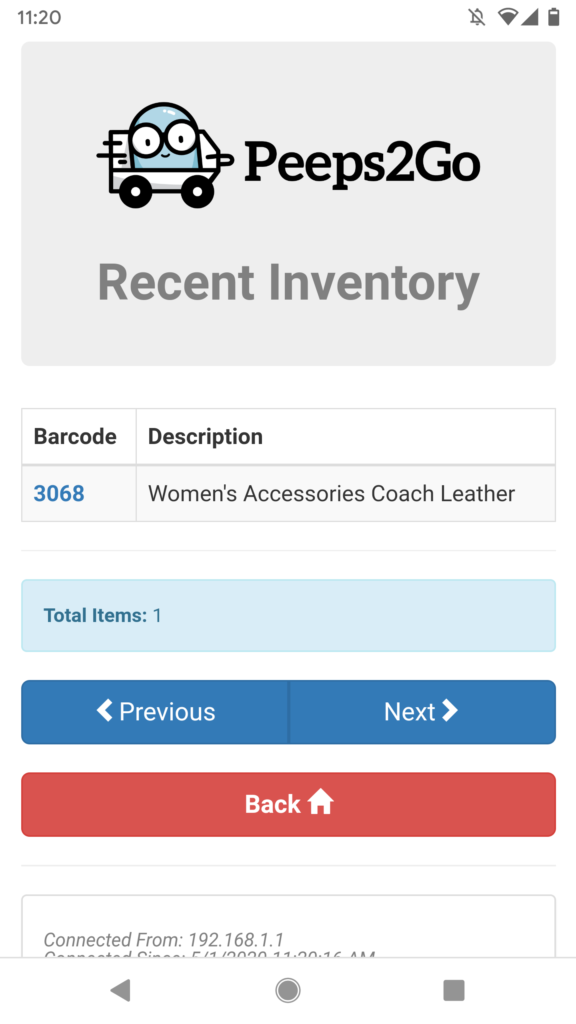
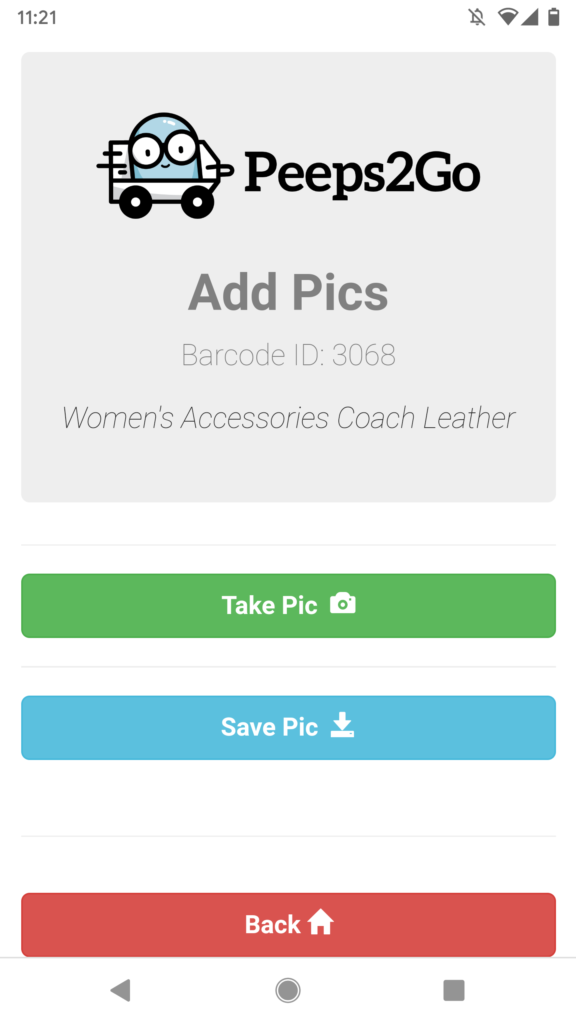
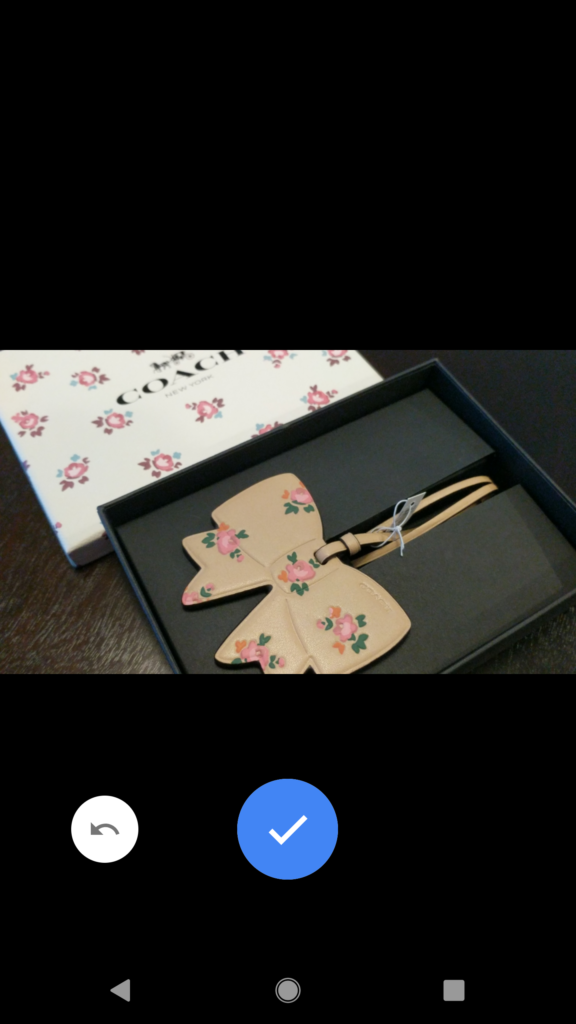
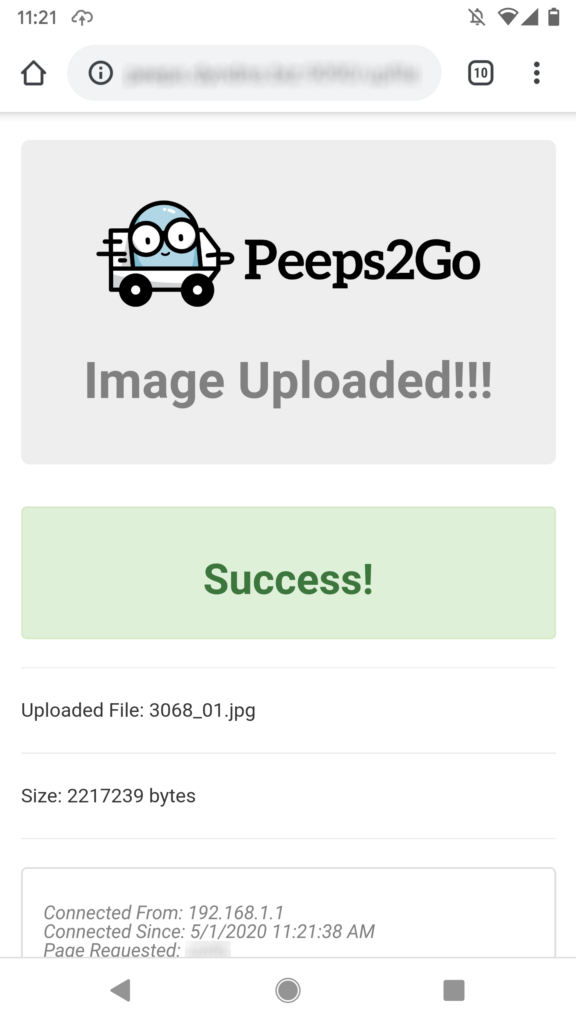
Those pics are automatically transferred to your server computer and attached to the item:
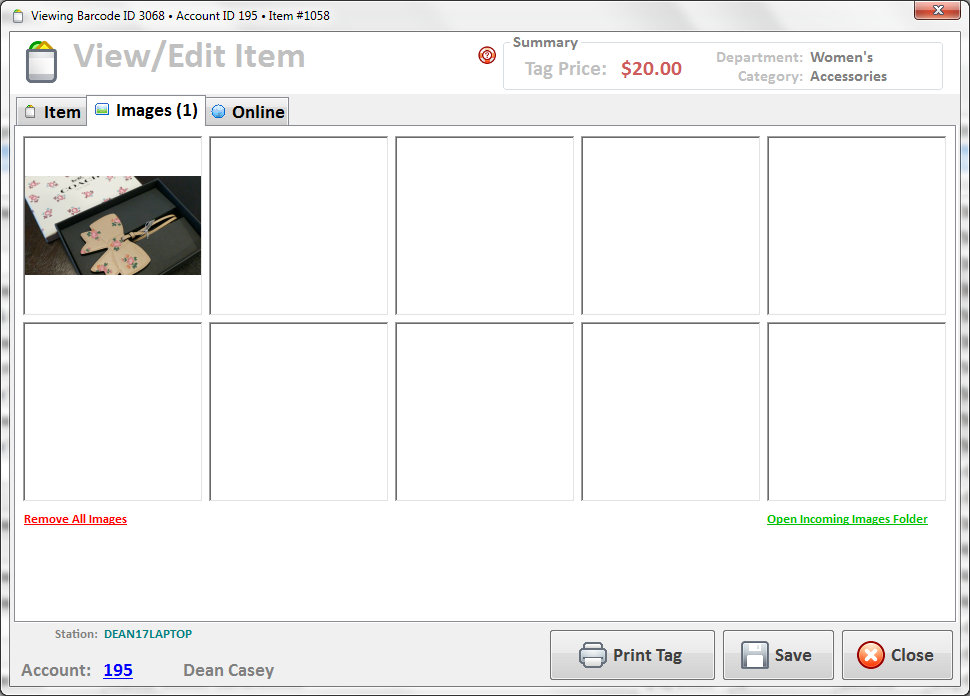
You can upload items to Shopify or WooCommerce…
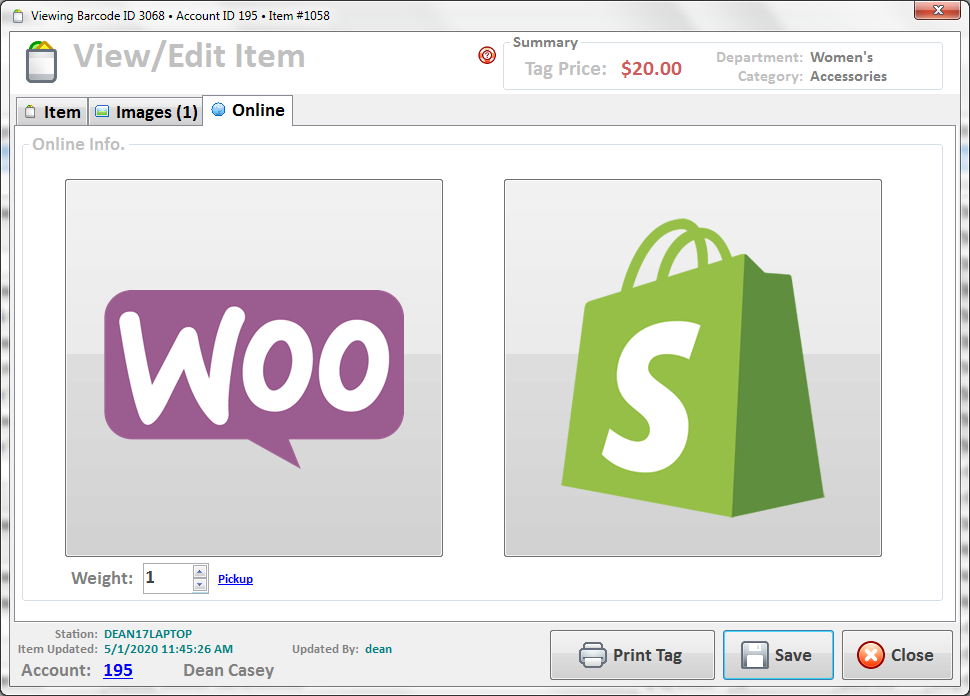
Or even just view the item’s image @ POS to make sure you’re selling the correct item (e.g. if one is new-in-box but one is gently used):
Peeps2Go mobile photos really does help make adding pics to your inventory super-easy!


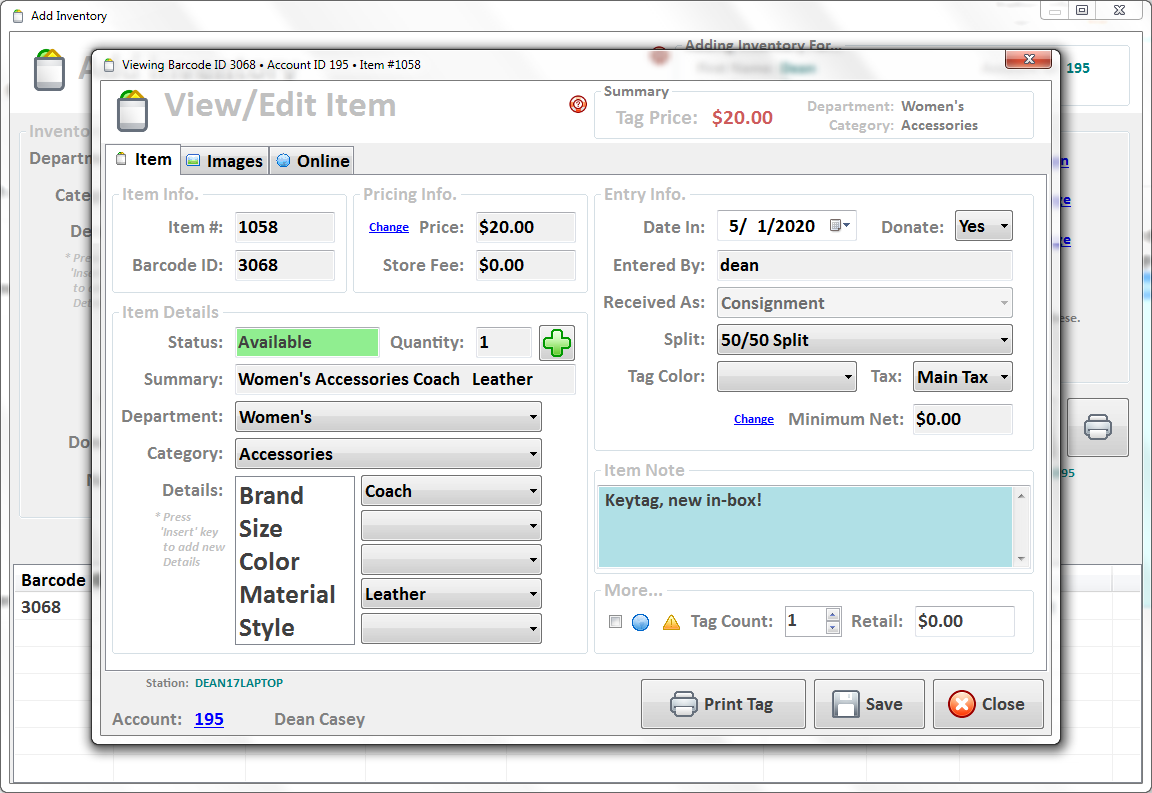
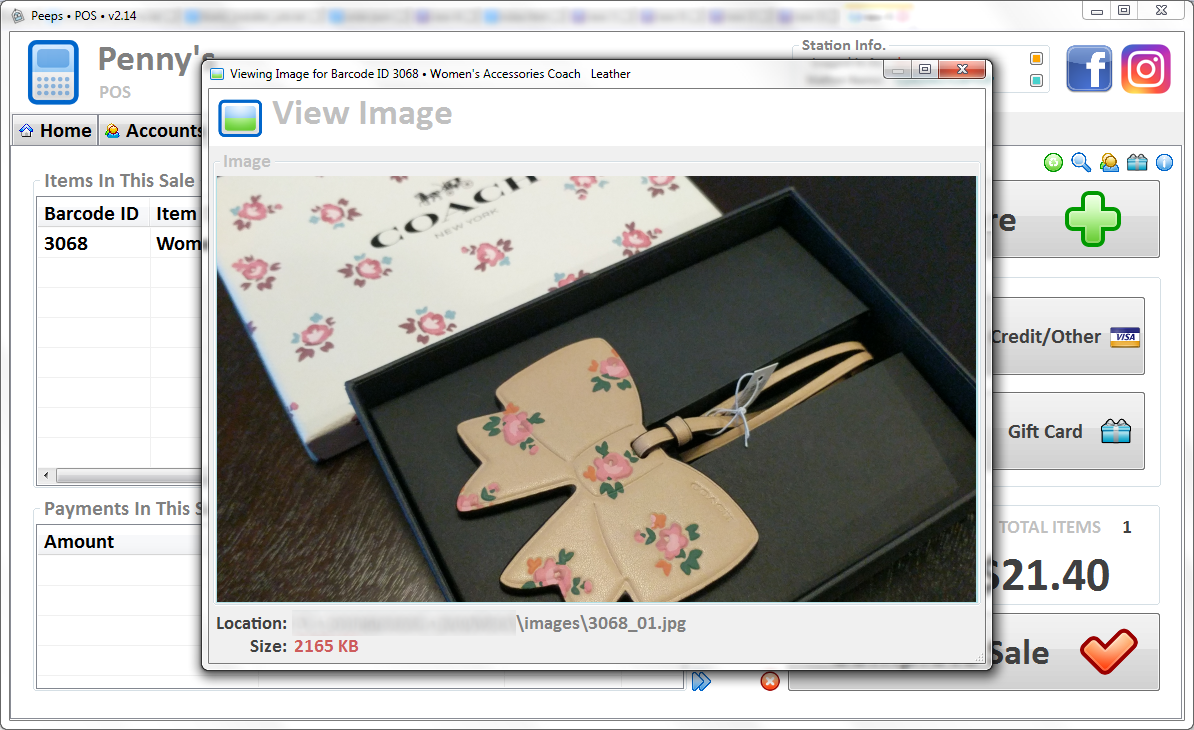
How do we set this up?
I set this up for ya! I’ll roll-out Peeps2Go for you at the store and follow-up with your connection details shortly!
I’ll roll-out Peeps2Go for you at the store and follow-up with your connection details shortly!