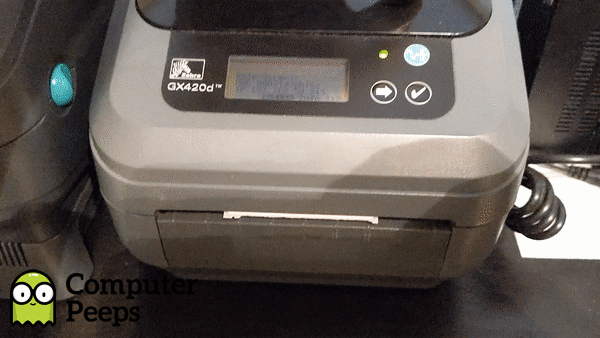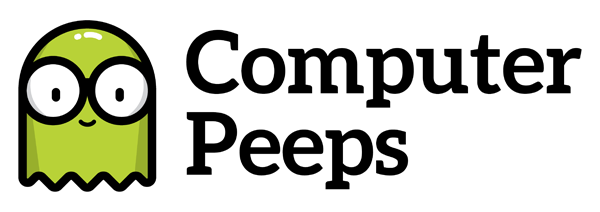
From time to time, you might find you have to re-calibrate your Zebra GX420 thermal tag/label printer — typically, because it’s skipping tags/labels.
Fortunately, this is a super-easy process and much easier (and less wasteful!) than the older Zebra LP2844 thermal printers!
Summary
- Press and hold the green Feed button.
- Continue to hold it through the first, brief flash, then through the second longer series of flashes, then let go.
- Wait for the printer to perform its calibration process (it’s pretty quick, usually just a few seconds).
- Once the calibration has finished and the light is solid green, press the green Feed button two or three times, to make sure it advances one tag/label each time its pressed.
Here’s a video of the process as well — notice again how I hold down the green Feed button through the first ‘quick’ flash, then let go after the second, longer series of flashes.
I also always do at least two or three ‘test’ Feeds afterward, to make sure each time the Feed button is pressed, it feeds exactly one tag/label.