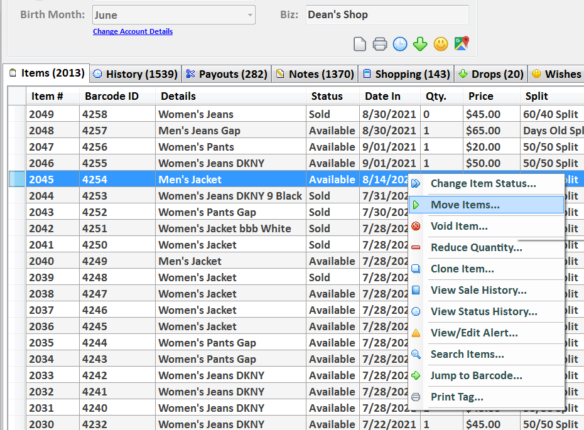
Accidentally entered items into the wrong account? No worries! Peeps’ Software makes it easy and safe to move items to another account!
Sometimes you just get in a rhythm and don’t notice you’ve been entering items to the wrong consignor! Fortunately, Peeps’ Software makes it easy to fix this! Just head to the current account the items are in and right-click (Note: if you right-click the first item in question, Peeps automatically fills in the Barcode ID for you!):
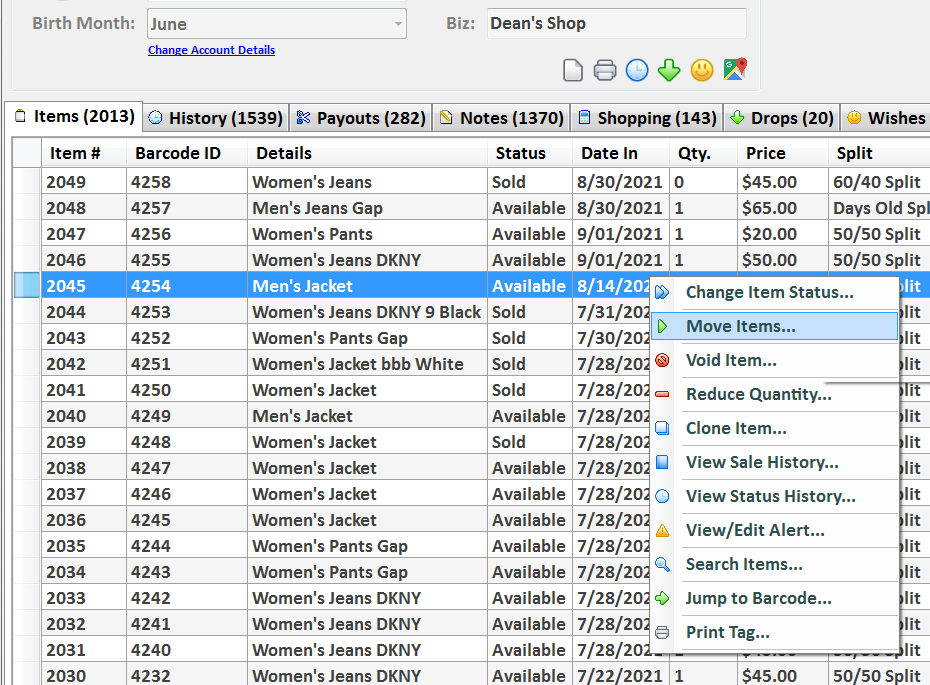
The From/Through is already set to the Barcode ID you right-clicked on. This is to ensure you’re not “accidentally selecting hundreds of items” and get to specify the Barcode ID Through you want to move. You can then search for the account we’ll be moving items to:
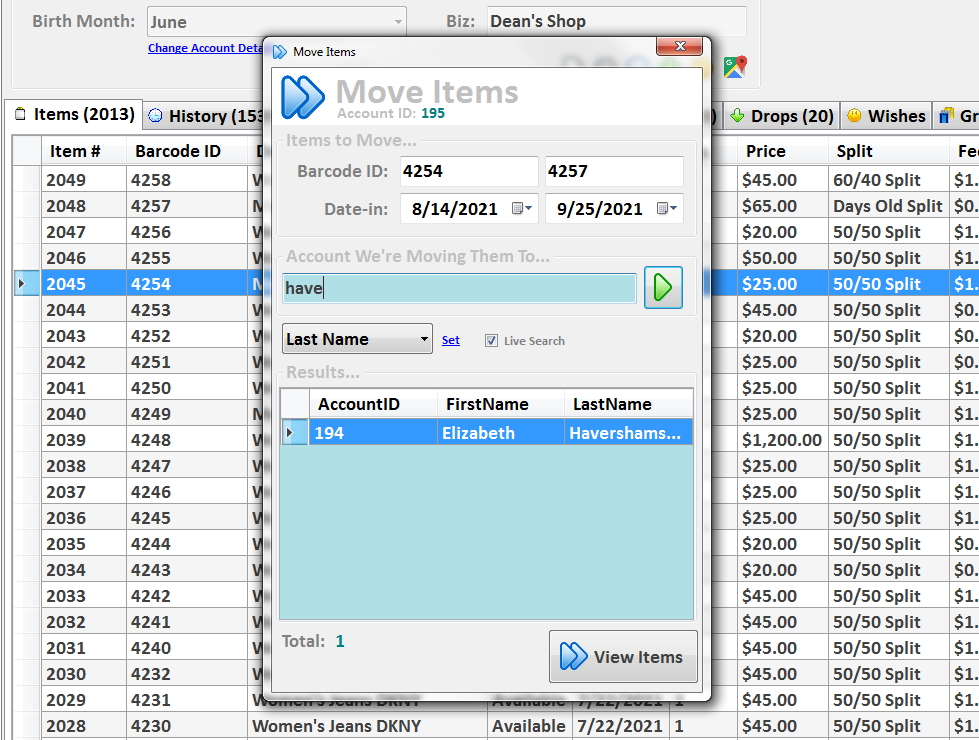
And as another safety measure, once you click View Items, Peeps’ Software displays the items you’re about to move, giving you time to review these are in fact the items you want to move:
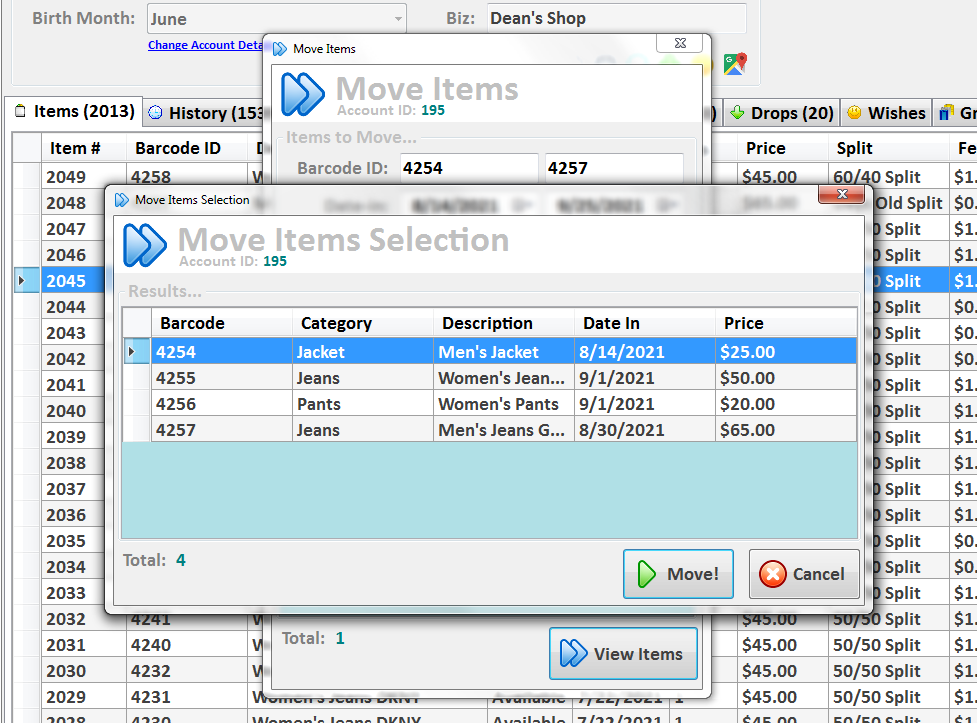
Once you click Move!, you’re done! Peeps automatically moves the items to the account you specified! No need to re-print tags either — the Barcode ID is unique to those items!
And as one final safety measure, Peeps’ Software leaves a Note in both the origin account and the destination account:
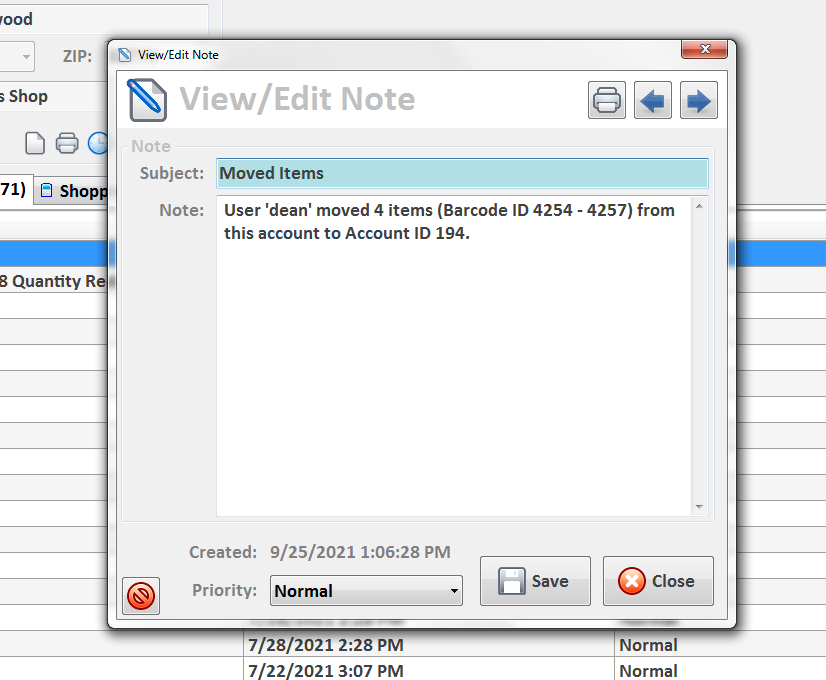
And if you’d like help trying to prevent this in the first place, Peeps’ Software has a special option under Settings > Store > Preferences that enables a prompt to let you know the account you’re about to start entering items in — just in case.


