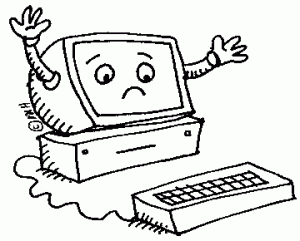 Where do I buy the *right* consignment hardware and computer? Can I just buy any system off the shelf? Is it really worth the money to buy my computer through my consignment software vendor? So many questions and so little time! You’re a consignment store owner and you’re darn good at it! It’s also not your job to know the answers to all of the technical questions that invade your mind each day! That’s where The Computer Peeps can help take the load off for you!
Where do I buy the *right* consignment hardware and computer? Can I just buy any system off the shelf? Is it really worth the money to buy my computer through my consignment software vendor? So many questions and so little time! You’re a consignment store owner and you’re darn good at it! It’s also not your job to know the answers to all of the technical questions that invade your mind each day! That’s where The Computer Peeps can help take the load off for you!
Your computer is not just a computer at all, in fact it’s much more than that. Your computer will house the database that stores all of your consignors, inventory, sales, and payout information. You should NEVER take a gamble and buy your business system from just anyone, and never off the shelf at a big box store.
Buying your system from The Computer Peeps will ensure you have a clean system tailored just for your consignment software. Here’s what happens when you buy a system from The Computer Peeps:
- When the system arrives we check all the physical connections inside the computer. Systems can become disconnected during shipping, which leads to unnecessary troubleshooting when it arrives at your location.
- We allow for a 48 hours burn in process.
- TCP includes a tailored System Information package which includes everything from the system passwords to antivirus info.
- We ensure that your consignment software is properly licensed, installed, and configured.
- We color code each port on the back of the computer where your hardware will be installed.
- Configure Windows permissions, security, advanced networking options, and advanced notification options.
- Install all hardware and drivers purchased with your system or for your existing tag and receipt printers.
- Install ESET & Malwarebytes on your system.
- For X-Charge users, we install and configure X-Charge to work with your consignment software.
- Configure off-site backup software. (Mozy or SugarSync)
Below is some information about the systems TCP sell:
- Dell Optiplex Line
- Windows 7 Professional 64-bit SP1
- Minimum 4GB RAM
- Minimum Dual Core Pentium processor
- Minimum 250GB 7200 RPM HDD
- 3-5 year NEXT Business Day, on-site hardware replacement warranty through Dell
- Microsoft Office Starter Edition 2010 (Word & Excel)
Ultimately, the answer to the many questions you have is, you get what you pay for. Buying a system off the shelf at a local big box store is going to cost you more in time and energy then it would to just purchase the right system from the start. Spending too much money isn’t the right idea either. If your software vendor tries to sell you a base system for $1,600+, you are simply wasting your money. Additionally, when you buy a system from your software vendor they only install their software and drivers for hardware that you purchased from them. What about networking, antivirus, anti-malware, off-site backups, Windows setup, system maintenance, et al?
For any questions about this article you can call TCP @ 888-374-5422, or drop us a line on our Contact Us page.

