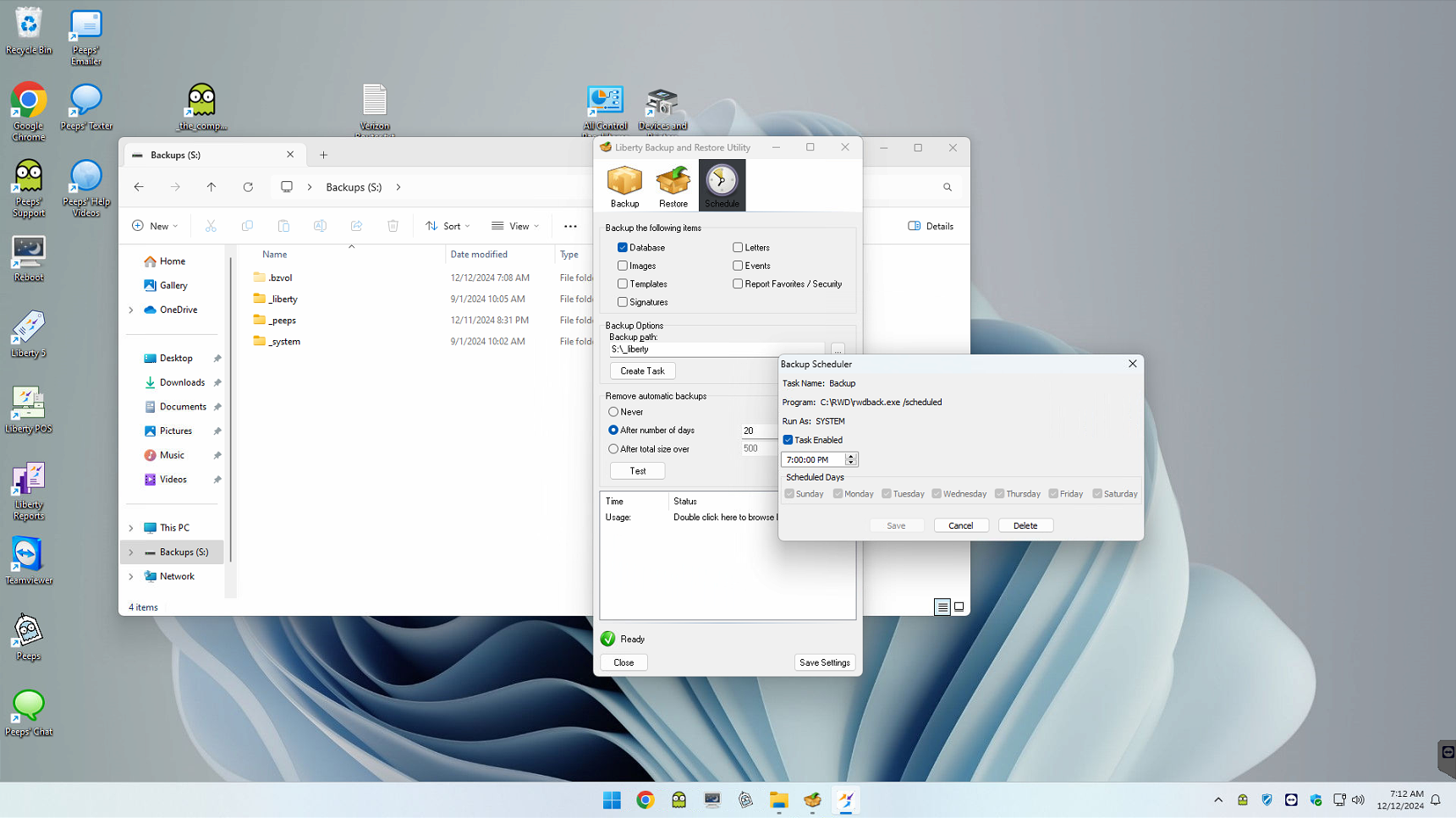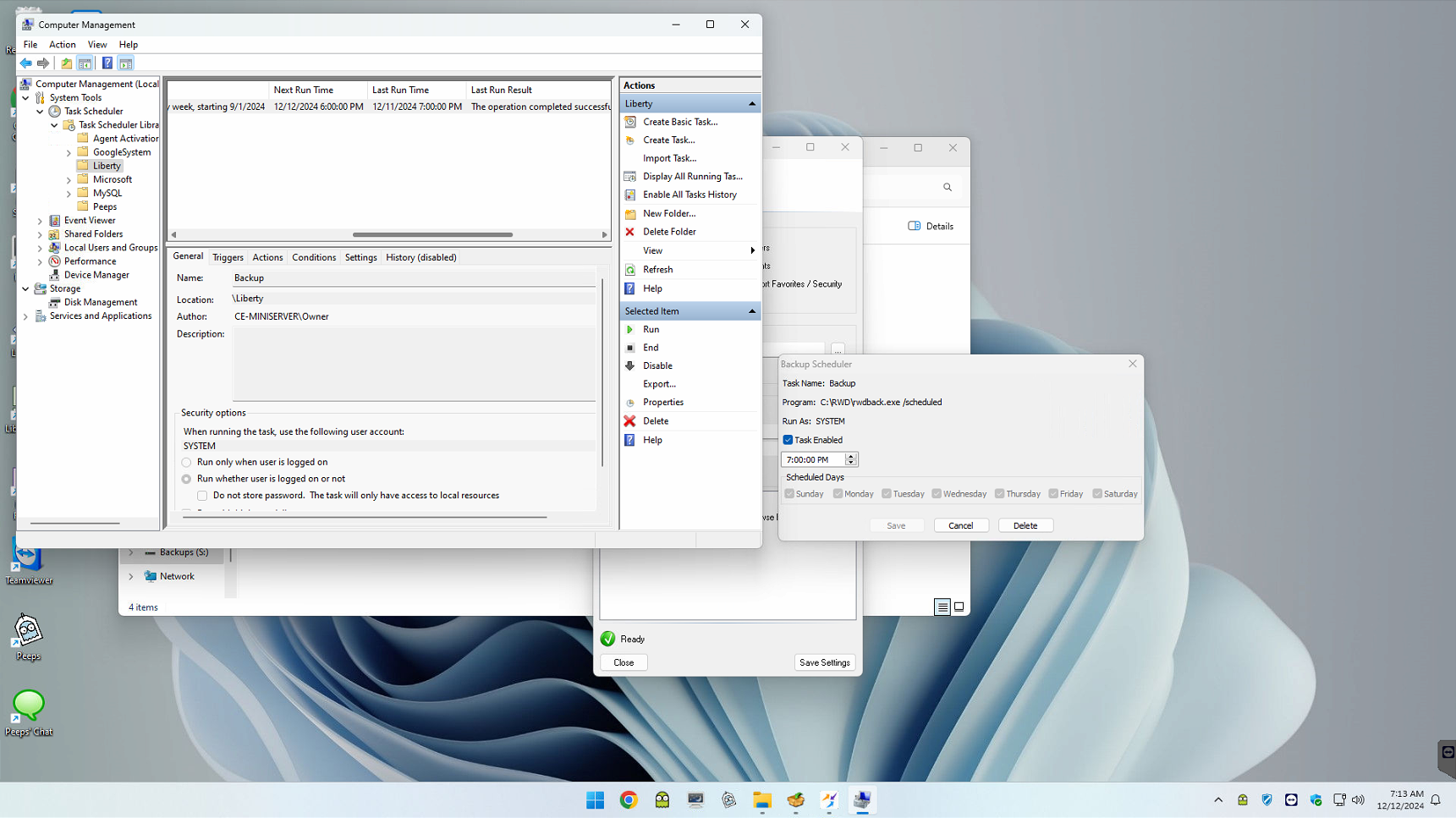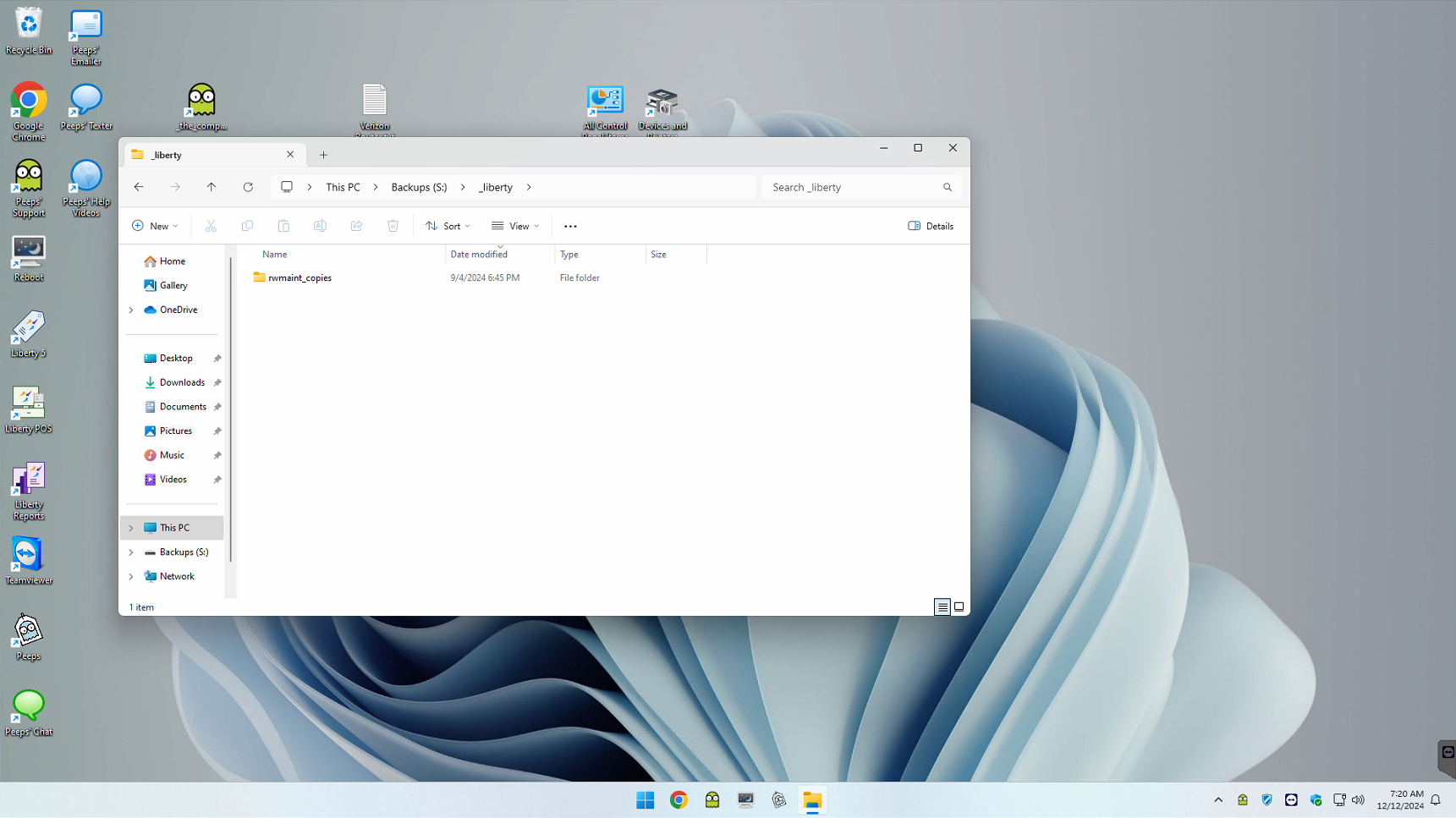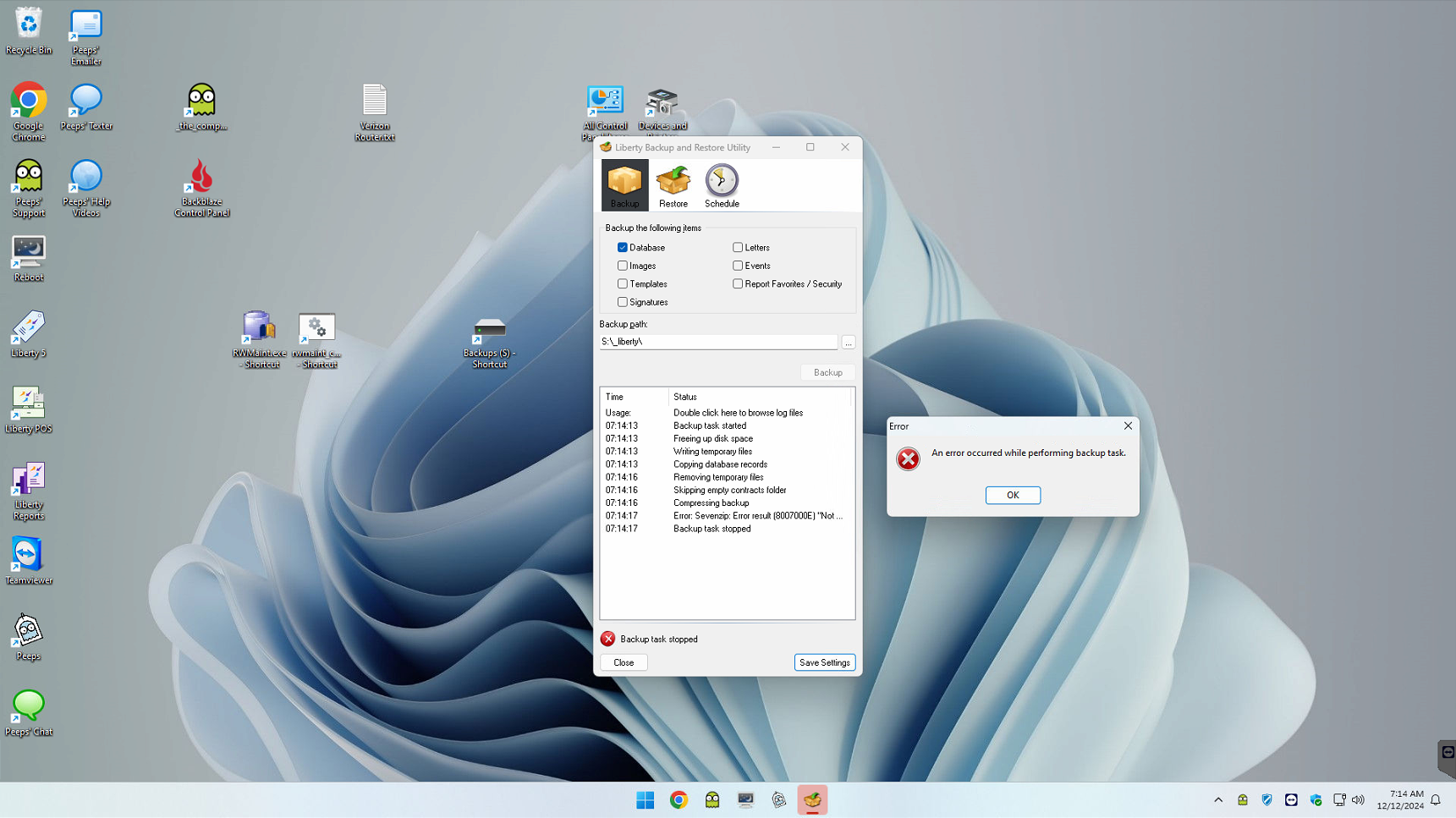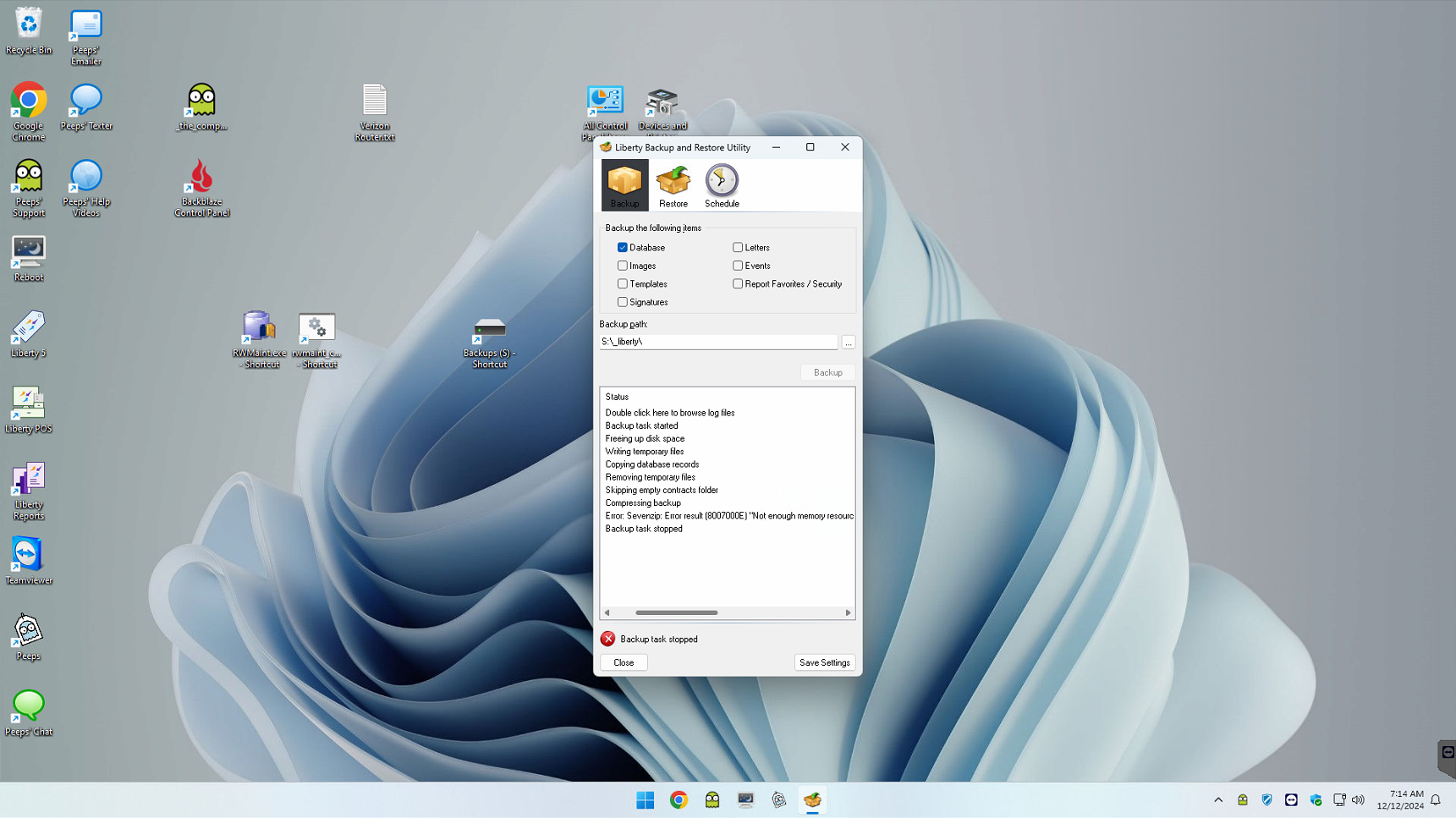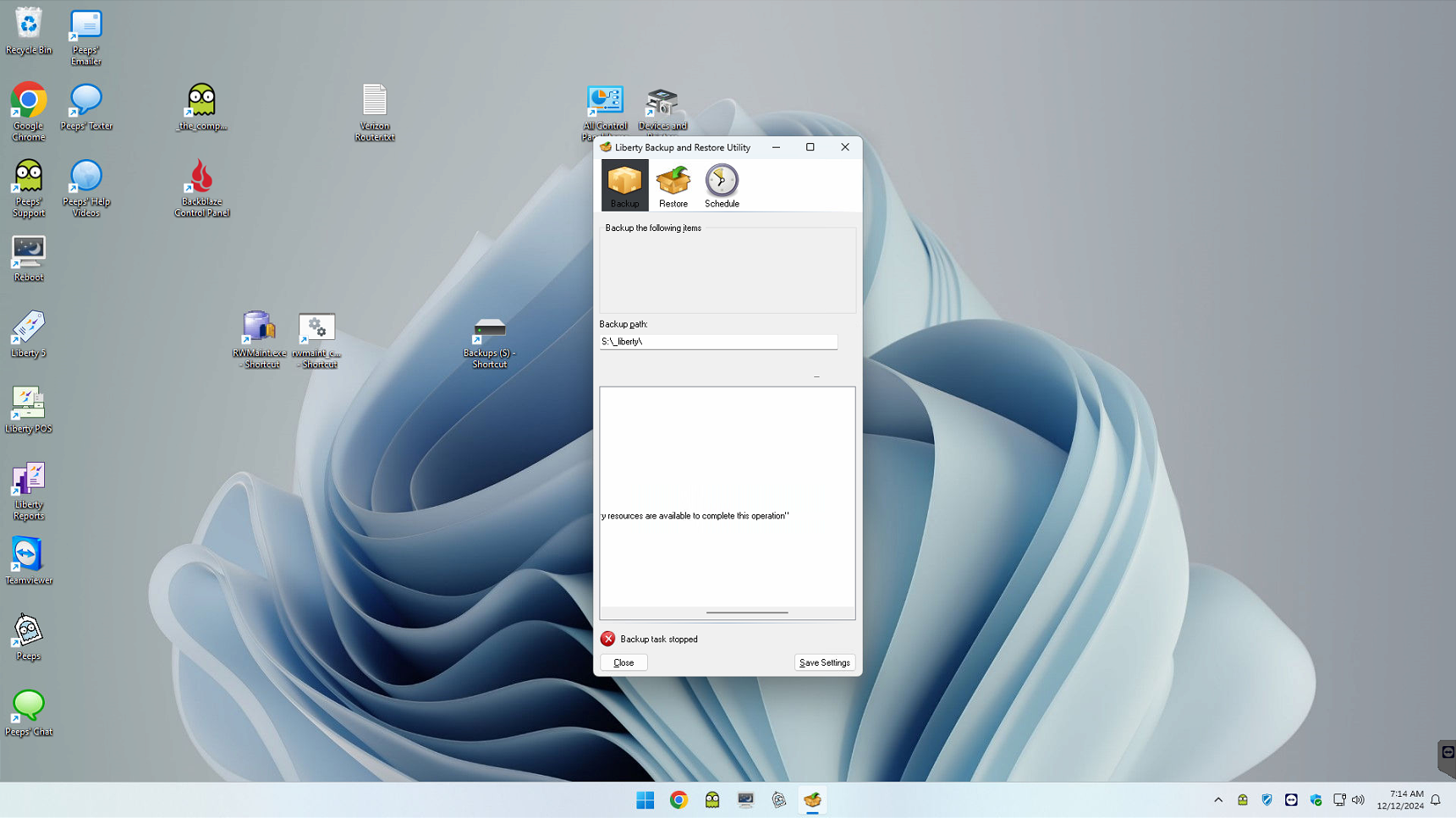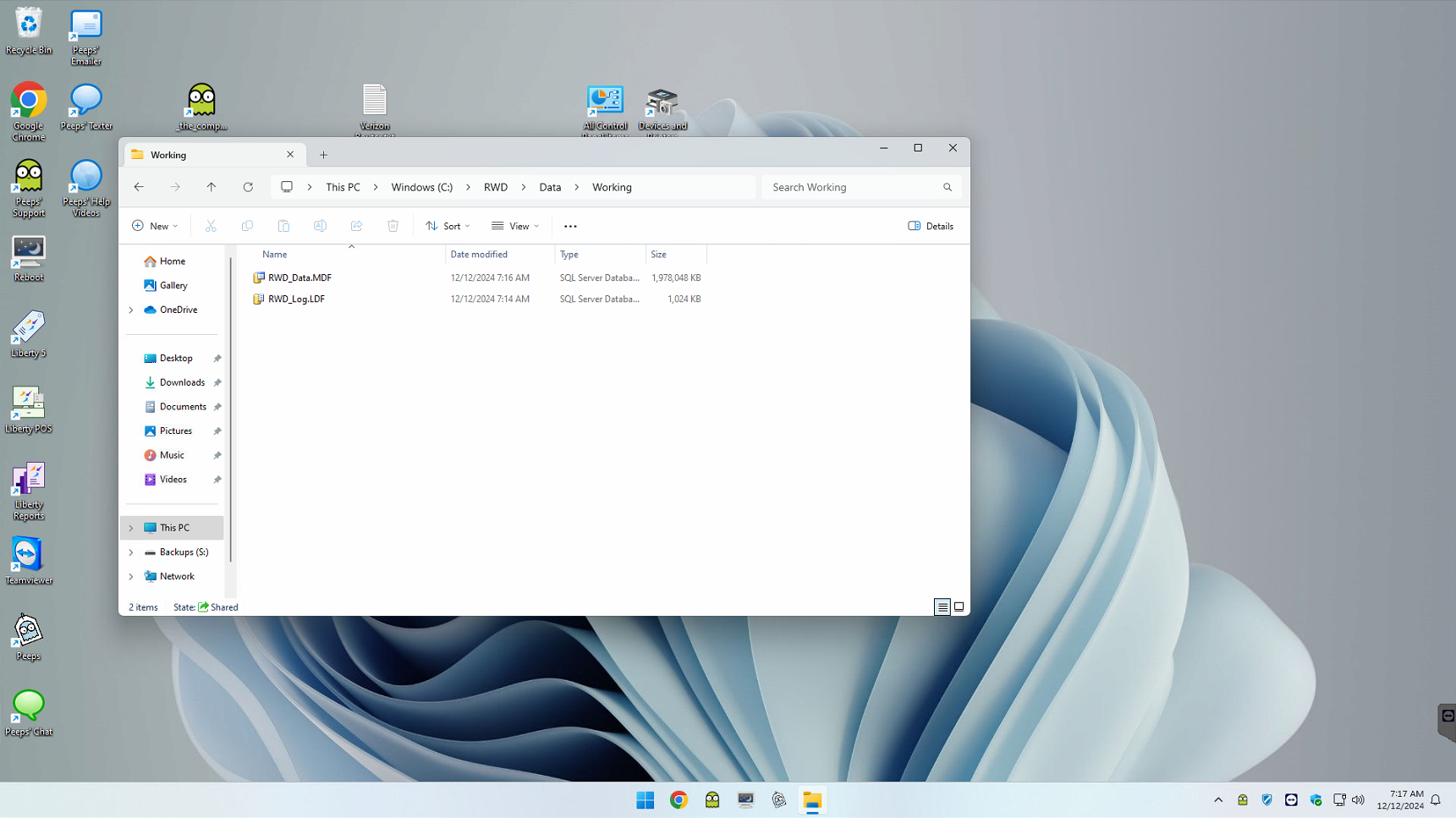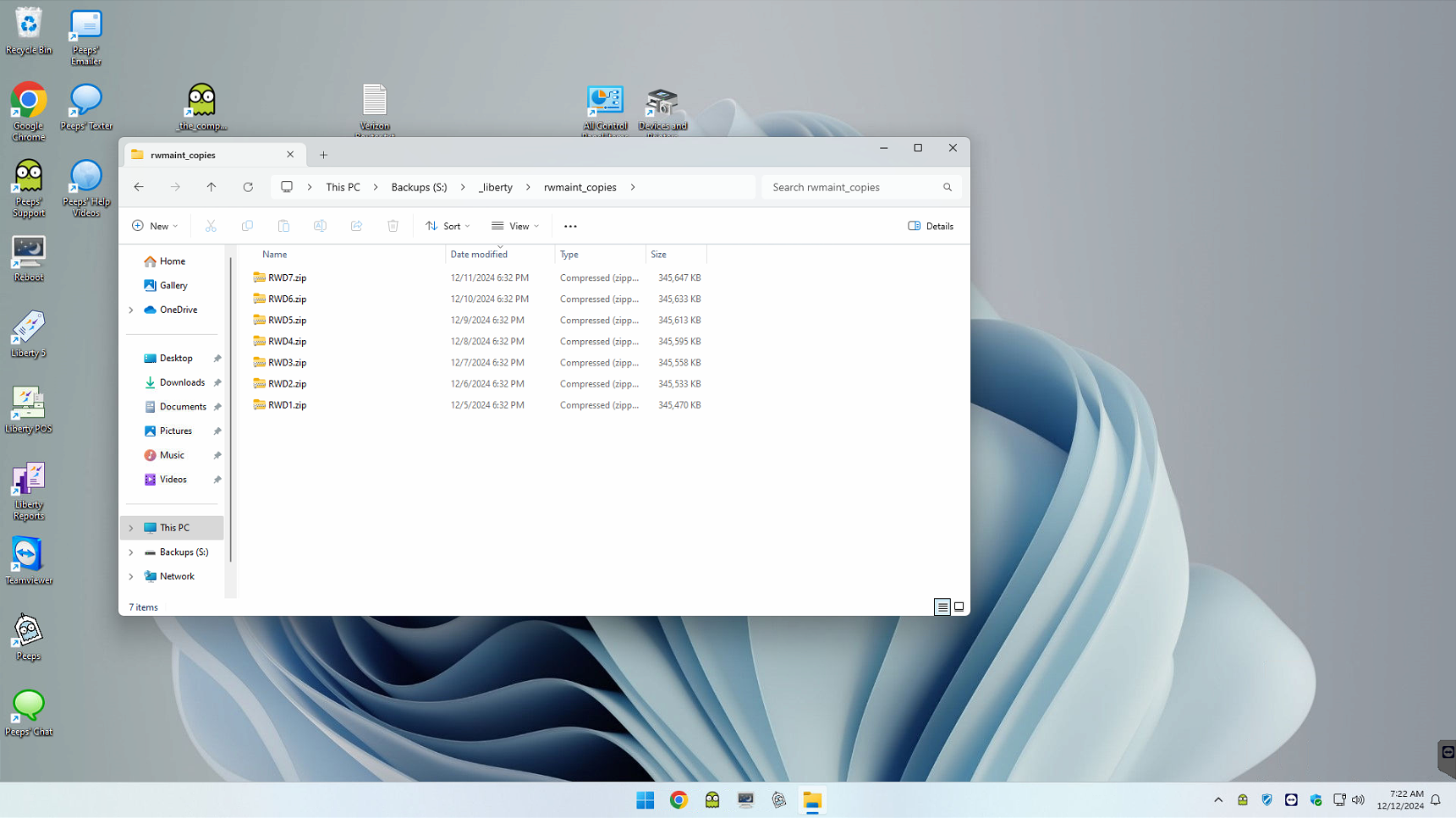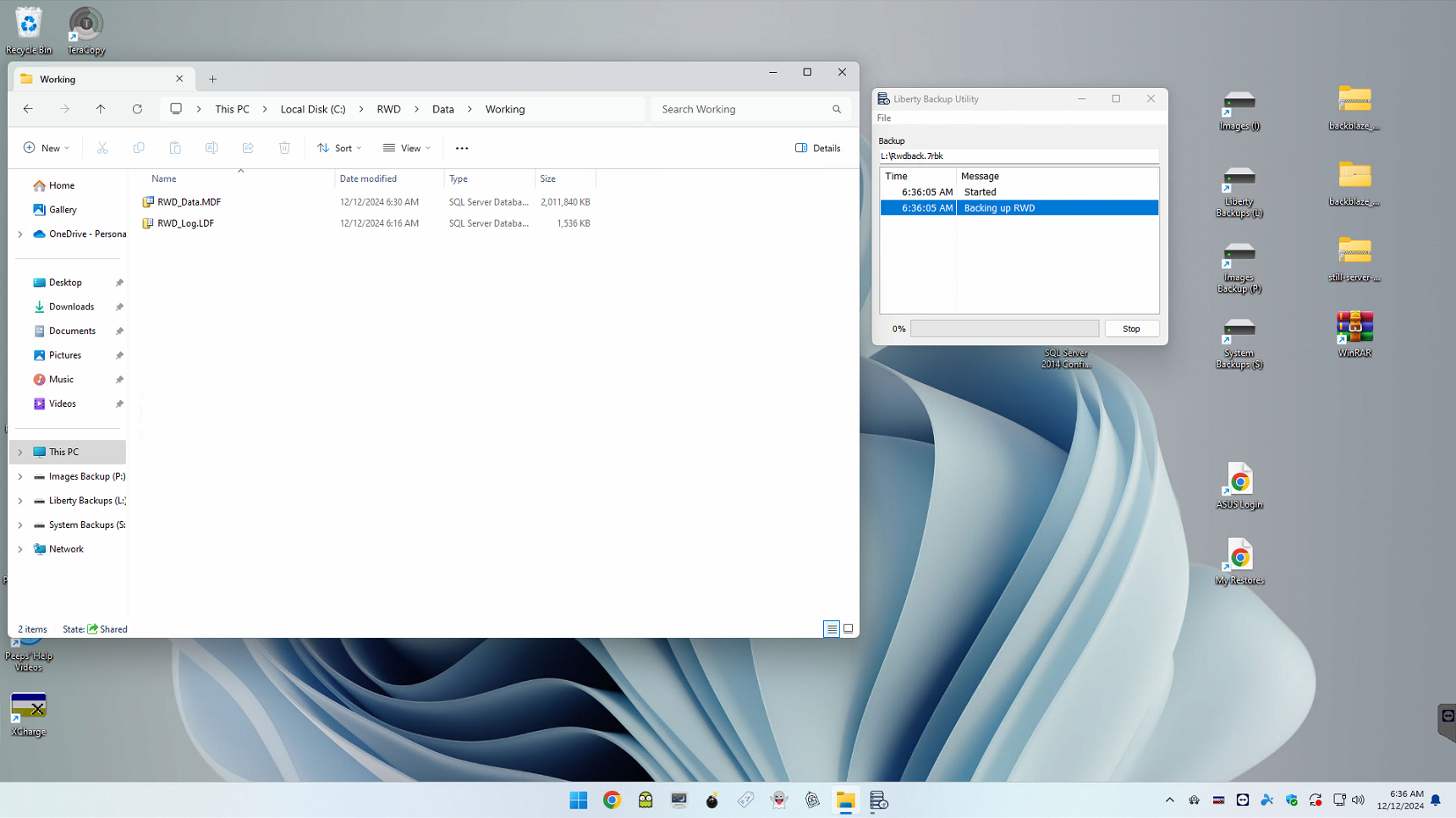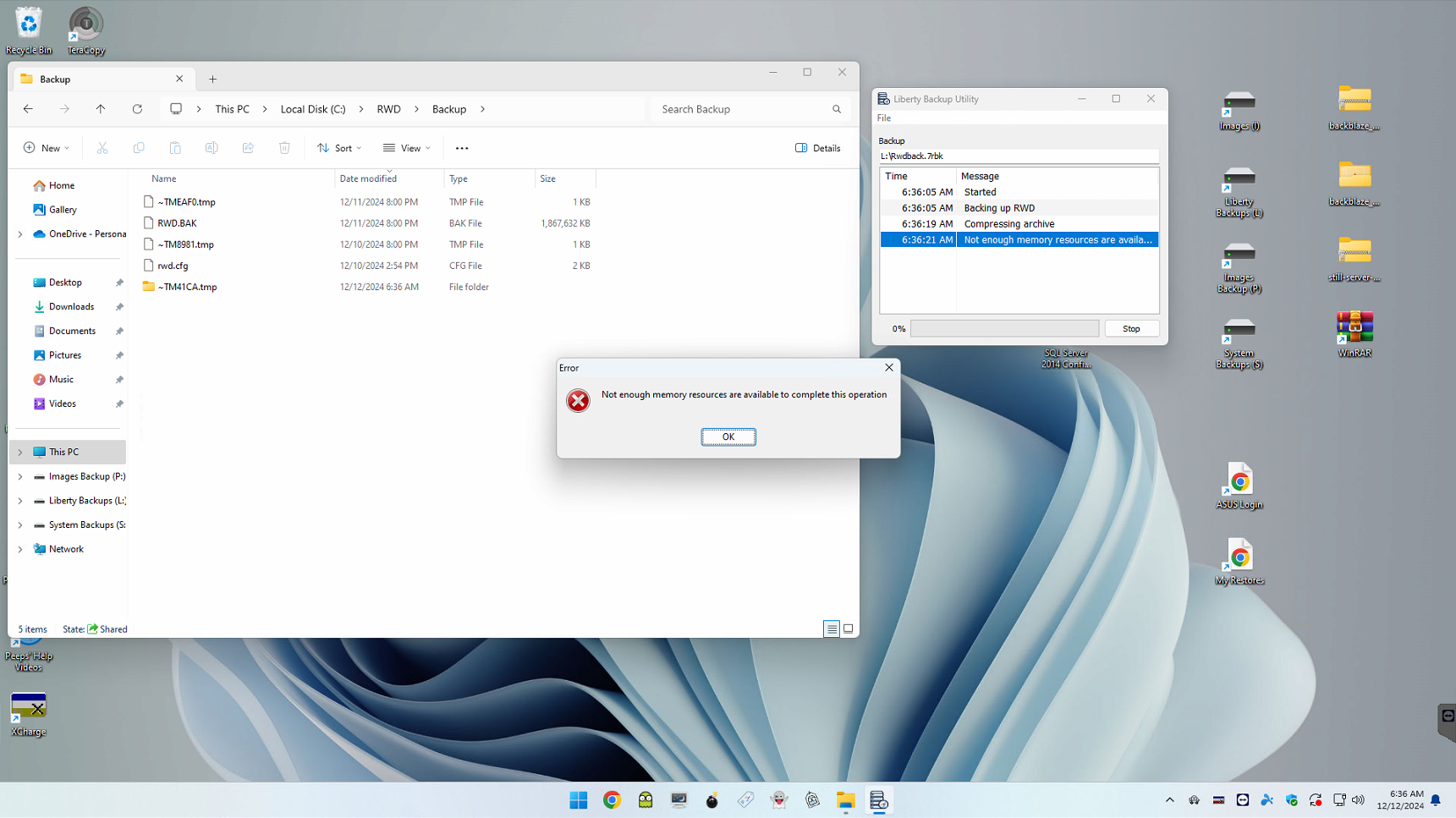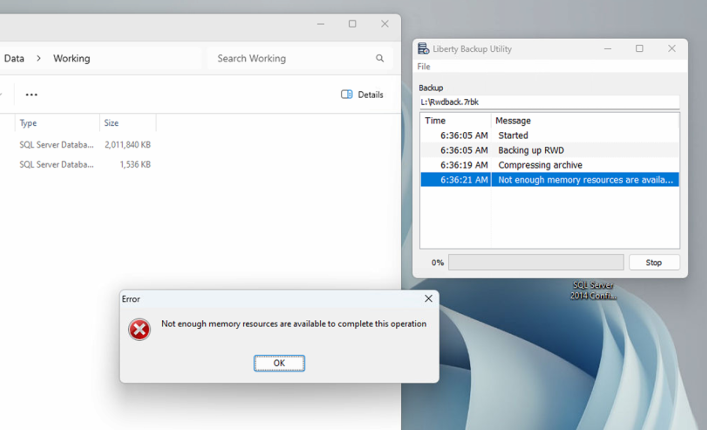
Summary: The official backup utility for Liberty5 and LibertyREACT (through at least version 6.0b) appears to have an issue that leads to the automatic backup saying it completed successfully, but no database backup was created. This appears to be triggered by the implementation of the 7Zip compression utilized to compress the backup.
This issue is reproducible on any version of Liberty from Liberty5 through LibertyREACT 6.0b and happens with any store that has one or both of the following:
- A large (2 GB+) database.
- A large image folder.
Summary + Screenshots
The scheduled backup will show it is configured, yet no backups exist:
The Scheduled Task shows The operation completed successfully.
The backup directory will be empty:
Running the backup utility (rwdback.exe) manually reveals the Sevenzip error — Not enough memory resources are available to complete this operation:
If the Liberty database file (RWD_Data.MDF) is large — e.g. 2 GB — it will fail to compress the backup:
Liberty’s legacy backup (rwmaint.exe) can generate a database backup without issue, however Liberty updates remove rwmaint.exe from your system if it’s found:
Using the *latest (tested through LibertyREACT 6.0b) the error is almost the same, with only the sevenzip portion removed:
As you can see, rwdback.exe was still able to generate the actual database backup (RWD.BAK), however it A) never compresses the file, thus B) never moves it to its backup destination, and C) deletes the file after encountering said error.
This error can also appear for stores with larger image folders, which the Liberty image folder can grow to contain hundreds of GB of images, without notice:
The error has nothing to do with physical system memory or resources and appears to be specific to the implementation of the free Sevenzip compression utility used by rwdback.exe. Sevenzip itself is capable of compressing very large files as well, so it doesn’t appear to be specific to just Sevenzip.
We do not have any recommendations or additional comments on Liberty’s backup — if you have any questions, please contact the vendor for that software.
This post is intended to provide information to store owners who might not have a backup, despite thinking one is in place.