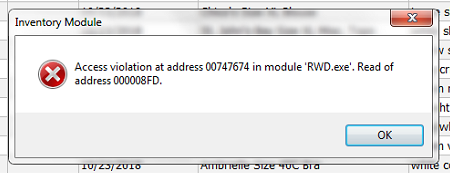
While you can get an Access Violation printing tags in Liberty consignment software for myriad reasons, this post is focusing on one specific reason — i.e. if you add a second tag printer.
Summary
- If you have just one tag printer that has been printing properly before *today*, then you add a second printer to the same computer.
- Liberty will trigger an Access Violation any time you try to print a tag.
- You have to close Liberty, re-open Liberty, change the Tag Printer under Tools > Options to ANY printer other than your tag printer (e.g. PDF Printer, XPS Document Writer, etc.), print a tag to said printer, close Liberty, re-open Liberty, change the Tag Printer under Tools > Options to the desired printer.
So here’s the Print Price Tags screen in Liberty consignment software, ready to print to a newly-installed, completely functional Zebra LP2844 thermal tag printer:
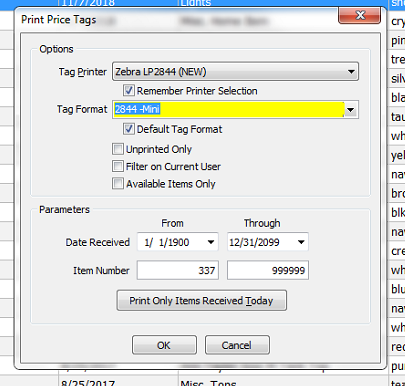
And even though all printers are functional and are not faulting…
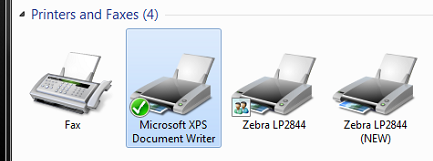
You’ll get an Access Violation when trying to print tags to ANY printer:
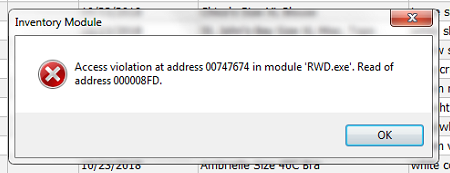
How to Fix This
- Close Liberty or use Peeps’ Kill Liberty button to force it closed.
- Open Liberty.
- Go to Tools > Options > Printing and change your Tag Printer to *any* printer — e.g. the Microsoft XPS Document Writer.
- Print tags to this temporary printer.
- Go back to Tools > Options > Printing and change your Tag Printer to your desired printer — e.g. your Zebra printer.
- Close Liberty.
- Open Liberty.
- Print tags — you should now be able to print without getting an Access Violation.
This issue is reproducible through the latest versions of Liberty consignment software (both 4.6c and 4.6d) and has been a known issue for at least 5 years.

