
We’ve covered some of the most popular backup and file-syncrhonization programs out there. If you haven’t had a chance to familiarize yourself with some of the other backup and file-sync programs out there, here are the direct-links to the articles…
CrashPlan is a backup solution with no storage limitations. Where other backup solutions such as Mozy cap your storage at a few hundred gigabytes, CrashPlan offers unlimited storage for their paid plans. Now, I’ve seen some companies start out on the *unlimited* tip and then pull the rug out from under users (see Mozy). Unlimited is a difficult thing to guarantee, but it sounds fantastic for marketing. What seems to separate CrashPlan from the other backup services is, they appear to be able to cover their *unlimited* offering by not offering cloud storage for their free version.
One of the main reasons I like about CrashPlan, is its multi-destination backup option. With backups, redundancy is key. Instead of backing up to just one location, you can configure CrashPlan to backup to their cloud, to another computer, to an external hard drive, etc.
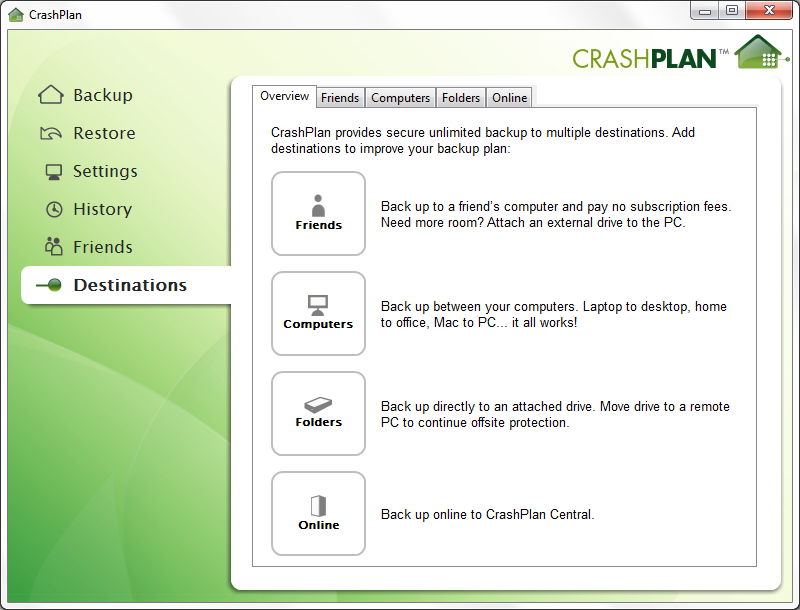
You can even configure each of these backups to take place at different intervals. For example, you could have your daily backup going to the cloud and then once a week, have a backup going to another computer with an external USB drive attached.
Another benefit to CrashPlan, is their competitive pricing. For those who need to backup multiple computers – e.g. the consignment software database system, the accounting PC, the home laptop, home desktop, etc. – CrashPlan has the advantage over the other backup solutions.
The great thing here is, there are options. File synchronization and file backups are two different things. While solutions such as Dropbox, Google Drive, and SugarSync are great for keeping files in sync across multiple PCs, it doesn’t address the accidental deletion issue – i.e. “Oops! I didn’t mean to delete that file!” By default, CrashPlan is configured to never remove your deleted files. If you find you’ve accidentally deleted a file, CrashPlan has you covered.
For The Computer Peeps, our backup + file-sync solution is as follows:
- SugarSync – Installed on all of our laptops, desktops, mobile phones, and tablets. Files and pics are instantly synced to all computers and to the cloud.
- CrashPlan – Installed on all of our laptops, desktops, and servers. Backups go to the cloud, as well as to a variety of computers with external USB storage. This provides us with redundant backups (to the cloud and to multiple PCs) and the ability to recover files quickly.
As always, if you have any questions, just call The Computer Peeps! Don’t wait until it’s too late to start thinking about backups!

