I’ve been building consignment websites and websites in general for over a decade. I’ve stumbled, made mistakes, got hacked…and learned. When you’re responsible for a server, databases, and clients’ data, you have no choice but to learn what it takes to manage a server. From Apache to MySQL, to PHP versions and security best-practices, there’s a lot going on.
WordPress is software that you can install on a server and then have a professional website up and running relatively quickly. A template is then installed + configured and with a higher-end template, Shortcodes provide convenient access to styling the site and building a complete website. WordPress is famous for its “5 minute installation” and most anyone with a little time and some basic tech experience, can install WordPress. This seems to attract a lot of people who really don’t know what they’re doing.
This week alone, we’ve worked with two clients whose sites were not properly handled by their previous *Web Developers. One look at the WordPress installation and you could immediately see these were not professionals. One of their developers who was “moving on to do bigger and better eCommerce sites,” hadn’t even activated and registered Akismet. Scary to think that person is going on to manage sites that process credit card info.

There are so many moving parts to a website, especially a WordPress site. Updates are constantly being released for WordPress, its plugins, templates, etc. In addition to the front end of your website, the components that run a WordPress website – e.g. Apache, MySQL, and PHP – all have to be properly secured and maintained.
The fact that pretty much anyone can slap a WordPress site together, is actually quite the troubling notion. Sites are hacked on a daily basis. Just choosing the wrong host could lead to your site getting hacked.
Here’s a small glimpse of some of the uglies that are rubbing up against your site on a daily basis…
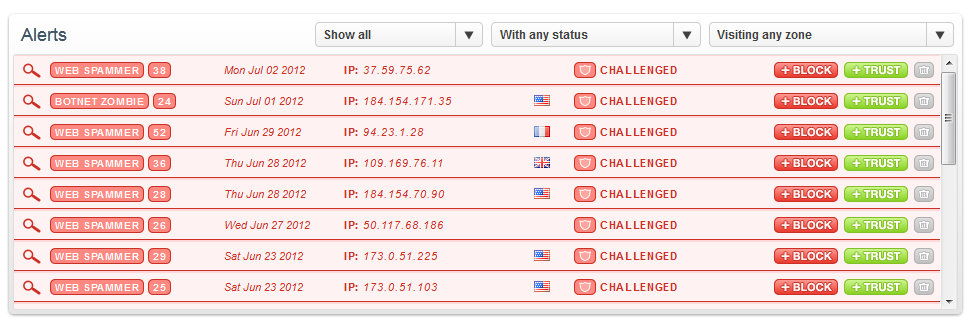
Just because WordPress is easy to install and easy to use, does not mean it’s easy. If the proper measures aren’t taken during installation and if your WordPress site is not properly maintained, you’re simply asking to be hacked. That can turn into a loss of real money for you, especially if your site ends up serving out malware. That could lead to your customers’ and consignors’ systems getting infected, which could really end up blowing up on a business. Also, a domain name that is associated with that kind of malicious activity can be blacklisted, effectively wiping your site off the web and making it virtually impossible to use for email.
Don’t get caught by surprise just because someone you know said they can “do WordPress” for you.
Is your website secure? Contact The Computer Peeps today for a free consultation.


Nice article. I’m wondering if I could possibly pick your brain for a second?
I’m in the process of building a WP-based consignment store website for a client, and am unsure of how to go about integrating a “Round up for charity” option for the checkout process. Have you ever had any experience with how this could be accomplished? Even if I had to write my own plugin to do the task, I just haven’t been able to find any documentation on how one would go about coding something like that.
The most ideal situation would be if there was already a plugin that would integrate with WooCommerce, but after copious amounts of research, I certainly have my doubts that one exists.
Thanks so much in advance if you have any pointers to offer me!
Hi Josh,
Thanks for posting! I haven’t had to address this specific issue, but anything can be done if you’re capable or willing to pay a developer. If WooCommerce doesn’t support it directly, it comes down to customization or WooCommerce adding such a feature. Customization has a cost though, both now and with maintenance.
As a workaround, one of the first things that comes to mind is a ‘related product’, so the shopper could select the amount to donate.
It can’t hurt to submit a request to add this feature, but chances are, even if it was added it wouldn’t be done within your time line. This isn’t something there would be documentation for, as much as someone simply has to write the logic @ IF customer does stuff, THEN round up. The function to calculate that, is something I wouldn’t even dare to pretend to say I could write. The bigger question when it comes to custom/homegrown development, is who maintains it? You can’t just throw a plugin or custom code at a WordPress installation and forget about it.
So I would either look into custom development – i.e. hire a developer if programming isn’t your area of expertise – or try to find a suitable compromise within your existing setup. Maybe x-post over on r/programming or r/wordpress?
Best of luck!
p.s. Kudos @ CloudFlare. 😉