
Twitter has finally added two-factor authentication. If you have a Twitter account, we encourage you to log in and enable Twitter’s new Account Security option right away.
To do so, click on the little gear icon ![]() at the top of your Twitter account, then go to Settings > Account. Check the box next to to the Require a verification code when I sign in option:
at the top of your Twitter account, then go to Settings > Account. Check the box next to to the Require a verification code when I sign in option:
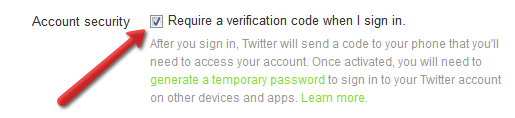
Once enabled, Twitter will require the unique verification code they send to your phone via text message. Before you (or someone else) can log in to your account, the code must be entered:
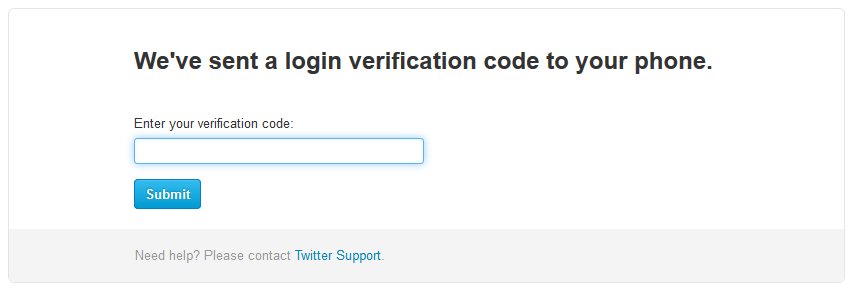
This adds an additional layer of security to your Twitter account and should help prevent account “hacking” incidents.
Remember, there is no silver-bullet or single solution to security. Keep your wits about you when you’re online. Beware of private messages sent to your Facebook or Twitter account. Do not click on any links in private messages. Keep an eye out for social engineering scams, such as, “OMG, look at what this person Tweeted about you!!!”
As always, let us know if you have any questions!

