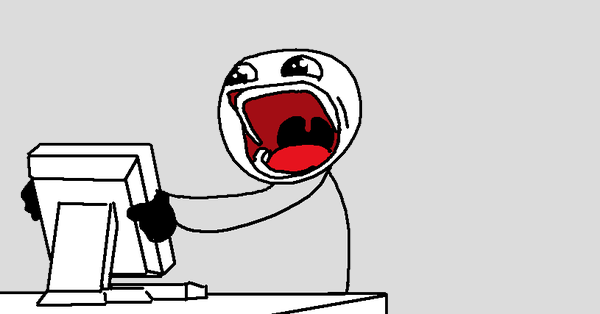
It’s Saturday. You’re not working at your store today, but an employee is opening and running the store for the day. They go to get online and realize there is no Internet connection. They try to use the consignment software on the computers throughout your store, but they get error messages. The credit card system is down too!!!
Do your employees know how to identify your Internet modem, network router, and any network devices on your network? When we receive a call from a store that’s currently down, one of the first things to check is to see if the modem/router is powered-on and online. Next, is to reboot/power-cycle it.
This is the point where we find most employees do not know where the modem/router is or how to identify it.

Instead of setting your employees up for a crisis, it’s worth setting aside some time to show employees where the following devices are located:
- Cable/DSL modem
- Network Router
- Network Switch
Some locations might have a separate modem and router, others might have an all-in-one ‘gateway’.
Maybe print a label for each of these devices and snap a picture with your phone, so you can create a “to do” list if Internet goes down. Just power-cycling these devices, typically resolves most ‘Internet is down!‘ issues.
By empowering your employees with the ability to identify your Internet modem/router, Internet going out won’t feel like such a major issue. 🙂
If you would like The Computer Peeps to help you document your network configuration, give us a buzz at (888) 374-5422!

