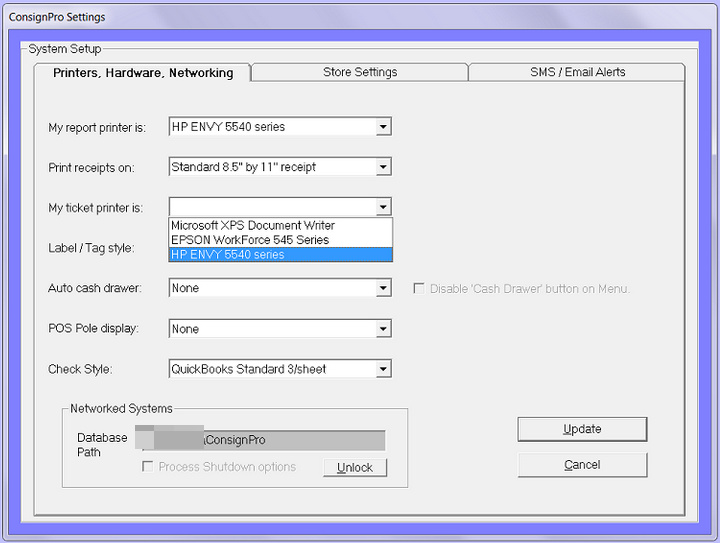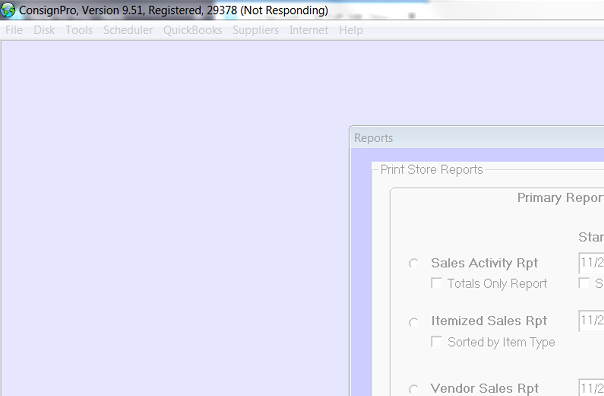
A client that utilizes ConsignPro, purchased a new HP printer. I installed & networked it between her two systems. I forgot the client utilizes a plain-paper printer to print tags/labels, as opposed to a tag printer — e.g. a Zebra thermal tag printer.
This morning, when she went to print tags, ConsignPro locked-up:
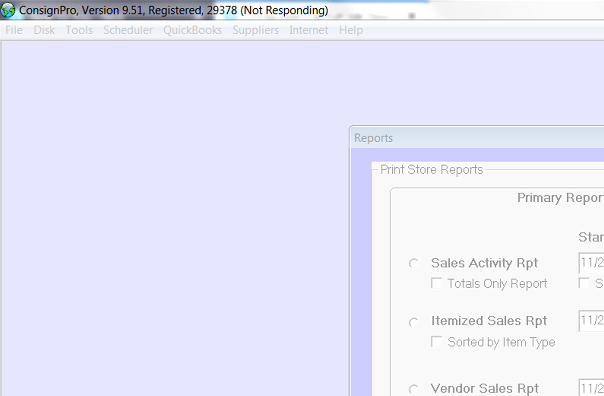
The issue? There was no printer selected for the My ticket printer is option:
What ConsignPro was actually doing, was printing to the first printer enumerated in the combobox/dropdown — i.e. the Microsoft XPS Document Writer. Hence why ConsignPro was Not Responding — the Save As dialog was open at the bottom/in the Taskbar and the Microsoft XPS Document writer doesn’t ‘steal focus’ from other applications and stays behind the currently-focused application.
It should’ve detected the setting string is Nothing and prompted.
Note: The other issue here is, ConsignPro is still listing a printer that isn’t even installed in Windows (the Epson 545) as an available printer…because ConsignPro reads these from the Windows Registry and will continue to display and even attempt to utilize, printers that don’t even exist.
After taking calls like that for nearly a decade, I decided to handle this different in Peeps’ Consignment Software:
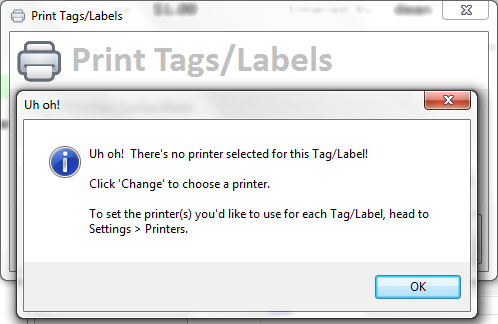
Programming isn’t always about extensible code, normalized database design, etc. Simple decisions, based on user experience, can both create issues for the user, as well as increase support costs.
So to me, it behooves a developer to always think about a little ‘cul-de-sac’ like this and do your best to prevent issues — it only makes your application run better for the user, which improves the user experience.