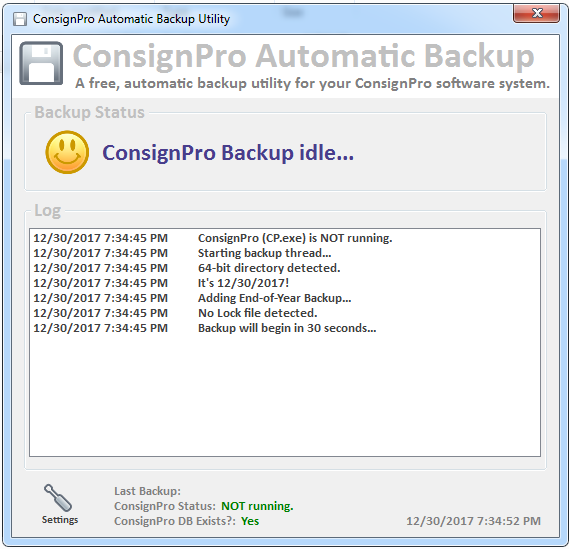
ConsignPro Year End backup. If you utilize ConsignPro software, you’ve probably been told to ‘do an end of year backup’. a.k.a. ConsignPro Year End. Brian @ ConsignPro will email ConsignPro users and tell them they should do an end-of-year backup (ConsignPro Year End) of the ConsignPro software’s database. Why not just do it automatically, ConsignPro?
We wrote our own automatic backup software just for our customers that are using ConsignPro in their consignment store.
Peeps’ ConsignPro Automatic Backup automatically backs-up your database on the end-of-year date specified:
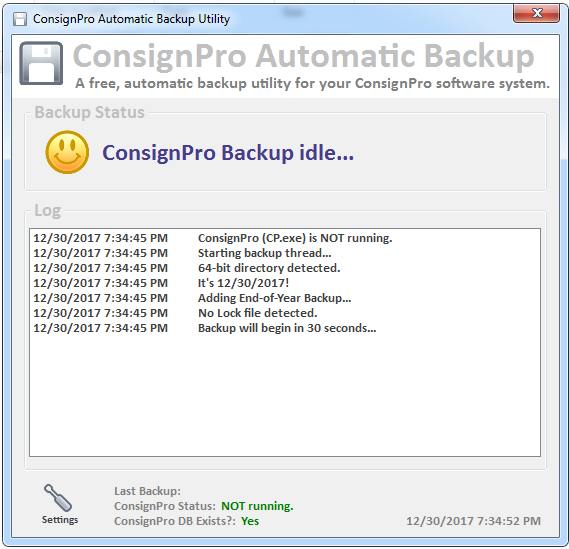
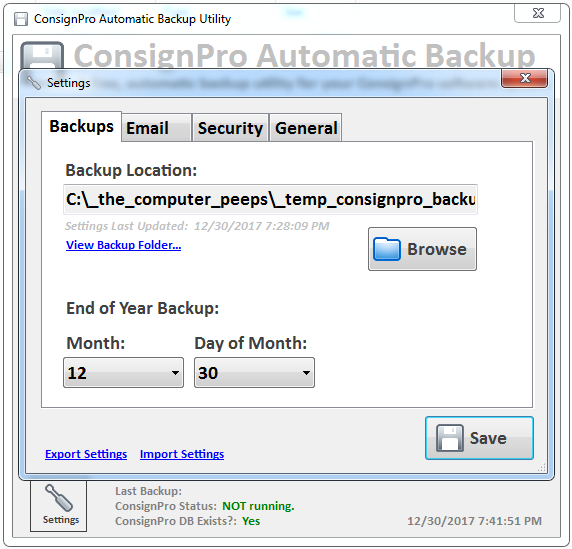
Backups are automatically encrypted, zipped, stored on your external backup drive and securely uploaded to The Computer Peeps. Peeps’ ConsignPro Automatic Backup software also emails our customers so they know their nightly backup + end-of-year backup has completed successfully:
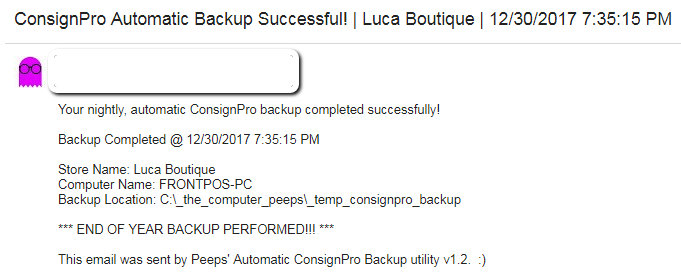
If you’re on Peeps’ Support & System Monitoring services, we automatically install and configure our ConsignPro Automatic Backup software for you.
If you’re not utilizing Peeps’ Support & System Monitoring services, you can manually copy your consign.mdb file to your backup drive or to a USB flash drive. We recommend renaming the file consign_END_OF_YEAR_2017.mdb (or the current year) so the file isn’t accidentally overwritten next year.


