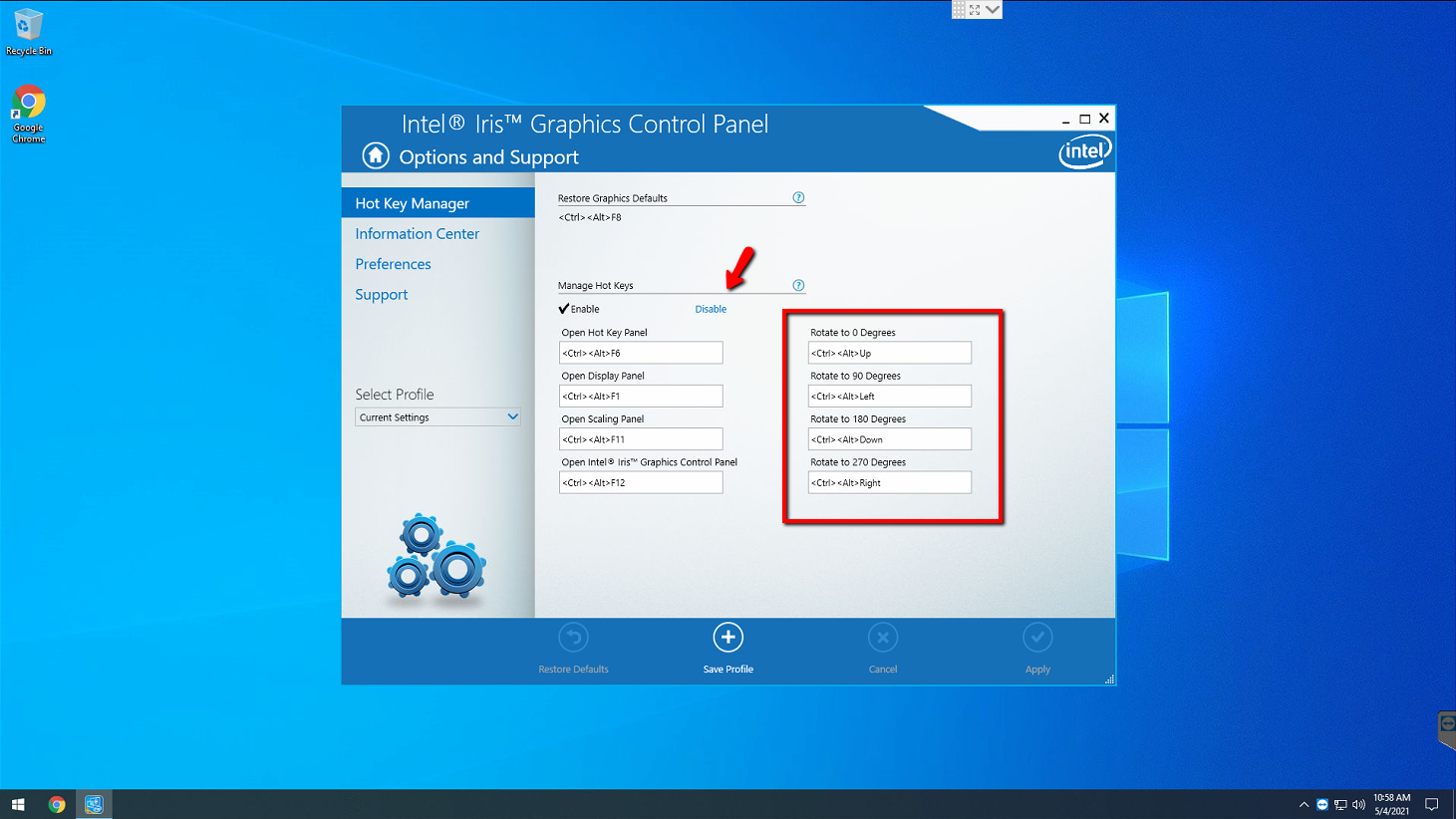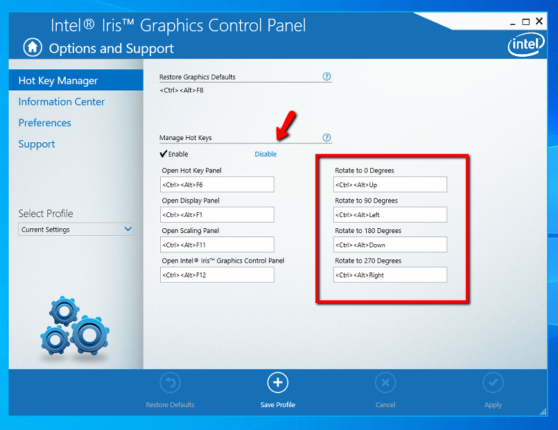
An issue we hear about quite often is, “My screen is flipped on its side!” In a consignment or resale store, it’s not uncommon for *things* to be plopped down on the keyboard — e.g. a pile of clothes to process, a handbag, etc.
Well, one thing that’s often overlooked is, your screen can be rotated/flipped by simply pressing the CTRL + ALT keys and one of the arrow keys. Take a look at your keyboard and notice these keys are all nestled together:
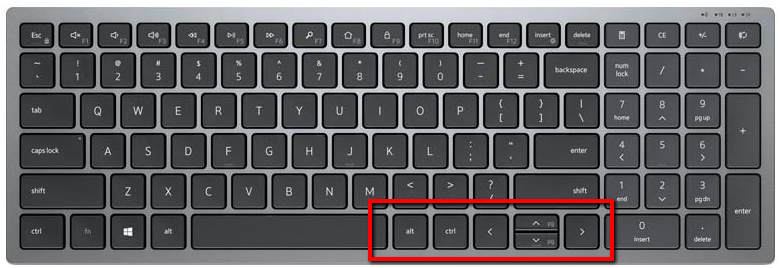
So all it takes is an item touching those at the same time and *wham*, your screen is sideways:
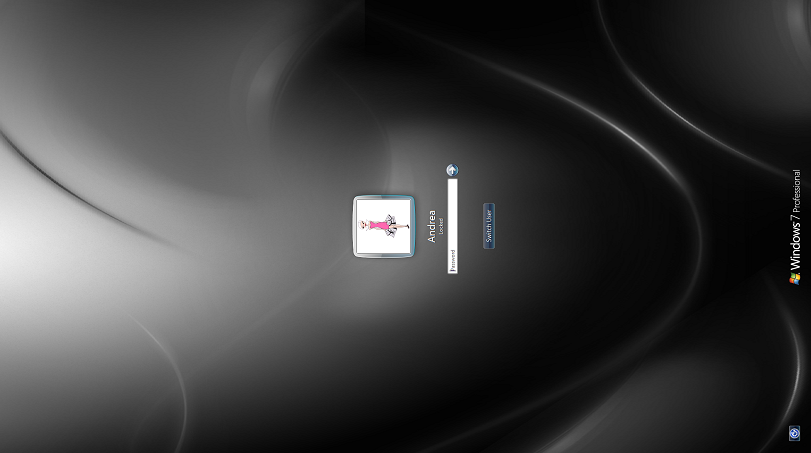
This feature is for situations where a screen is literally being mounted vertically — e.g. in airports, restaurants, etc. So it has its purpose, but not in a consignment store.
One of the seemingly-small, yet effective items included in Peeps’ Configuration protocol (which goes on all of our MiniPeep computers and for any store on Peeps’ Support), is disabling the Hot Keys in the Intel Graphics Control Panel:
By doing so, we reduce the amount of issues a consignment or resale store can encounter.
Just another reason so many stores choose Peeps’ Support for complete systems management!