Ever notice how Gmail doesn’t put your signature below your reply by default? There’s a handy fix for this called Signature Tweaks available via Google Labs. To enable Signature Tweaks, click the gear icon and then click Settings:
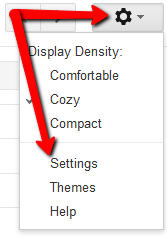
Locate and click the Labs menu option:
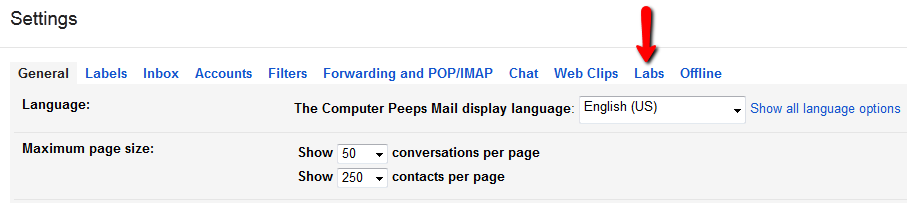
Look for the Lab option named Signature Tweaks (ctrl + F always comes in handy):
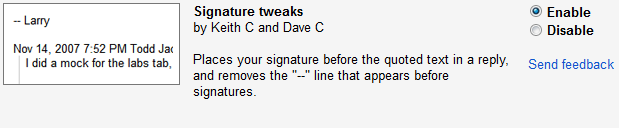
Now your signature will always be placed directly below your reply.


