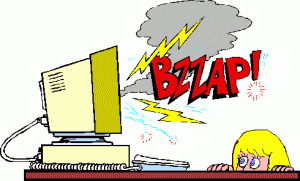 What would you do if your computer wouldn’t power on? What would happen if the consignment software you use to manage your business, was inaccessible? Have you prepared for this event?
What would you do if your computer wouldn’t power on? What would happen if the consignment software you use to manage your business, was inaccessible? Have you prepared for this event?
It’s one thing to go through each day, accustomed to things just working. It’s a completely different situation when you go to power on your computer and … blank screen. Or, you go to launch that one program – you know, the one that runs your business, keeps track of all your consignors and customers, etc. – and all of a sudden, the dreaded ERROR message appears.
Hardware and software can and will fail. It’s not a matter of if, it’s a matter of when. You spend day after day adding new consignors, entering-in new inventory, ringing up sales…this is your livelihood! If your systems go down, you should be prepared. The last thing you want is for panic to ensue.
First things first:
[checklist]
- If you have only one computer at your store, think about how you would cope if that computer wouldn’t power on one morning. Do you have the ability to process sales manually? Are you going to turn away customers if you can’t get into your system or process credit cards? Make sure you have a game plan ready so you can keep your doors open and keep customers happy!
- If you have more than one computer in your store, what would happen if the primary computer (typically referred to as the ‘server’) were to fail? Have you practiced swapping out one of the other systems as a temporary replacement? Make sure you or the person that takes care of your computers are well-versed in installing the software you use, restoring your data, configuring printers, etc.
[/checklist]
The crux to disaster recovery is having a legitimate backup. Why didn’t I just say “backup”? Just because you click a button at the end of each day, doesn’t mean your backup is viable. All backups – regardless of the system in question – should be tested on a regular basis. So how does one test a backup? It has to be restored. You don’t want to do this on the system at your store though; not on a live system. Instead, do so on a computer at home or on a separate test system.
Having your consignment software installed at home allows you to be prepared for a disaster. If you have the same software at home, that computer could potentially serve as a backup/temporary replacement computer. If you take your backups home with you and test them once a week, you’re killing two birds with one stone!
What about tag and receipt printers? We all know how important tag printing is. Are you prepared to move your printer to a new computer? It has to be installed, configured, etc. Some guffaw at all of this, but it’s a much different story when disaster strikes.
Ask yourself, “what is my time worth to me?” If you’re into surprises and enjoy chaos, just forget about everything I’ve typed above. If you know you can’t imagine being without access to your consignor information for two or more days, it’s time to prepare.
To recap:
[checklist]
- Install your consignment software at home. It’s good practice and your home computer could potentially serve as a replacement system in a pinch. Check with your software vendor for licensing terms.
- Restore your backup once a week. This ensures your backups are viable.
- Make sure you know how to get all of your printers up and running, quickly.
- Make sure you have the ability to process payments, should your systems go down. Whatever happened to those old, loud card imprint machines?
[/checklist]
Just like having a good car mechanic, it’s very important to have a knowledgeable computer technician you can trust. If you don’t already have a computer technician, it’s worth asking other consignment shops in your area. Or, utilize the r/consign Sharing Forum where you can post questions and other store owners can provide feedback.

