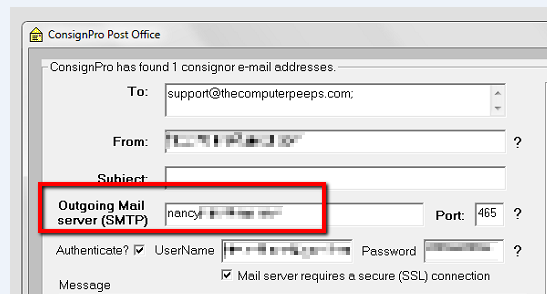
Another call from a store, where the employee is reporting, “I’m trying to send emails in ConsignPro, it said it sent it to me, but I’m not receiving any emails!“
Issue #1 — ConsignPro will say it sent the email successfully, even if the SMTP settings are incorrect.
Issue #2 — The SMTP settings are exposed and in the most-vulnerable screen possible, able to be accidentally (or intentionally) changed by employees.
The latter of which, was the issue this morning — on one of the store’s computers, the SMTP Server had been accidentally changed to “Nancy’s email.” 🙂
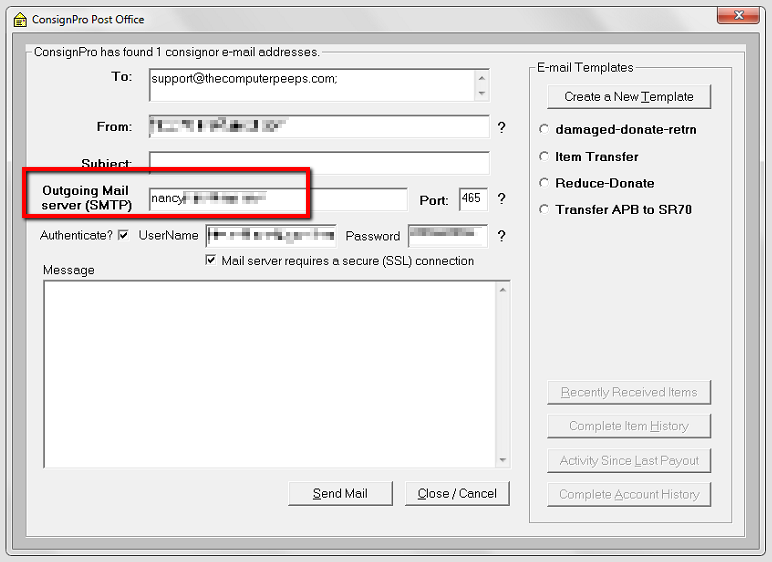
I know when ConsignPro was first developed, there wasn’t much programming experience or real-world experience behind it. 20 years later though, I think it’s common-sense that this is a support-call-creating, issue-creating design.
‘Sensitive’ settings like that, shouldn’t be in such a vulnerable location. Things getting plopped-down on the keyboard, an accidental barcode-scan, etc. and consignors can no longer receive their emails. It takes the Pro out of ConsignPro. Or, maybe that’s the goal? Maybe ‘Pro’ means “prone to issues.”
Move these to a separate form, protected by security, or at the very least make these Text fields + Check Box Read Only and provide an edit LinkLabel or Button, protected by security.
As a storeowner running ConsignPro, all you can really do is make employees aware of this screen, so they’re in-the-loop on how easy it is to accidentally break email settings, preventing consignors from getting emails.

