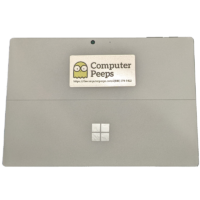MiniPeep Touch • Smart Panel / Kiosk / Workstation
Our flagship consignor/customer touch display + kiosk! • Available in Peeps v2.20!

$1,295.00
See Peeps' Consignor Console In Action!
Interactive Consignor/Customer Touch Console + Kiosk
Our MiniPeep Touch system — the industry’s first and only interactive touch display for consignors + kiosk!
This is our de facto MiniPeep Touch system and the recommended add-on for stores looking for tap-to-accept, tap-to-sign, and floor-standing kiosks. Fast, clean, and fine-tuned for Peeps’ Software!
Combined with Peeps’ Software, you can’t find a more complete and focused system for your consignment or resale store!
Utilize your MiniPeep Touch as a smart panel for intake/buy areas, or attach the included keyboard to utilize your MiniPeep Touch as a proper workstation.
Note: Requires at least one MiniPeep system running Peeps’ Software Server v2.20 or above..
Built-to-order, each and every system is configured by Dean @ Computer Peeps here in Wekiwa Springs, FL! Dean has been a system administrator for consignment and resale stores for over a decade. Dean has been working in the consignment industry since 2003. In that time, you learn what doesn’t work (e.g. off-the-shelf systems) and what does work.
We only utilize a specific set of components that we’ve vetted and field-tested. We know you can’t simply “throw components together” and call it a reliable system. Even “fast” systems can be unreliable, so we take this very seriously and only recommend what we’ve vetted and tested.
MiniPeep Touch features:
- Run Peeps’ Touch console for consignor intake, customer kiosks for inventory searches, employee timeclock entry, and much more!
- Your MiniPeep Touch systems can all be controlled right from within from Peeps’ Software! From Peeps2Go as well!!! So you don’t have to physically go to one of your touch consoles or kiosks to change its Mode, (e.g. Timeclock, Kiosk, Consignor Console, etc.), reboot, change the store logo, etc.
- Your MiniPeep Touch can also run full Peeps’ Software!!! *Requires Peeps’ Software Workstation/Add-on license. So in addition to being a smart screen for various store functions, your MiniPeep Touch can also be an overflow point of sale station (hand-held or countertop w/ keyboard!), a backup item processing station, or any other task you can do in Peeps’ Software!
- Peeps’ Touch console is free for stores on Peeps’ Support!
Tech Specs
- Intel Core i5 Processor
- 256 GB SSD/hard drive
- 8 GB of RAM
- Windows 10 Professional 64-bit
- 12.3″ Touchscreen
- 2 USB Ports
- Wireless keyboard/mouse included
Configuration
- Peeps’ 3-hour Configuration Protocol
- Separate non-admin account for day-to-day use
- Windows hardening via Group Policy + additional Windows services/features disable to prevent leakage
- Peeps’ aesthetic adjustments — yes, pruning icons and cleaning-up the crappy out-of-box Windows layout not only makes for a cleaner-looking system, it actually makes the system less confusing and less annoying to end-users.
- Every port, cable, and connection is fully labeled *and* color-coded! This not only makes installation a snap, it helps prevent issues down the road!
Warranty
- 1 Year Peeps’ Replacement Warranty (does not include accidental or intentional damage)
- If you’re on Peeps’ Support, we replace your Touch Console regardless!
FAQ
Why MiniPeeps?
All MiniPeep systems arrive professionally configured and professionally packaged! All MiniPeep systems include professional, guided setup to help you get your MiniPeep connected and going!
In addition to being clean, fast, and secure, The Computer Peeps fully warranty your MiniPeep. We don’t tell you to “Call Dell for help or replacement!”
All MiniPeeps include a 1 year replacement warranty, or a lifetime warranty as long as you’re actively on Peeps’ Support!
Are MiniPeeps Easy To Setup?
Yes! We fully label every single port, cable, and component. This not only makes it very easy to set up out of the box, it helps prevent issues down the road! e.g. if something gets unplugged or if you move your system.
Is A MiniPeep A Regular Computer?
Yes! It’s just very tiny! This by no means it’s slow though, just like your iPhone or Android phone fit in the palm of your hand, so does a MiniPeep!
MiniPeeps are fully-capable computers running Windows 10 Professional.
Can I Install Other Software?
Yes! If you’re on Peeps’ Support, we do all of this for you, otherwise, your MiniPeep is your MiniPeep! You have full access to every part of the system and are provided with the Administrator login credentials for complete access.
When installing software, we recommend logging-in as the Administrator account provided with your MiniPeep.
Can I Ring-up Sales On My MiniPeep Touch?
Yes! As long as your MiniPeep Touch system has a Peeps’ Software Workstation/Add-on license, you can run full point of sale!
You can even print paper receipts if you have an existing receipt printer shared from another MiniPeep station, or a network-attached receipt printer! Enjoy a completely wireless experience for busy days in your store!
Can I Do Item Entry/Print Tags With My MiniPeep Touch?
Yes you can! As long as your MiniPeep Touch system has a Peeps’ Software Workstation/Add-on license, you have the same item entry and software you do on your full MiniPeep systems!
And if your tag printer is shared-out from your MiniPeep station, or if you have our network-attached thermal tag printer, you can do item entry, print tags, and re-print tags from your MiniPeep Touch!