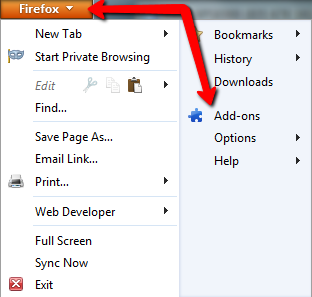Here is a quick video tutorial on how to download the free AdBlock Plus add-on for Firefox…
Note: We no longer recommend AdBlock Plus and only recommend utilizing uBlock Origin for web browser protection.
uBlock Origin for Chrome -> https://chrome.google.com/webstore/detail/ublock-origin/cjpalhdlnbpafiamejdnhcphjbkeiagm?hl=en
uBlock Origin for Firefox -> https://addons.mozilla.org/en-US/firefox/addon/ublock-origin/
You can install the AdBlock Plus add-on, or any add-on, via your Firefox Button, then Add-ons…
The very first result is for AdBlock Plus – click Install…
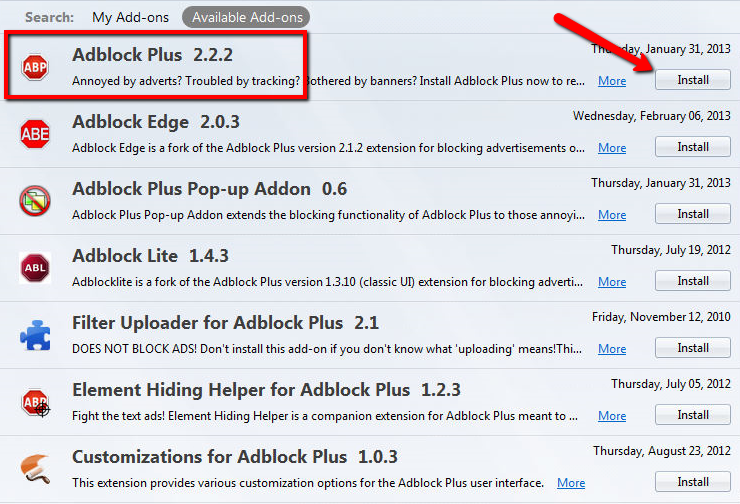
We strongly recommend utilizing ABP not just to hide annoying ads, but as another layer of security for your system. Many legitimate websites can have their 3rd party ads compromised, so just by using ABP, you are reducing some of the potential attack vectors you may encounter.