
Firefox is a web browser – i.e. what you view web pages (like this one) with. Not all web browsers are created equal though! That’s a whole ‘nother TV show though.
With the release of Firefox 4 comes Firefox Sync. This is a free, built-in feature that securely syncs your passwords, bookmarks and browser history across multiple computers.
Why is Firefox Sync awesome? Here are the reasons I think it’s awesome:
- You’re at your consignment store and you want to view an article you read at home, earlier this morning. You can’t remember the exact site, but you remember a few keywords and the topic. Just start typing those words in your address bar and Firefox will find recent matches in your browsing history.
- Your bookmarks and passwords would be backed-up on multiple computers. If one of your computers crashes or is no longer in-use, just install Firefox on the new system and enter your Firefox Sync info – voila! You’re all synced up again.
Firefox Sync comes in very handy for those who work with multiple devices/computers. ![]() Take me for example. I have a laptop I use when I’m not working, a desktop I use for work and an Android device I use when I’m working and when I’m out and about. All of these devices run Firefox and no matter which device I’m using, my bookmarks and history show up on all of them. This lets me “harness” the power of multiple computers, instead of everything being “on one computer.”
Take me for example. I have a laptop I use when I’m not working, a desktop I use for work and an Android device I use when I’m working and when I’m out and about. All of these devices run Firefox and no matter which device I’m using, my bookmarks and history show up on all of them. This lets me “harness” the power of multiple computers, instead of everything being “on one computer.”
Freeing up that information so it can exist on multiple computers, helps you be more productive and less tied-down. Considering most of what we do is on the web, Firefox Sync covers the majority of what you use a computer for. It’s little things like this, that make technology work for you and not against you. Did I mention Firefox Sync is free? Yeah, pretty neat if you ask me!
Firefox sync isn’t the most difficult feature to setup either. Just head to your Firefox button > Options > Sync…
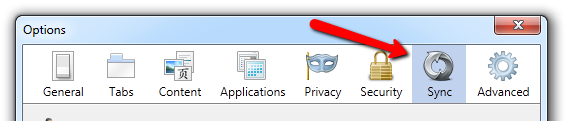
Just enter the email address and password you’d like to use and you’re given a special “key” that can be downloaded in multiple formats. Keep that key/file in a safe place! You need that in order to access your Firefox Sync account. This key ensures someone else can’t just plug in your Firefox Sync settings and sync your info. If you’d like The Computer Peeps to set this up for you, just give us a buzz!

