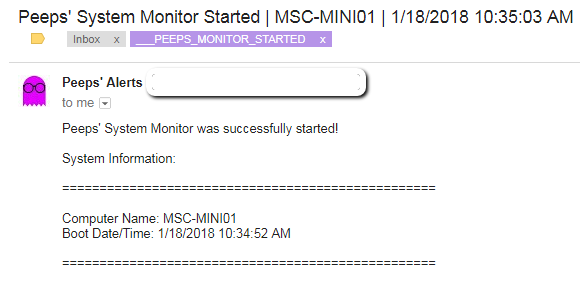
The Computer Peeps monitor a variety of things for consignment store owners. There are plenty of ‘monitoring’ systems and software out there and you can pay a lot of money for said systems, but simply buying a monitoring service and trying to resell it as a ‘managed service provider’, isn’t the same as what The Computer Peeps do.
We know what to look for and why. In this case, if the computer has been rebooted. If a computer is rebooted in the middle of the day, that usually means the customer is trying to fix an issue or troubleshoot something. 🙂
So in our own, custom-developed system monitor, I’ve built-in an alert to let us know when the system has rebooted.
Case in point, a customer this morning came in to find her Liberty4 Consignment software had locked-up when they left it open over night. This on a perfectly-clean, perfectly-configured, extremely fast MiniPeep consignment computer system (with an Intel i3 CPU, SSD, and 8 GB of RAM).
It’s the consignment software, but this post is about detecting if a system is rebooted and knowing that if it’s rebooted during the middle of the day, it means the customer is likely in need of help. 🙂
We have our Peeps’ Liberty Task Killer button on each computer, so our customers can safely and quickly kill the locked-up program and open it again, without having to reboot.
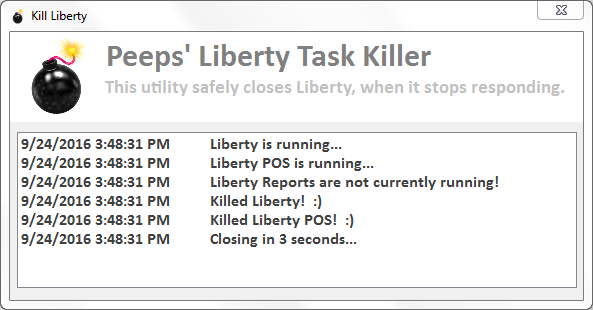
Knowing the system had been rebooted, allowed me to call the store, check-in, and help our customer. The employee is now aware of our Kill Liberty button, so she can save time, and she’s also aware that Liberty can lock-up overnight if left open (e.g. if you leave the backup utility window open).
We build our monitoring systems around a set of issues unique to consignment and resale store owners and in such a way that we can identify problems + proactively help them — we’re not just sitting here waiting for our customers to call us with issues.

