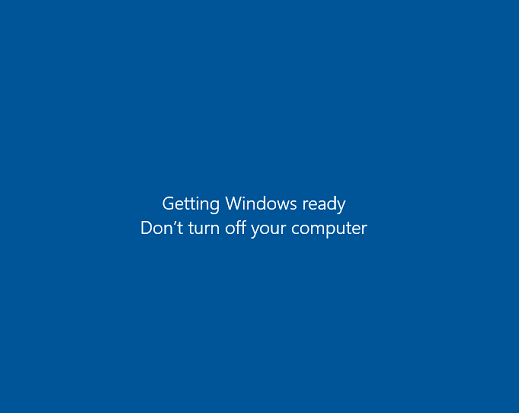
Where Windows Updates for Windows 7 Professional systems we manage, have been a predictable and reliable weekly event, Windows 10 Updates really are tedious to say the least. And that’s not to say that in our 11 years in business, Windows Updates haven’t had issues — (See: Manic Wednesday) — but given the hundreds of systems we manage and the consistent configuration across all of our systems, Windows Updates have been a completely predictable part of our system administration.
Windows 10 though, has introduced a constant set of issues not present in Windows 7. Some examples:
- Printers are completely deleted.
- Windows ‘grey screen’ when trying to log-in.
- Stuck on ‘Getting Windows ready’ for hours.
- Solid blue screen and no way to interact with the system.
The printer issue, is annoying to say the least. Tag printers will vanish, then when you go to reinstall them, SOME of the settings are still there. So it’s not like the system was ‘wiped’, just without printers.
And the solid blue screen is always fun, especially when working remotely — the only way to get a system in this state back online, is to hard power-off and then power-on again:

So for stores who ask why we don’t/didn’t just jump to Windows 10 and why we utilized Microsoft’s Extended Security Updates (ESU) program to keep stores’ systems secure (and help them avoid a litany of issues and system instability), all you need is a brief amount of time managing systems running Windows 10 to see why we did so.
It’s all about limiting the amount of issues a business can run into and ensuring the systems remain running smoothly + are secure. Since you can achieve that with Windows 7 and ESU, we’ll utilize that through 2022 for existing systems in the field.

