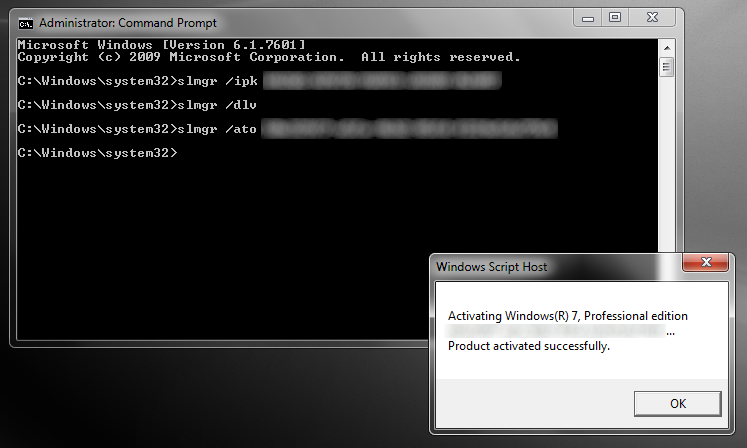Windows 7 reaches its ‘End of Life’ in January 2020. Computer Peeps can fully manage the process of staying on Windows 7, via Microsoft’s Extended Security Updates (ESU) program.
By no means do you *have* to use Computer Peeps for this — anyone can do it, it just takes a lot of time and know-how.
What Is ‘End of Life’?
It means Microsoft will no longer be releasing Windows Updates — i.e. the improvements and security patches that come out every Tuesday — for Windows 7. It does not mean your computer will stop working, lock-up, shut-off, or be lost come January 2020.
What Are ‘Extended Security Updates’
Microsoft just announced in December 2019, that for *any* business running Windows 7 Professional, you can stay on Windows 7 Professional and purchase an update license (a.k.a. ESU) for $50 per computer. This program is available for the next 3 years. $50 is the cost for the first year, expected to increase for the second and third year.
How Do I Get ESU?
You can’t just go to Microsoft’s website, click a product, add to cart, checkout, and then download and install — they’ve made the process a bit convoluted.
In summary, this is how you get Windows 7 Extended Security Updates:
- They’re only available for Windows 7 Professional.
- They cost $50 per computer, for the first year. *Update — Mid-2020, the price increased to $75. **Update — 2021 licenses range from $130-$140.
- They can only be purchased through an authorized Microsoft CSP.
- To establish a relationship with a Microsoft CSP, means creating a Microsoft account, reaching-out to one of the myriad authorized partners, creating your domain within your Microsoft account, verifying your domain via TXT record, accepting the partner’s license terms, and then purchasing the licenses from the partner.
Once purchased, it’s not just a serial # you type in or a program you double-click to install. Instead, it’s a manual process that involves pre-installing a variety of KB patches, then manually running a series of commands to install + activate the license.
Anyone out there can create a Microsoft account, then reach out to a Microsoft Partner, and go through all of the above — i.e. it’s not ‘exclusive’. It’s just cumbersome, almost to the point of being intentionally so.
We believe in staying on Windows 7 so much, that we’re recommending the ESU path to anyone who asks. I’ve been through every iteration of Windows, from Windows 3.1, to Windows 95, to Windows NT, to Windows 98 (and 98SE!), to Windows 2000, to Windows ME, to Windows XP, to Windows Vista, to Windows 8 (and 8.1, RIP), to Windows 10.
I’ve personally seen all the bumps, had to manage systems through all of these, and I know the pros, the cons, and the not-always-black-or-white things to consider.
Should you be running an operating system (i.e. Windows) that is current on updates and security patches? Sure. Does having Windows 10 mean you’re secure? Hell no. Does having Windows 7 after January, without Extended Security Updates mean the computer is simply going to get ‘hacked’ just sitting there? No. Would I recommend people run Windows 7 without ESU? Not forever and not really.
The point is, system security is not a silver bullet. It’s not as simple as, “switch to Windows 10 and you’re secure!” You can screw up a Windows 10 installation really quickly, if you’re logged-in as a full Administrator (which is the out of the box setup!), are using Edge (or even Chrome or Firefox) without a properly-configured adblocker with malvertising/click-jacking protection (such as uBlock Origin), and without targeted antivirus in place. Having antivirus alone, isn’t going to protect you. Having no antivirus with a web browser and an ad-blocker, isn’t going to protect you. Security requires a layered approach and it’s a combination of things, that helps keep most end-users (that’s you and your employees browsing the web for inventory pricing and pics, browsing social media, etc.) safe while you work.
Where Computer Peeps are a managed service provider and typically don’t offer one-off support, this is one thing we do believe in and we’re providing this service for consignment and resale stores.
I Want Computer Peeps To Do This for Me!
- $50 per computer for a 1 year Windows 7 ESU license (that is direct pricing, no increase).
- $200 per computer for Computer Peeps to acquire, install, and configure ESU (no charge for customers on Peeps’ Support!)
For any MiniPeep computers purchased from Computer Peeps in 2019, we will purchase this license for you. For any MiniPeep computers purchased from Computer Peeps in 2020, we will still be shipping Windows 7 Professional and will include the ESU for each system.
We’ve already been rolling-out these updates in-house: