
tl;dr — As of May 30, 2022, Google no longer supports the Less Secure Apps feature that allowed third party programs (e.g. consignment software such as Peeps’ Software) to be able to send emails. This means, your consignment software likely will no longer be able to send emails from your Gmail account. Going forward, the already-available App Passwords feature in Gmail has to be utilized for sending emails.
This is all for the better too + it’s an easy fix! First, your Gmail account has to (*should) have Two-Factor Authentication (a.k.a. 2FA, 2-Step Verification, etc.) enabled. Head to your Gmail Security settings to see if 2FA is enabled and if not, to set it up. 2FA means going forward, in addition to entering your Gmail password when you log-in on a new device, you’ll also use either a simple ‘prompt’ that pops-up on your iPhone or Android device from Google, asking if it’s you or not, OR you can use an authenticator app (recommended) or SMS/text messages.
Once your Google 2-Step Verification setting is on, you’ll be able to create App Passwords:
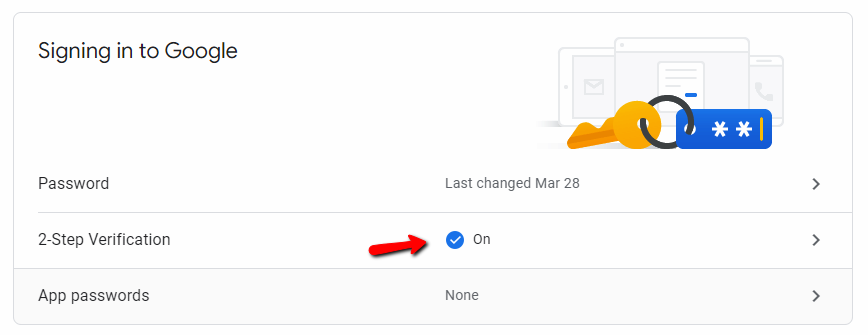
Create an ‘Other (Custom Name)‘ password:
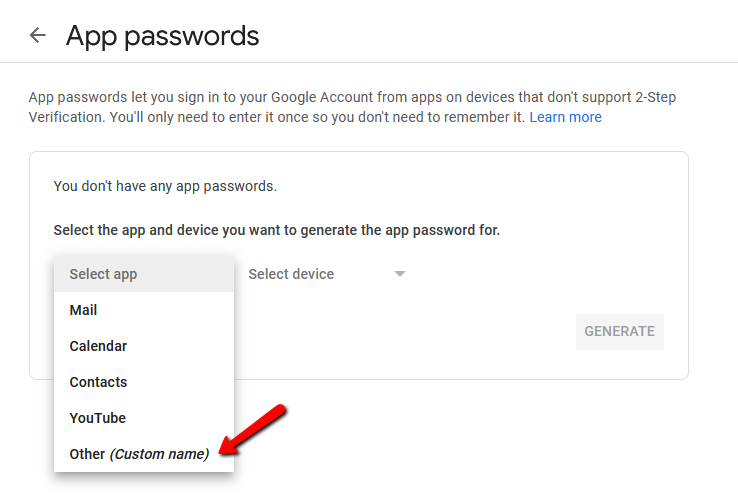
And give it a name — e.g. Peeps’ Software:
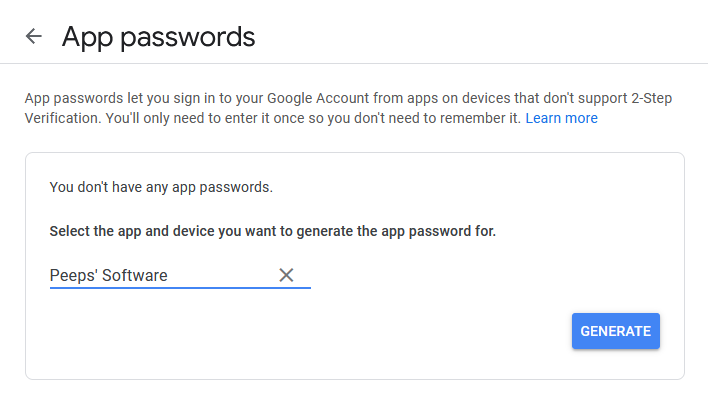
Once you click the Generate button, you’ll be given a unique password you can now use in your consignment software!
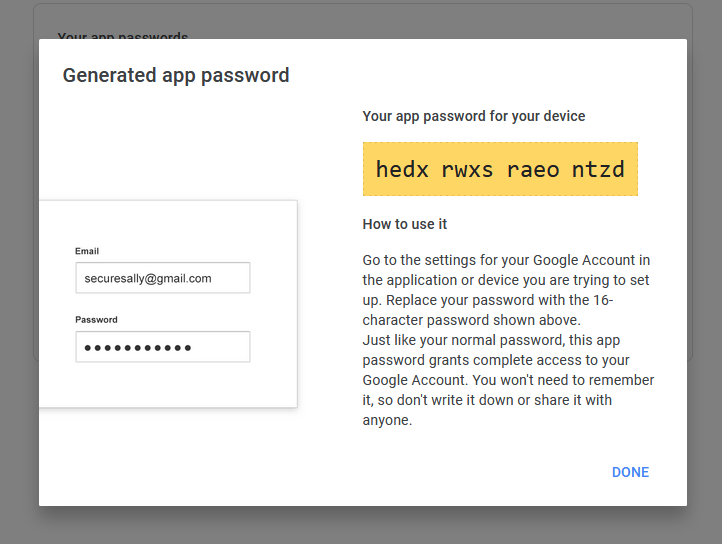
Just copy and paste (or type) the special password into your SMTP Settings — where you’d normally enter your actual Gmail password:
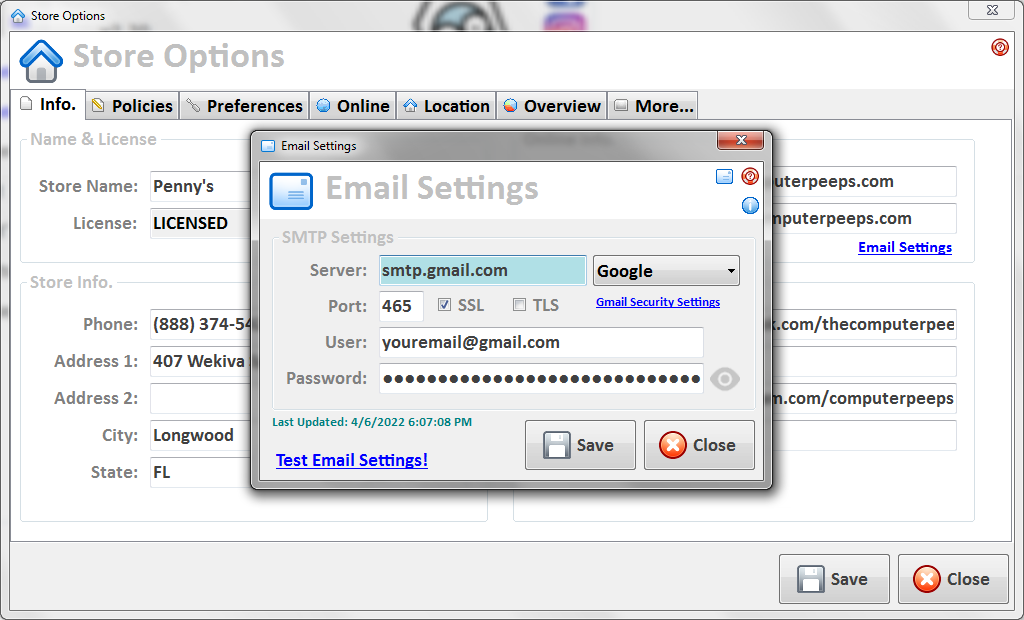
Voila! You can now send email again!
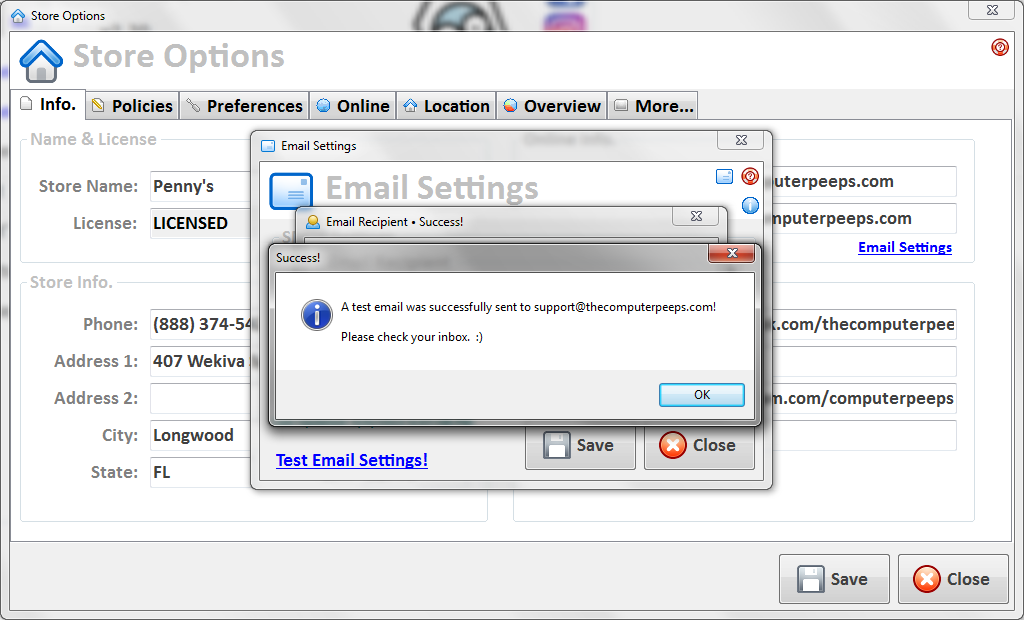
Another added benefit to using App Passwords is you never have to worry about updating your SMTP password in your consignment software, if you change your actual Gmail password. 
All of this is built-in to Peeps’ Software as well, so your Gmail Security Settings are available directly from within Peeps’ Software.

