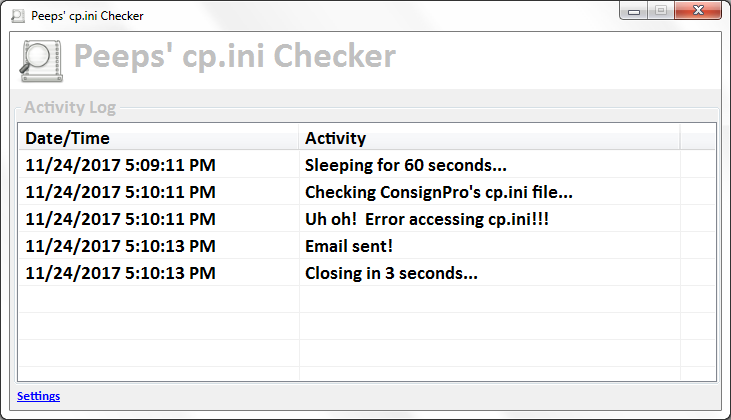
In the years I’ve been monitoring and maintaining systems for consignment store owners, I’ve found ConsignPro (CP.exe) has a propensity to crash at the end of the day, when closing. When this happens, the following morning, ConsignPro will fail to open, reporting its settings file is missing:
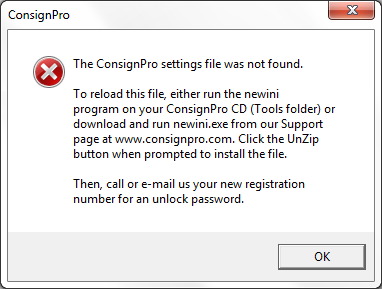
The problem:
- ConsignPro tries to rename its settings file from cp.ini to cp2.ini.
- It then tries to make a backup of cp2.ini and name it cpini.back.
- It fails to rename cp2.ini back to cp.ini.
I don’t think ConsignPro should be renaming this file at all and I’ve outlined my reasoning in our original post about this issue.
From a system administrator’s perspective, with hundreds of clients relying on their businesses running smoothly when they open, I need to know the following things:
- Does that cp.ini file exist.
- Can I restore a backup.
- Can I be alerted when that file doesn’t exist.
So I wrote my own application that we schedule to run every morning, on every system, so I (and my client) can be alerted if there’s an issue that was caused by ConsignPro crashing the night before.
Here’s Peeps’ cp.ini Checker:
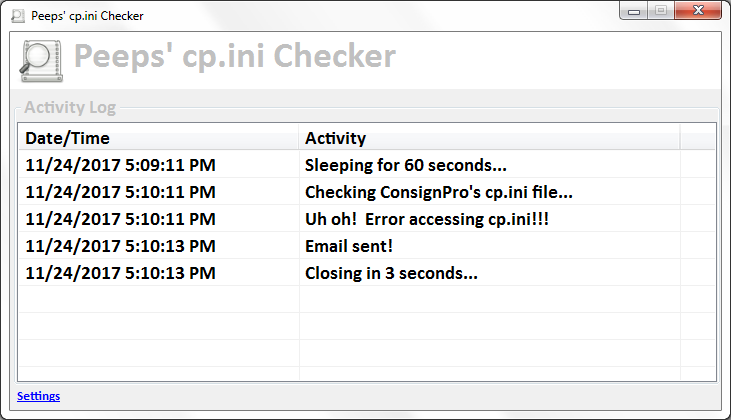
It’s a very simple application, with a very effective result — alert me and my client before their store opens, so they don’t have to start their day off on the wrong foot.
Some additional thoughts:
- I don’t think ConsignPro should be renaming this file at all — it increases the chance for problems.
- I think there could be better exception handling done by ConsignPro.
- I think ConsignPro should keep redundant copies of the cp.ini file (like ConsognPro does w/ the consign.mdb file) and automatically choose the last-good file, if it’s not empty.
For clients utilizing Peeps’ Support & System Monitoring services, I automatically deploy this utility on all of our clients’ systems that are running ConsignPro.

