We’re glad you found our consignment software reviews! With all of the clutter out there in the search results, we wanted to make sure consignment store owners could find un-biased, honest, legitimate reviews of consignment software.
To cut through all of the BS, don’t hesitate to call The Computer Peeps toll-free at (888) 374-5422.
This consignment software review covers ConsignPro.

[hr]
[box with_bg=”true” inner_padding=”small”]
Price
As of 8/27/2012, ConsignPro is priced at $1,295.00.
Website
Company History
ConsignPro is the name of the consignment software itself. The company that develops ConsignPro is named Visual Horizons Software and was founded in 1996 by Brian Wilson. Brian wrote the software himself and continues to release software updates for ConsignPro on a regular basis.
ConsignPro is the software we receive the highest number of complaints about from storeowners, as well as the most data corruption/data-loss/data integrity issues. ConsignPro does not follow best-practices in programming, nor database design and it’s a great example of how easy it is to put the word “Pro” in something and give the appearance that it’s actually professional software.
We feel Brian has had more than enough time to fix ConsignPro’s data integrity issues (lack of parameterized queries, lack of a normalized database design, etc.) and after 15 years of seeing storeowners constantly be told, “It’s your computer!” when it is in fact ConsignPro’s issues, The Computer Peeps have proven you can write a full, professional consignment software suite in under two years.
[/box]
First Impressions
ConsignPro immediately presents you with a very simple, easy to understand Main Menu. This is the only screen in ConsignPro that looks this way though and it’s purely a picture — literally, it’s a picture…the rest of the software does not look like this. Once you begin using the program, each screen is the traditional gray background, small text fields, and small text, circa Windows 98. While this isn’t a deal-breaker, don’t let the first screen mislead you.
[hr]
Working With Consignors
The Main Menu makes it very easy to figure out where to go. To add a new consignor we click the Add Consignor button or use the F2 keyboard shortcut. The Add New Consignor screen provides you with all of the fields you would expect when adding a new consignor:
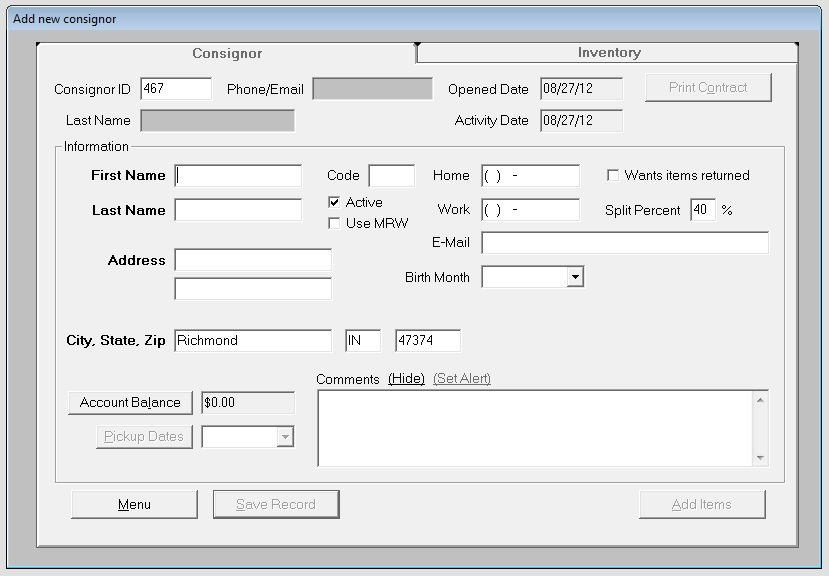
We like that you can print the consignor contract and adjust consignment terms right at the point of account creation.
Required fields are marked in bold – e.g. First Name, Last Name, etc. The Save Record and Add Items buttons do not become active until we have filled-in each of the required fields. What’s a bit odd is the Save Record button doesn’t become available until you’ve tabbed all the way through each field, even if the fields already have information in them.
With data entry, one is so accustomed to hitting <Enter> to go to the next field. That is not possible in ConsignPro and you’ll hear the critical stop/bell if you try to hit enter after typing into each field. Instead, you must use the Tab button on your keyboard or click through each field with your mouse.
ConsignPro automatically assigns each account a numeric account number.
[hr]
Working With Items
The Add Inventory screen is a standard data-entry layout. Consignment stores will recognize all the pertinent fields – e.g. Split %, Price, etc. One of the main reasons to utilize consignment software, is for the inventory tracking. ConsignPro assigns each of your items a unique number. The way ConsignPro assigns item numbers is an important and distinguishing factor that separates ConsignPro from other consignment programs. If you’ll notice in the screen shot below, the item we’re about to enter is Item Number 8890300. So in our example, this is the 8-millionth item entered into this database.
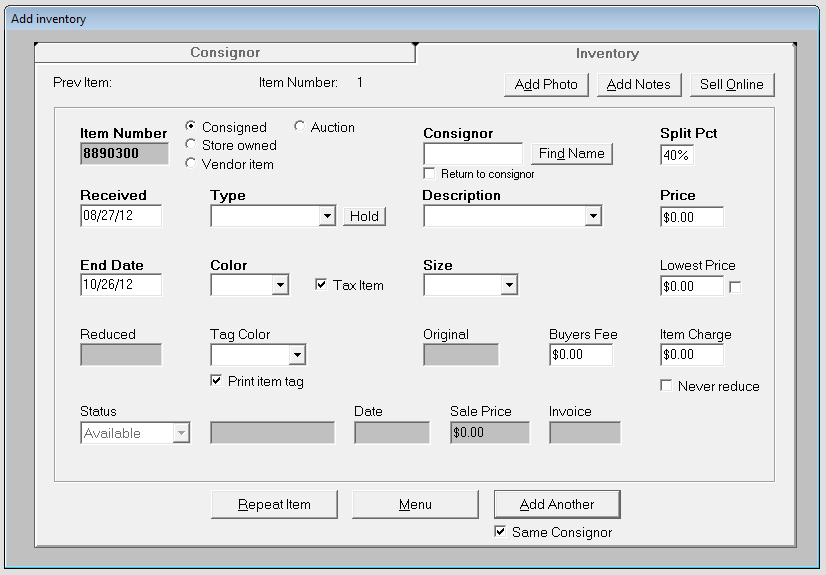
You’re provided with quick access to consigned vs. store-owned vs. retail inventory, as well as the ability to add a photo and notes. ConsignPro also offers online selling.
We found a specific area of the item entry process to be a bit akward. When attempting to select the consignor, the Find Name button seems to imply one can type in a name and then click Find Name – not so.
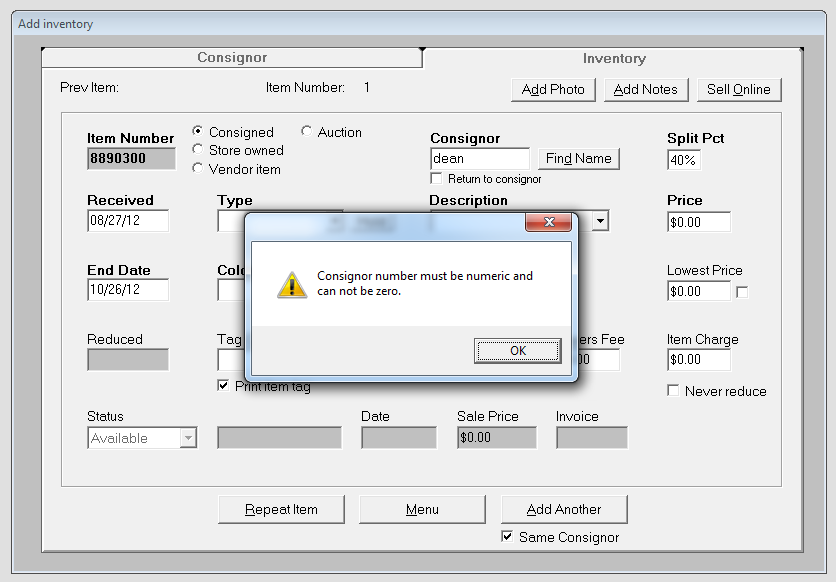
We do like the workflow of the item entry process, as far as the ability to Add Another or Repeat Item. The item entry process is one area of the consignment software you’re testing, that you should really practice on.
Also, while not visible on this screen, once items have been entered, ConsignPro has an option to print the tags as you save each item. Otherwise, tags must be printed from the Reports screen from the Main Menu.
[hr]
Ringing-up sales
ConsignPro’s point of sale screen is a two-piece process. We feel ConsignPro’s Sales Entry screen is at best, lackluster. Furthermore, we frequently receive calls from storeowners who *swear* they rang-up sales, yet can’t find them, all because an employee accidentally un-checked the Record sale on sales reports box.
You first scan items into the sales screen:
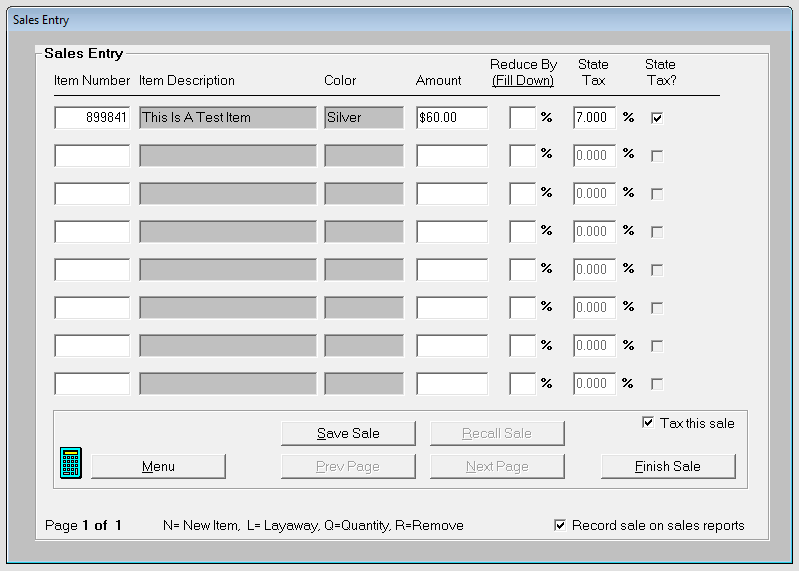
Once you’ve finished scanning-in your items, the Finish Sale screen takes us to the second stage of point of sale:
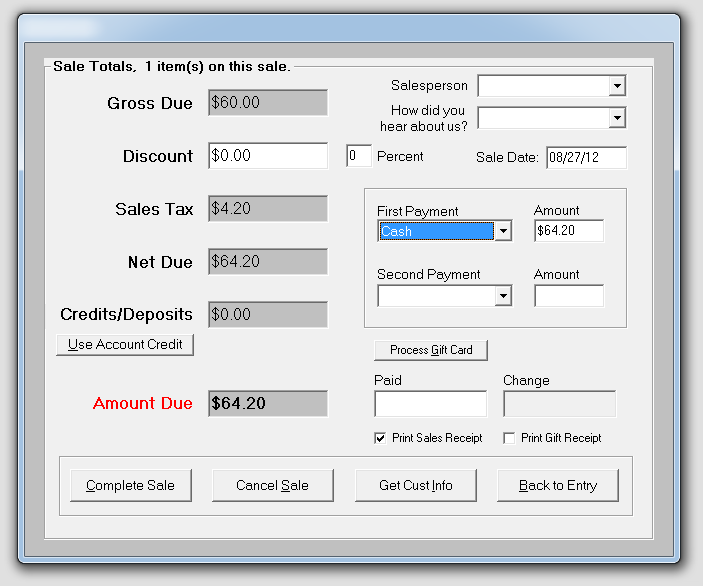
The final sales screen is relatively easy to follow, when considering this screen will be used by employees trying to ring-up sales in a fast, yet precise manner. The Amount Due is clearly indicated in red text. There’s a handy Gift Receipt feature, something that is unique to ConsignPro. This screen also lets you collect customer info, as well as use existing store credit if a consignor wants to shop.
One limitation of ConsignPro’s point of sale, is that you can only process two forms of payment. While this doesn’t come up all the time, we have had tons of clients run into situations where they need to accept more than two payments.
[hr]
General/Other Info
ConsignPro is usable and has a decent amount of options, but we’ve found it has far too many long-standing issues that have simply been ignored by Brian. Most any consignment store could purchase ConsignPro and feel it is going to cover most any need, but once they’ve had time to use it, find they are limited in reports, limited in being able to simply view inventory, and frequently experience data-loss and data corruption issues. Brian gets some grief and there are comments and reviews out there that aren’t the nicest. Brian is a bit straight-forward sometimes and in this industry, that doesn’t always come across well.
We do run into slightly more support calls with ConsignPro’s database, as well as its settings file. Because the database is a flat file Microsoft Access database, Windows networking issues, network drops, etc. can all lead to database locks or corruption. This is just all the more reason to make sure you run your consignment software on a stable system. Each of the consignment programs can be affected in different ways. With ConsignPro, you really can’t use WiFi for networked clients, because you are just increasing the chance of database issues.
Some additional notes worth mentioning:
[checklist]
- You must always go back to the Main Menu in order to start any new procedure.
- There is no backup path option. i.e. There is no place to tell ConsignPro where to backup to. It does remember which drive letter, but not which folder.
- Sales tax is global and cannot be applied at the Category level – i.e. certain items cannot be taxed differently than other items.
- Item Fees by either flat dollar amount or percentage
- Lots of options
- Online/Remote Item Entry
- Handy Shutdown Options
- ConsignPro is incompatible with WiFi
- ConsignPro is prone to crashing and corruption when in-use on more than one computer
- ConsignPro can get your email account suspended, by allowing you to try and send 3,000 emails — something no email provide will ever allow you to do
[/checklist]
[hr]

