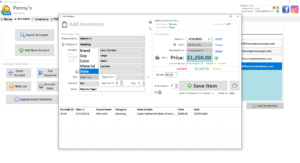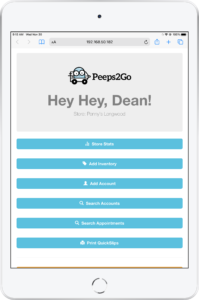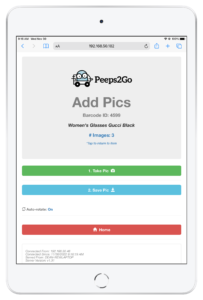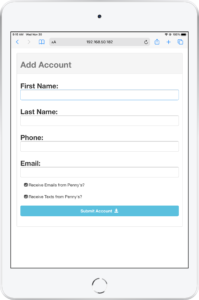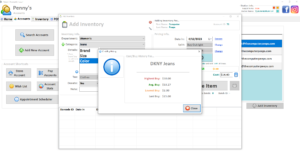If you’re looking for a ConsignPro update, converting from ConsignPro software to Peeps’ Software is our recommendation. We’ve spent well over a decade troubleshooting and identifying issues for consignment store owners, spending hour upon hour verifying the issue was the ConsignPro software itself, reporting the issues to Brian @ ConsignPro, and seeing nothing change. And not issues like, “This screen should be prettier!” Serious issues, like losing sales when ringing-up sales at the same time on two different computers, data corruption, and data loss.
When you do this day in and day out, you hope Brian @ ConsignPro would say, “Yep, we can do this better — sorry for the issues, we’re going to design a better database and build a better program.”
Since these issues have not been addressed, we couldn’t take it anymore – there’s only so much time you can spend on the same problems, over and over again, with nothing changing. So, we decided to fix these issues ourselves — and the fix was, writing better consignment software. We proved that in one year’s time, you can build a new consignment software system from the ground-up. We’ve given up asking why ConsignPro hasn’t done the same.
And now that ConsignPro has come to an end, planning to convert your store away from ConsignPro becomes a priority.
There’s a reason Peeps have been able to do in 5 years, what ConsignPro hasn’t been able to do in 20 years.
Peeps’ ConsignPro Data Conversion
Peeps’ ConsignPro Data Conversion converts your accounts, available inventory, notes, and transactions over to Peeps’ Software:
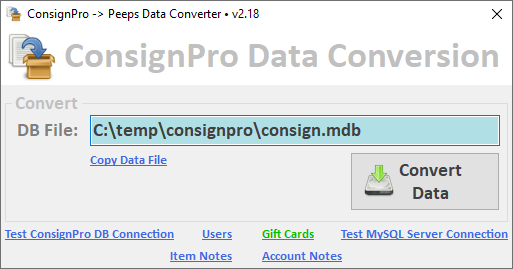
Why Do Stores Convert from ConsignPro Software?
The most-common reason is, stability, or lack thereof. Customers that run ConsignPro consignment software are used to it crashing and corrupting their database, losing consignors, items, sales, etc. Or, the lack of database transactions, so they end up with inconsistent data — e.g. they rang-up sales on two computers at the same time, and stuff got ‘mixed-up’ between sales. The next reason is, the friendliness, or lack thereof, in tech support — more-so from the owner former owner, Brian. I’d say this is actually one of the bigger complaints we hear from stores that were on ConsignPro.
Some of the most common technical glitches and shortcomings:
- Your cp.ini file is deleted or renamed.
- ConsignPro doesn’t work on WiFi — Peeps does!
- Your item numbers jump up to 10 digits, out of the blue.
- ConsignPro locked-up during a sale and some of the items are marked as sold, some aren’t, and consignors did not receive their net.
- It purges/removes data every day when you close it, so you can only keep a year or two of data on file.
- Markdowns have to be manually ran when closing the software each day, which can lead to incomplete price changes.
- The email settings get erased or altered.
- It says it sent an email, when it didn’t.
- It doesn’t integrate with Shopify.
- It doesn’t have Signature Capture throughout.
- You can’t copy items in ConsignPro.
You can copy items in Peeps!
- Stores report excessive ConsignPro crashes and data loss/corruption.
- Gift Card balances vanish.
What Data Do You Convert from ConsignPro to Peeps’ Software?
This isn’t our first rodeo. We are extremely well-versed in both the technical aspects of handling/converting data, as well the logistics of how your store goes from one system to another. We convert all of your pertinent data, including:
- Consignor Accounts — Name, Address, Phone #, Email, etc.
- Consignor Balance — If the consignor has an open/outstanding balance, we create this balance in Peeps.
- Available Inventory — The item’s barcode ID, ‘Type’ (Category), Description (Brand/Size/Color), Price, Split, Store Fee/Item Fee, etc.
- Store Inventory
- Vendor/Retail Inventory
- Account Note — ConsignPro only lets you have one note on account, so it’s really just one field vs. a history of notes. We convert this note over to your Peeps’ account Notes tab within each consignor account. Update: We’ve added support for the multiple notes the final versions of ConsignPro finally allowed.
- Employees
- Tag Colors
- Gift Cards — The current balance, the date issued, and the card #. Note:
We have paused Gift Card conversion due toConsignPro data design/storage flaws, which you can click here to see. Update: We have re-enabled Gift Card conversion for the time being.
You can scan your existing ConsignPro software tags in to Peeps’ Software too, so no re-tagging!
How Does the Conversion Process Work?
First and foremost, converting from any consignment software is a serious decision, not to be taken lightly. We have converted thousands of stores over the years, to/from every consignment software system on the market. We’ve seen the issues stores run into, trying to convert on Sunday and open on Monday. We’ve learned a LOT from our experience and we are the only consignment software provider on the market that has direct experience working with every single consignment software program on the market.
Consignment software vendors are eager to sell you their software, but they’re no so eager to guide you through every portion of the process and ensure you are 100% ready to convert, come time to do so. The stores that have tried this and have encountered issues, call The Computer Peeps to get things back on track. So it’s a process we take very seriously and we know every portion of the process, to help ensure you and your employees experience a smooth transition.
- First, we install Peeps’ Consignment Software on at least one computer at your store, so you can have it at your fingertips to start kickin’ the tires.
- Next, after at least one to two weeks of working with Peeps’ Software, we install Peeps on your other stations and make sure employees start seriously entering accounts, items, ringing-up sales, etc. This is the most important part — i.e. everyone getting true, one-on-one time with the software, going through each of the core processes they handle on a daily basis.
- Last, we do at least one test conversion, so you can see your ConsignPro data in Peeps’ Software.
Do You Provide Support and Training?
Yes. We know the ConsignPro software inside and out and we know every portion of, “This is how you did it in ConsignPro, this is how you do it in Peeps!” We’ve been helping storeowners with ConsignPro for 15 years and we feel we know the software better than ConsignPro does — or at least we’re more honest about what its issues are.
You know how Brian sends out emails gently reminding you that ConsignPro won’t help with your computer ‘issues’, your network, your printers, etc.? The Computer Peeps cover absolutely every single portion of your consignment store’s technology — we have a LONG list of references you can check that against too.
You’ll receive 60 days of Peeps’ Support and you’ll have a full 60 day trial, so you can truly, truly run Peeps’ Software in your store, before purchasing. We’re not interested in simply selling our consignment software — we’re interested in solving your store’s issues and making the tasks you do day in and day out, easier.
Do You Have A Consignor Login System So Consignors Can Check Their Accounts?
Yes we do! Peeps’ Consignor Login service is included at no additional charge, for stores on Peeps’ Support. We also include a full 30 day trial of this service when you convert to Peeps!
Our Consignor Login by Peeps app is available for both iPhone and Android!