
The new version of Windows – Windows 8 – is officially available to consumers as of today. There are some great additions to Windows 8, such as a “one-click” system reset, built-in support for ISO files (I know all of you consignment software users are just DYING for that feature!), and faster boot times.
One of the most controversial changes to Windows 8, is the lack of the Start button/menu:

Many feel that Microsoft are attempting to make a “bold” move and push consumers to something they don’t know they want yet – the touch/tablet interface. With no Start button, once you get to the traditional Desktop, you’re seemingly trapped. How to you launch a new program? How do you shut down the computer? There are invisible “hot spots” in the corner of the screen, which is where Microsoft anticipates YOU will be able to find quite intuitively. Checkout our post, Shutting Down Windows 8 | The Long and Winding Road… to see just how “intuitive” it is.
Windows 8’s UI is clearly more touch friendly and similar to Apple, Microsoft is attempting to unify their operating system across multiple devices – e.g. Windows Phone, Windows Surface, etc.

With many people still running Windows XP, which is now 11 years old and reaches its end of life in 2013, Windows 8 is not the version of Windows we recommend running out and buying.
Windows 7 is a huge leap above Windows XP in terms of security and for business systems – even personal systems – I can’t faithfully recommend Windows 8 just yet. Windows 7 is slated for end of life in 2020, so we have plenty of time.
Another big problem is consignment software compatibility. We’ve tested each of the major consignment programs on Windows 8 and we’ve found that Liberty’s database management system, MS SQL Server 2008 Express Edition, is not compatible with Windows 8:
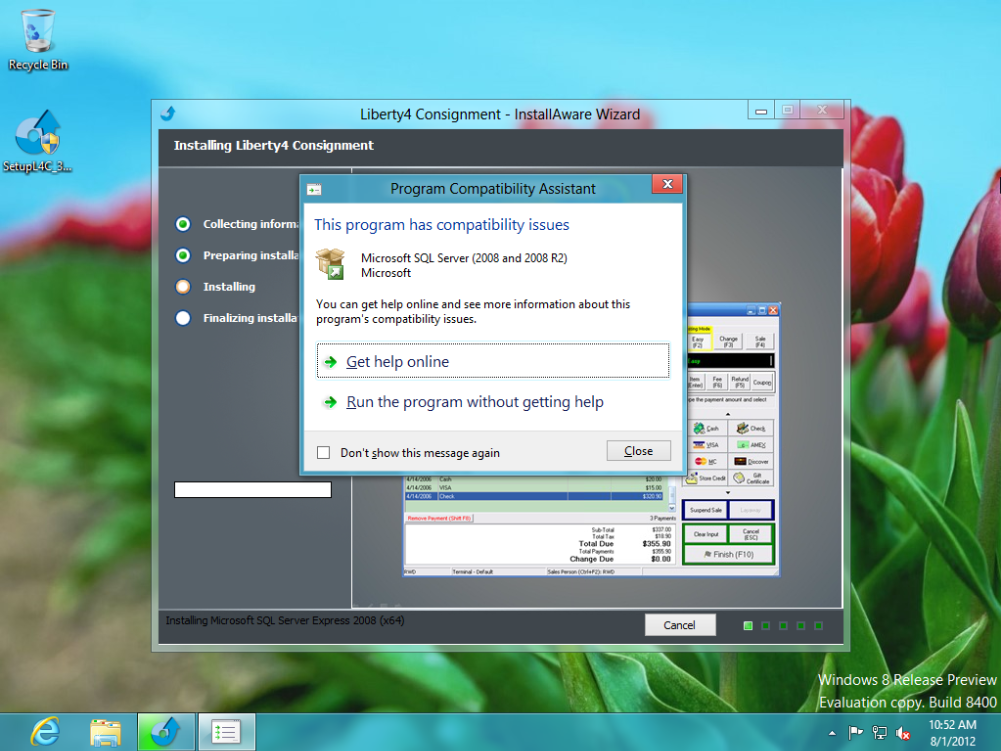
So for anyone running Liberty, as of right now Liberty is not compatible with Windows 8.
The way it’s looking, it might not be a bad idea to skip every other version of Windows. 
If anyone has any questions, let us know!


There are several apps for bringing back the Start button. Here is a free one:
http://windows8startbutton.com/
Hey, Ron! Thanks for posting! Glad to see you up here!
We’re definitely aware of the Start Menu ‘hacks’ out there. Ninite has had Classic Start available for download for quite some time.
Thus far, every client who’s purchased Windows 8, has run into application crashes. The removal of Aero gives the appearance of a snappier interface, but underneath, application stability just isn’t there yet, based on the last few weeks’ worth of calls.
Windows Blue is already on the horizon for 2013, so Windows 8 might not be around in its current format for much longer.
I try to keep stability in mind, along with a straight-forward system and Windows 8 just doesn’t offer anything for consignment businesses or small-businesses in general, just yet. Hands-down, the push is for a touch interface with Windows 8, that’s the name of the game. The fake fast-boot, the line in the sand @ Microsoft’s app store, UEFI, etc. all point to a closed system.
For anyone still running Windows XP, absolutely move up to Windows 7. I wouldn’t make the jump to 8 just yet. Let’s see where Windows Blue goes, if anywhere, and let’s see a Service Pack make its way out.
Thanks again for posting! Feel free to hop on the ConsignmentTill MS SQL Server thread too!
Microsoft will include antivirus in Windows 8 for the first time in the history of Windows.
http://www.pcworld.com/article/259876/antivirus_on_windows_8_looking_at_your_options.html
Microsoft has actually been including antivirus on systems for quite some time now. If a system is connected to the web and has no antivirus software installed, Microsoft Security Essentials will be downloaded and installed immediately.
Windows Defender has been part of Windows since Vista and now, they are essentially rolling MSE and Defender into one.
Microsoft Security Essentials and Windows Defender are absolutely horrible antivirus programs though. MSE is one of the most-commonly circumvented security products I see come across my desk. Here’s a recent example we just posted to Facebook.
Moral of the story: do not rely on MSE/Defender for your antivirus.