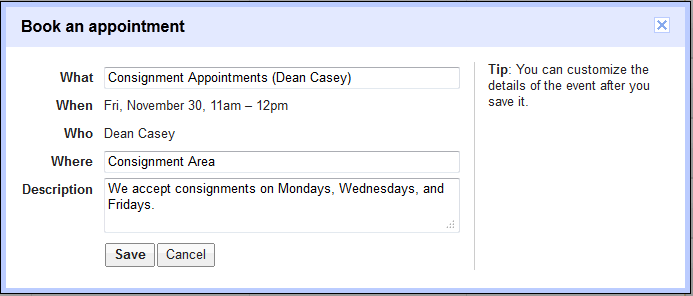
Consignment stores, are you looking for a way to let your consignors book a consignment appointment online? Google recently added an Appointments feature to Google Calendar. When you go to create a new Event, you will now see an Appointment slots option:

You can then publish this calendar online for free and consignors can schedule appointments online:
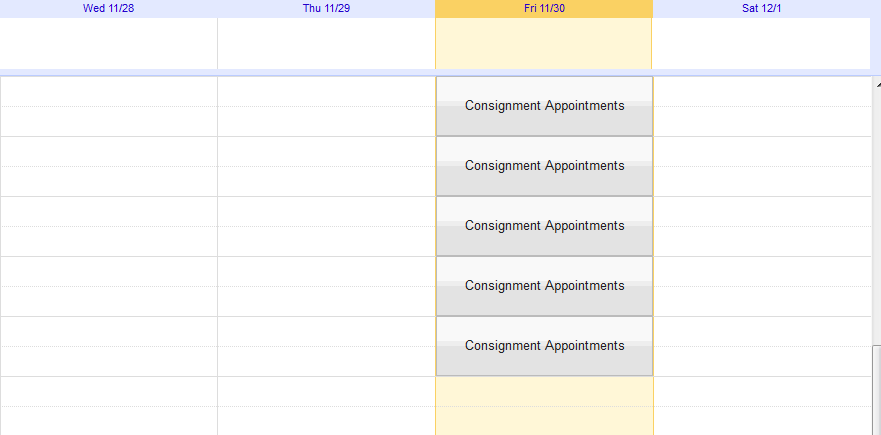
You can block-out appointment times and specify the length of each consignment appointment:
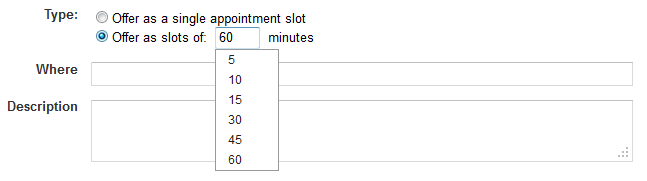
Once the appointment has been booked, the appointment time shows as booked online…

If you have a website, you can easily embed this calendar into a web page, or, just post a link to it on your Facebook page.
Google’s Appointment Scheduler offers consignment stores the following features:
[checklist]
- Set specific time frames when consignment appointments are available.
- Publish your calendar online for free, so consignors can schedule appointments online.
- Set specific days and times when consignments are accepted.
- Receive a notification when a consignor books an appointment.
[/checklist]
Your consignors will have to have a Gmail account, which is free and many already utilize Gmail.
Edit [12/4/2012 @ 2:19PM]: Added additional screenshots.

