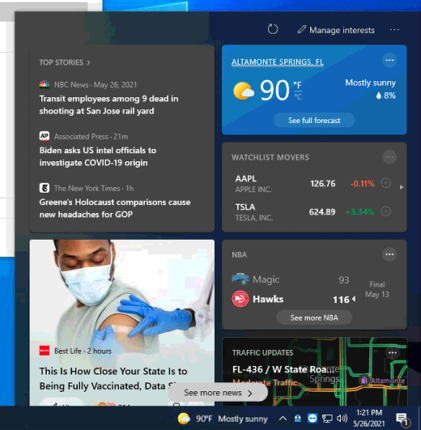
As part of Peeps’ Configuration Protocol (our treatment/setup of a Windows machine), we tweak, prune, and better-secure the Windows environment to make it both cleaner, as well as safer for our customers. With Windows 10, the amount of work involved increased exponentially vs. Windows 7. There are so many places Microsoft has added potentially annoying or confusing things.
And as of the latest round of Windows Updates, we’re now seeing the weather appear in the Taskbar:
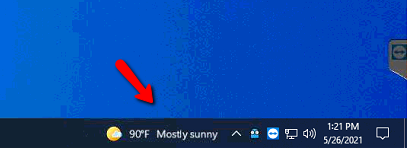
Simply hovering your mouse over it, launches an annoying, cluttered panel:
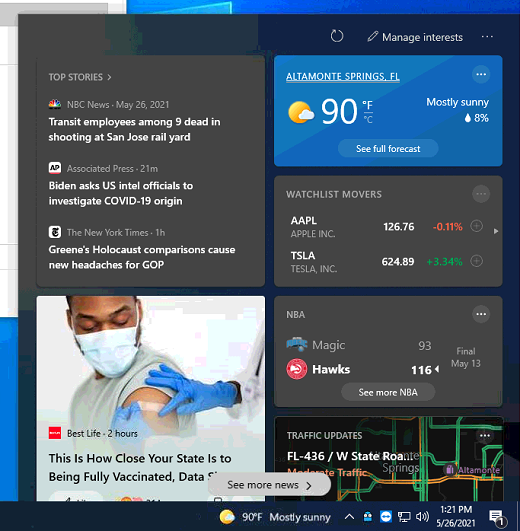
To disable this, right-click on the Taskbar and then click News and interests > Turn off:
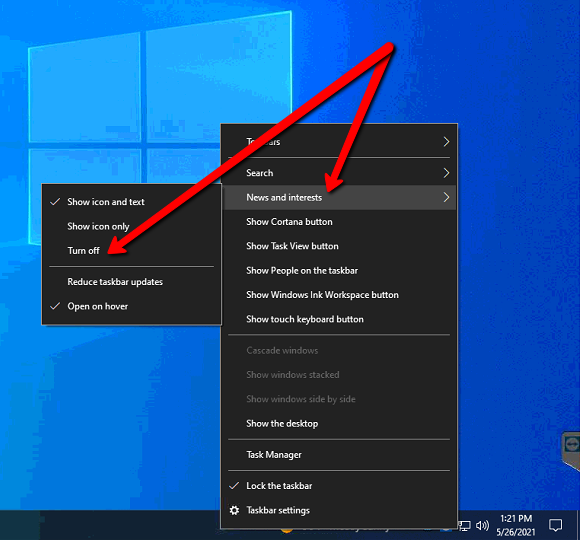
There’s a reason Microsoft even offers the ESU (Extended Security Updates) program for Windows 7, but they also make it “not so easy” for just anyone to obtain. Windows 10 continues to introduce more and more junk that has to constantly be disabled/babysat, making staying on a secure version of Windows 7 Professional a great option for business systems.

