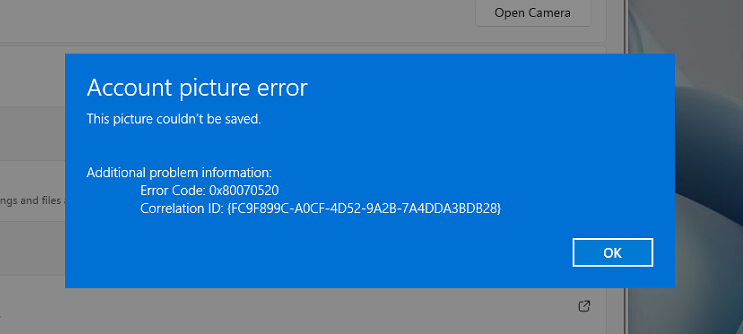
tl;dr — This appears to have popped-up in the latest builds of Windows 11. The account picture still sets, but it won’t be visible until signing-out or rebooting.
We configure a lot of computers here each week and with that, we get to see a lot of Windows Updates. With this most recent release (23H2) it appears to have introduced an error when setting a user account’s avatar — e.g. when we set the store logo.
The picture does still save though, but you typically won’t see it appear until you either sign-out or reboot the computer completely.
There doesn’t appear to be a fix for it as of yet, but I wanted to share this in case anyone else ran into this issue.

