
DANGER, will Robinson! According to an online article at Ars Technica, a Zero-Day flaw in Internet Explorer 9 Internet Explorer 6, 7, 8, and 9 has been discovered and is being actively exploited in the wild.
We are always recommending either Mozilla Firefox or Google Chrome instead of Internet Explorer. It is recommended that Windows users stop using Internet Explorer 9 immediately and switch to another browser (I hesitate to say ‘until further notice’).
Either Firefox or Chrome are safer, better browsers than Internet Explorer, period. They are not “difficult” to use and it is VERY easy to switch! In fact, both Firefox and Chrome will ask to import your favorites and settings for you, to make the transition even easier!
So now all the times I said, “you should really consider switching to Firefox or Chrome,” weren’t just me blowing hot air! 🙂
How do I use Firefox or Chrome?
Great question! Like we said, it is VERY easy to switch. You can download Firefox or Chrome directly from their respective websites. The Computer Peeps prefer to utilize the free service Ninite, which makes it easy to download and install new software, safely, and without any additional “junk.”
Ninite Firefox Download -> http://ninite.com/firefox/
Ninite Chrome Download -> http://ninite.com/chrome/
Just click Download Installer…
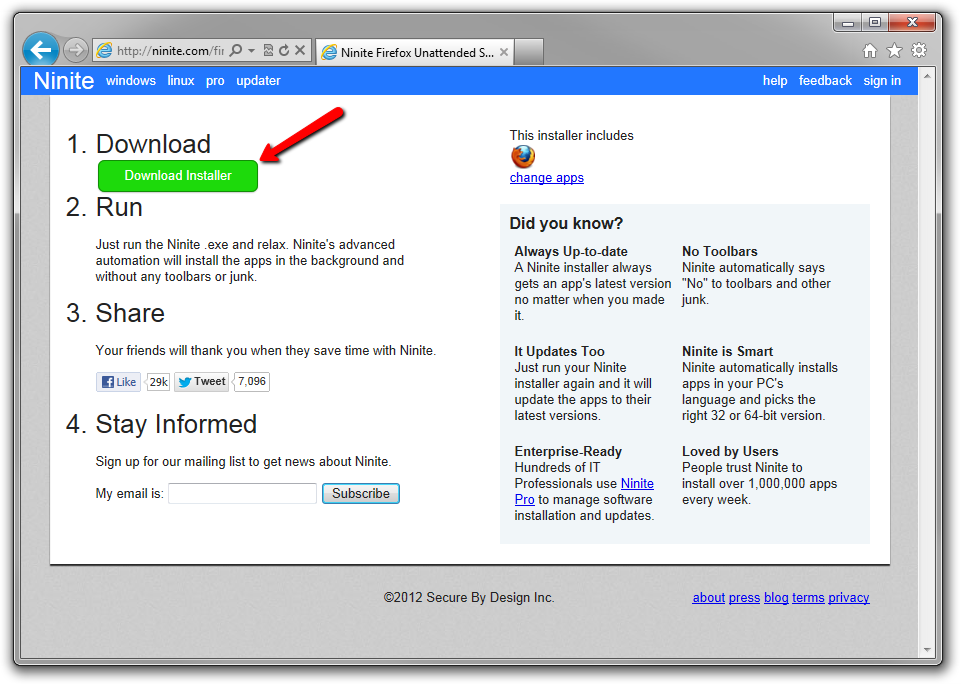
And then choose Run…
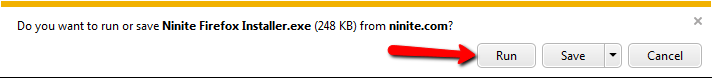
The first time you run Firefox (or Chrome), you’ll be prompted to import all of your bookmarks, saved passwords, history, etc. from Internet Explorer…
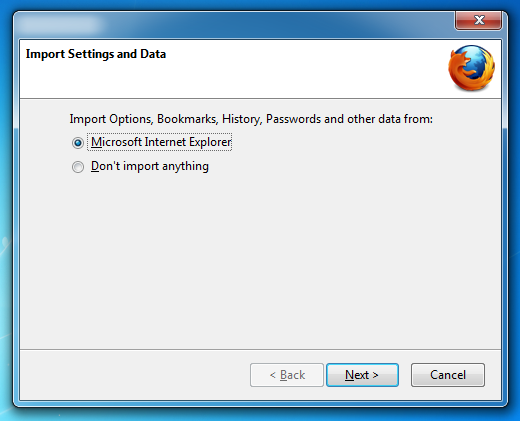
The Computer Peeps utilize both Firefox and Chrome for various purposes. We recommend Firefox though and two key reasons we do so are:
- NoScript add-on
- AdBlock add-on
AdBlock does have a ‘beta’ version for Chrome and it works just fine. I simply will not browse the web without NoScript though, period. I repeat – I will not browse the web without NoScript, period. It is very easy to use and it is the first and best option in a multi-layered approach to staying safe on the web.
Both Firefox and Chrome also offer “sync” features, so you can connect browser from multiple computers – e.g. Home Desktop, Home Laptop, Office Desktop, etc. – and your history, favorites, etc. will all be synced across each of your computers.
So in case anyone missed it…
Windows users should avoid Internet Explorer 9
If anyone has ANY questions at all, just give us a buzz @ (888) 374-5422 or send us a message via our Contact Us page!
Update 9/19/2012: Microsoft has released an advisory regarding this exploit. Currently, there is no patch or fix for this flaw. Hardened security policies, updated antivirus + anti-malware and additional workarounds are all that are available. One of the security tools available is the Enhanced Mitigation Experience Toolkit. You should not install this and we’re posting this information here, just in case any of our customers or site visitors come across online articles or have friends that suggest E.M.E.T. This is a tool intended to be installed and configured by a system administrator and Microsoft clearly states, this can and will break applications:
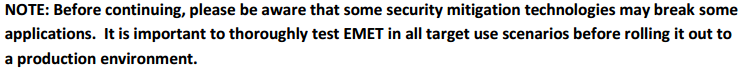
E.M.E.T. is an extension of DEP and provides an additional layer of security, preventing malicious code from ‘hijacking’ applications. If you have any questions about this or would like any additional information, just ask!

