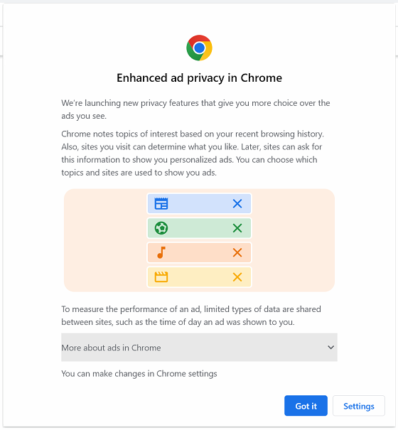
Google Chrome has started prompting for Ad Privacy settings. Instead of just clicking ‘Got It’, we recommend clicking ‘Settings’ so you can opt out.
This new ‘Ad Privacy’ feature isn’t quite what it seems on its face, so instead of just clicking the big, blue ‘Got It’ button, we recommend clicking ‘Settings’ so you can adjust — i.e. disable — this new feature. In summary, if left on this allows Google Chrome to check everything from your old browsing history, to your own bookmarks/favorites to ‘see if any advertisers are a good match’. Essentially searching your browsing history and bookmarks, to target even more ads at you.
If you’ve already dismissed this pop-up or if you’d like to verify your Ad Privacy settings, head to Settings > Privacy and Security > Ad Privacy. You can adjust the three targeted-ad settings and set each of them to Off.
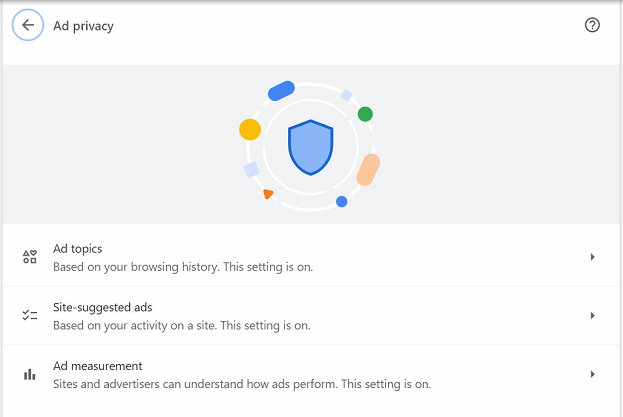
When all is said and done, each should show Off, as follows:
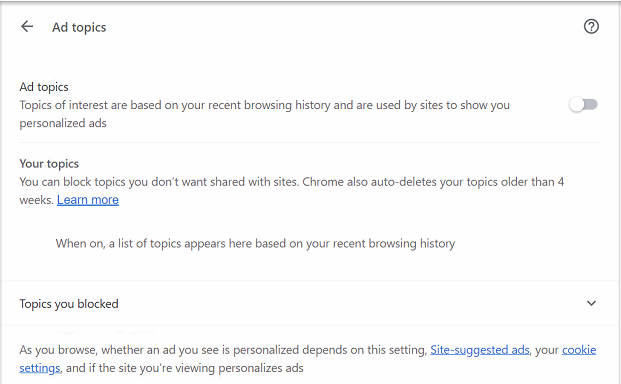
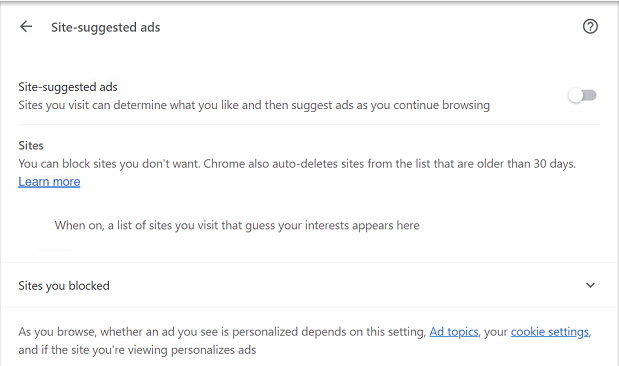
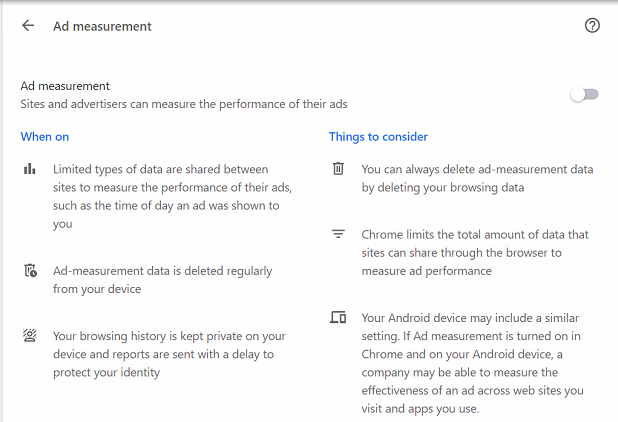
And just as they mention in the last one, if you run Chrome on your Android device these same settings will need to be adjusted there as well.

