
ConsignPro and Liberty are incompatible with Gmail or any secure email service.
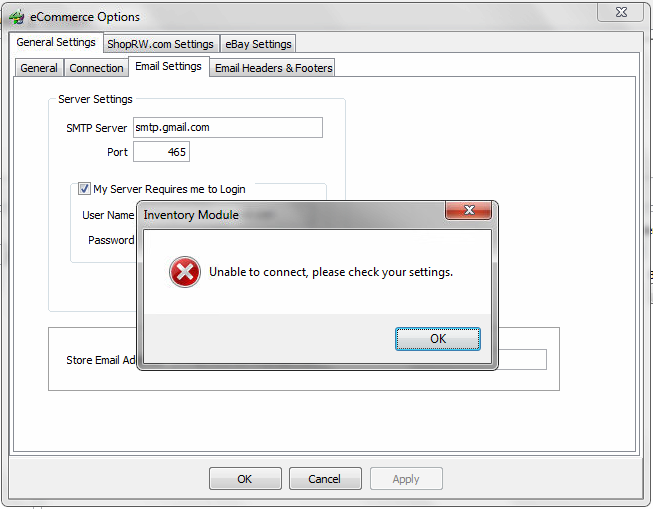
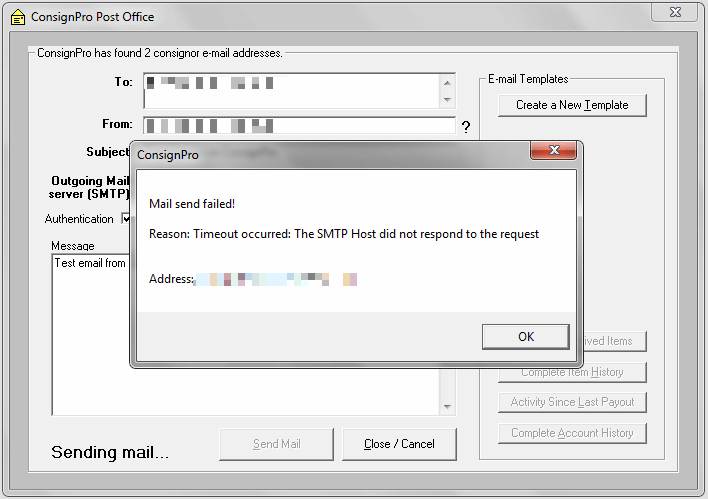
Although Liberty made attempts to partially support it, it is not compatible with secure connections to Gmail today.
Why is it that free software has had built-in SSL/TLS support for years, but consignment software vendors who sell their software for $1,000 on up, haven’t added this most-basic of features? It truly is a few lines of code, literally. We’ve seen a lot of crappy “workarounds” which only break systems.
ConsignmentTill offers support for SSL, but in our testing the application locked-up when attempting to Test settings.
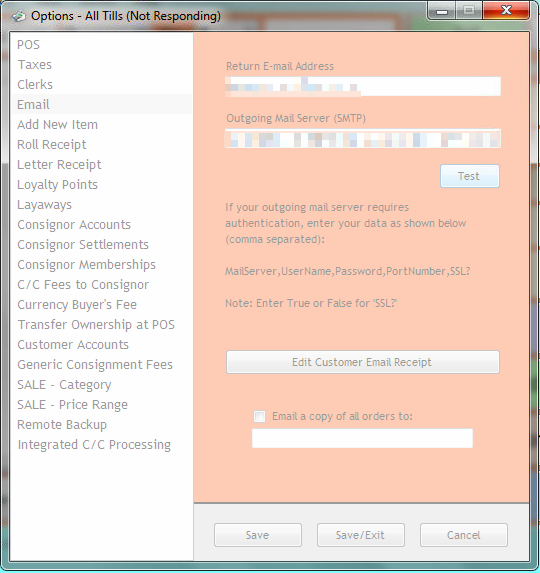
We’ll follow-up again with additional details.
ConsignmentTill supports TLS on port 587…
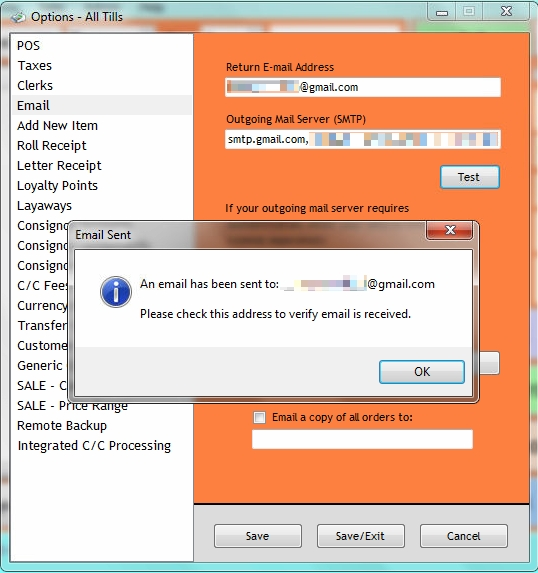
SBS’ The Consignment Shop supports SSL…
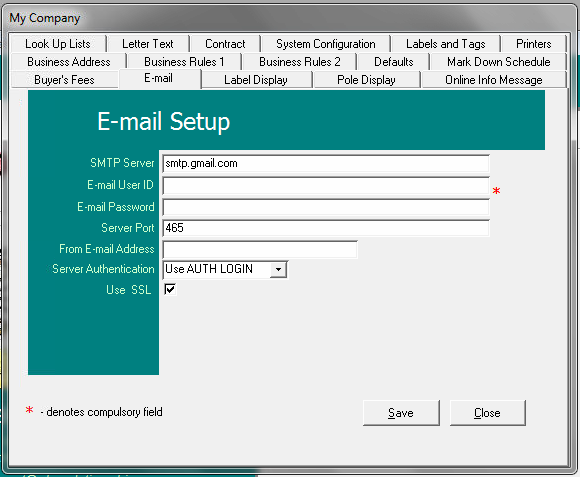
There’s just no excuse for not supporting secure email connections and we’d like to see the consignment software vendors step up to the plate here and address this issue. Too busy? Too many other features to add?
By all means, if you’re a software vendor and have any feedback as to why this hasn’t been added or available for years, feel free to post your comment below.
Updated 2/18/2013 @ 3:11 PM EST – Added SBS SSL info.
Updated 2/18/2013 @ 5:35 PM EST – Added ConsignmentTill TLS info.


ConsignPro Version 8.22 is now very compatible with Gmail and other “SSL” servers. We’ll be announcing that soon in a note to all customers.
What email would you recommend to work smoothly with Liberty?
Thanks!
Ultimately, what should really happen, is Liberty should receive proper functionality and not the workaround they implemented. From a programmer’s perspective, they put the burden on YOU, not on the software itself. Liberty already has functionality built-in to it to let it send emails, but they didn’t utilize that and instead, just added a quick-fix shortcut to launch your email software. There’s just no reason for Liberty to not be able to send the email for you. Software to simplify your life! 😉
So as of right now, it boils down to one, key issue – you cannot send emails to Accounts in Liberty unless you have email software installed AND configured on your desktop computer. e.g. Mozilla Thunderbird, Microsoft Outlook, etc. If you already have Microsoft Outlook installed and configured, then you have a ‘Default Mail Client’ on your computer (i.e. installed software which has been configured to send emails). So when you click the ‘Send Mail’ button (the button really should say, ‘Launch Your Email Software’), Liberty should attempt to launch a new email via your Outlook program.
It’s 2013 and installing desktop software just to be able to send and receive email, is silly. If you have 4 computers at your store, email software has to be installed, configured, maintained, and backed-up on all 4 computers. This is a burden to the store. Why not just be able to go to outlook.com or gmail.com?
For the SSL, or lack thereof, issue, it’s a few lines of code to implement SSL support. Even if it’s a day of programming, or a week of programming, is the response that it would ‘cost too much’ to add SSL support? Free software supports SSL, so a paid, ’boutique’ application should support SSL as well. Since Outlook.com requires a secure connection, it appears as though Liberty would not be compatible with Outlook.com’s SMTP settings.
Let us know if you have any questions!
This is a test comment for Russell @ RSW. 🙂