
We are proud to announce our new partnership with Priority Payment Systems CC. You might already know of Priority Payment Systems CC from NARTS or you might even already utilize them for payment processing!

We are proud to announce our new partnership with Priority Payment Systems CC. You might already know of Priority Payment Systems CC from NARTS or you might even already utilize them for payment processing!
Looks like there’s another possible outage for stores still using Liberty consignment software and Payment Logistics/Fortis as their credit card processor.
Looks like there was a brief Payment Logistics/Fortis outage. Multiple stores still running Liberty consignment software all reported error messages (invalid field) when attempting to process payments.

When Suki @ Closet Revival in Plano, TX opened up her second store, she chose our MiniPeep computers and Peeps’ Software!
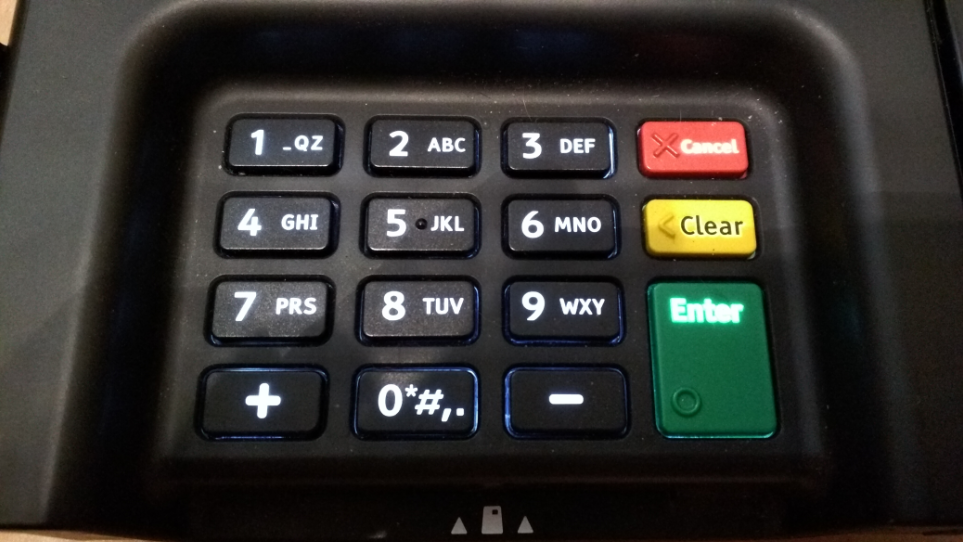
Consignment software users who are also utilizing integrated credit card processing, typically utilize one of a few PIN Pads. Ingenico is one of the more-common PIN Pads in-use. From time to time, you might need to reboot your Ingenico iSC Touch 250 PIN Pad — e.g. to change the comm mode, to recalibrate the touch screen, etc.
You don’t have to pull the power cable or track down the power plug. Instead, just press and hold the Clear and – buttons until it reboots:
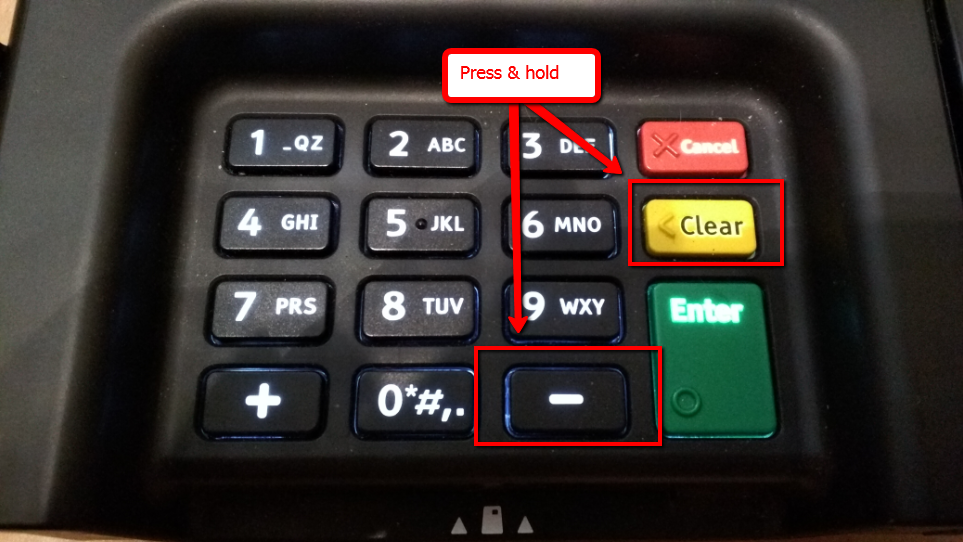
Peeps’ Consignment Software, as well as other consignment software, utilize the Ingenico series of PIN Pads for credit card processing. Hopefully this saves someone out there some time vs. trying to track down the power plug. 🙂